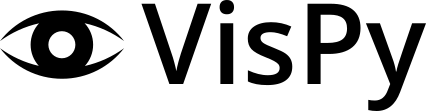Note
Go to the end to download the full example code.
Plot a scaled Image#
Demonstrates rendering a canvas to an image at higher resolution than the original display.
NOTE: This example is currently broken.
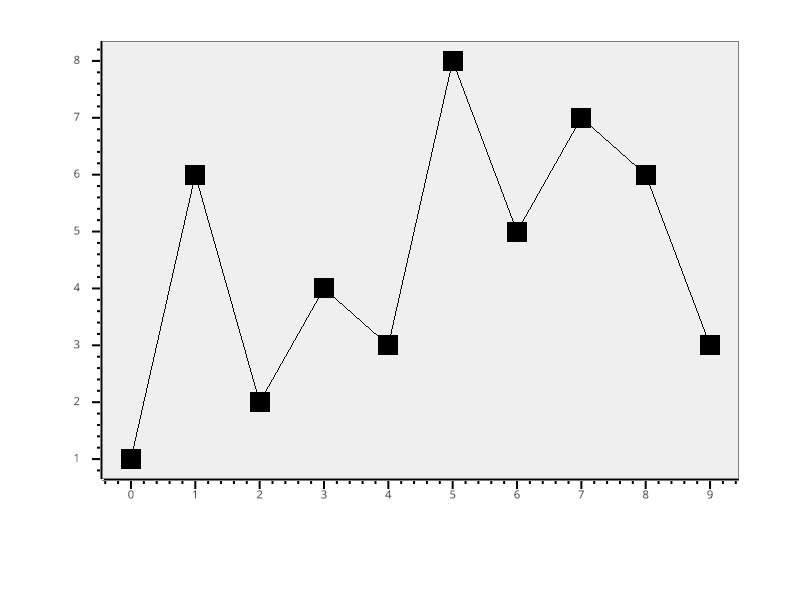
import vispy.plot as vp
# Create a canvas showing plot data
fig = vp.Fig()
fig[0, 0].plot([1, 6, 2, 4, 3, 8, 5, 7, 6, 3])
# Render the canvas scene to a numpy array image with higher resolution
# than the original canvas
scale = 4
image = fig.render(size=(fig.size[0]*scale, fig.size[1]*scale))
# Display the data in the array, sub-sampled down to the original canvas
# resolution
fig_2 = vp.Fig()
fig_2[0, 0].image(image[::-scale, ::scale])
# By default, the view adds some padding when setting its range.
# We'll remove that padding so the image looks exactly like the original
# canvas:
fig_2[0, 0].camera.set_range(margin=0)
if __name__ == '__main__':
fig.app.run()
Total running time of the script: (0 minutes 1.595 seconds)