Accessibility help & learning
Ask Microsoft Accessibility
Microsoft Ask Accessibility can help find answers to your accessibility questions.
Microsoft Copilot: your everyday AI companion
Learn about how Copilot in Microsoft 365 apps can be used to help you perform tasks faster.

Explore accessibility tools
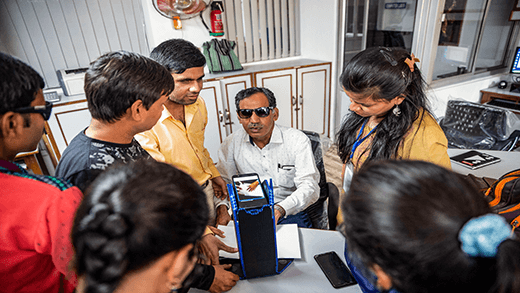
Vision
Learn how to use Narrator, Magnifier, color filters, and other sight-related tools to best suit your vision.

Hearing
Customize Windows and use hearing-related tools such as live captions and mono audio to fit your hearing needs.

Neurodiversity
Discover the tools that help you stay focused and organized and improve your reading and writing skills.

Learning
Improve your writing, reading, and math skills and communicate with confidence and inclusiveness.

Mobility
Use accessibility tools such as eye control, dictation, or on-screen keyboard to suit your mobility needs.

Mental Health
Learn to use tools that can help you improve your mental focus and minimize distractions.

Microsoft Adaptive Mouse, Hub, and Buttons accessories
Create a setup unique to you with your choice of Microsoft Adaptive accessories, developed for people who have difficulty using a traditional mouse and keyboard—and anyone who wants to increase their PC productivity.
Support the disability community
Make your content accessible to all and learn about Microsoft 365 accessibility features.


Use your keyboard efficiently
Windows and Microsoft 365 apps are designed to work seamlessly with keyboards. Keyboard shortcuts can help you work more efficiently and reduce repetitive tasks.
Get support from the Disability Answer Desk
See the resources available on the site or contact the support team if you have questions related to accessibility.

