尋找 Apple Pencil 的序號
本文說明哪裡可以找到 Apple Pencil 的序號。
在 iPad 的「設定」中
如果將 Apple Pencil 與 iPad 配對,你可以在「設定」中找到序號。
在 iPad 上,打開「設定」App。
點一下「一般」>「關於本機」>「Apple Pencil」。
尋找「序號」。

在原始包裝上
如果你有原始包裝,可以在條碼旁邊找到序號。
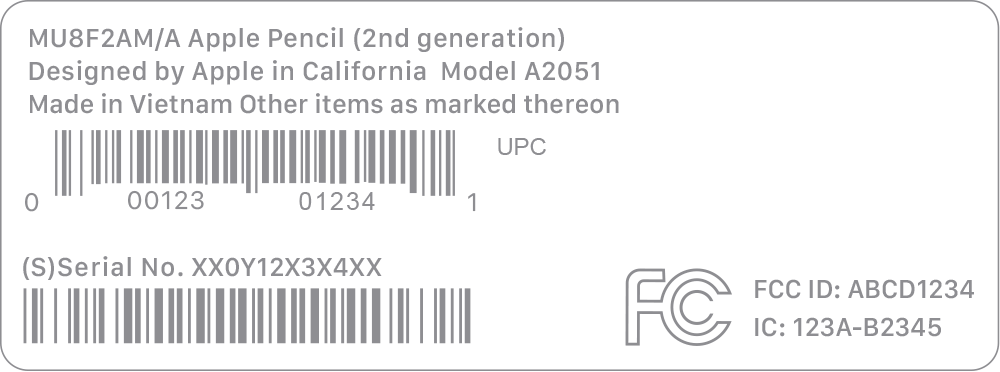
在 Apple Pencil 上
如果未留有原始包裝,且 Apple Pencil 無法與 iPad 配對,請在 Apple Pencil 上尋找序號。
Apple Pencil Pro、Apple Pencil(第 2 代)和 Apple Pencil(USB-C)
移除 Apple Pencil 筆尖,並尋找刻印在 Apple Pencil 內側的序號。
若要將序號放大,可使用 iPhone 或 iPad 的「放大鏡」。

Apple Pencil(第 1 代)
移除 Apple Pencil 帽蓋,尋找刻印在 Lightning 連接器上的序號。
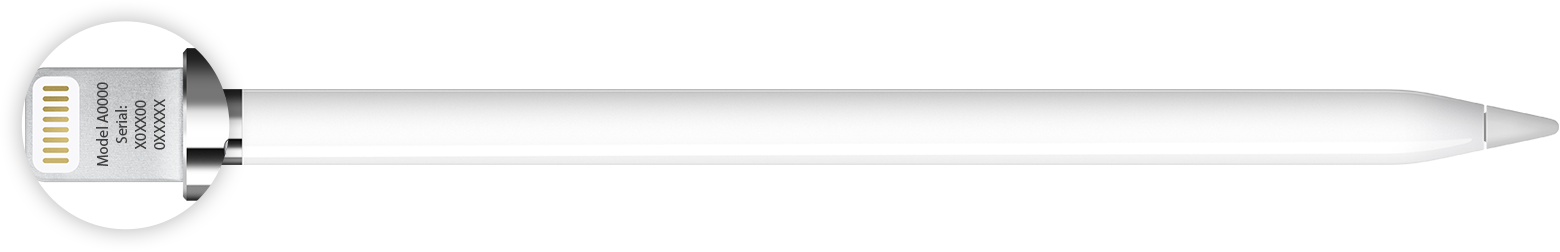
發佈日期:
