If Siri isn’t working on your iPhone
Check a few settings on your iPhone to make sure Siri is set up to listen for your voice and respond to your requests.
Turn on “Siri” or “Hey Siri”
Go to Settings.
Tap Siri & Search.
From here, make sure the following settings are turned on:
Listen for “Siri” or “Hey Siri”
Allow Siri When Locked
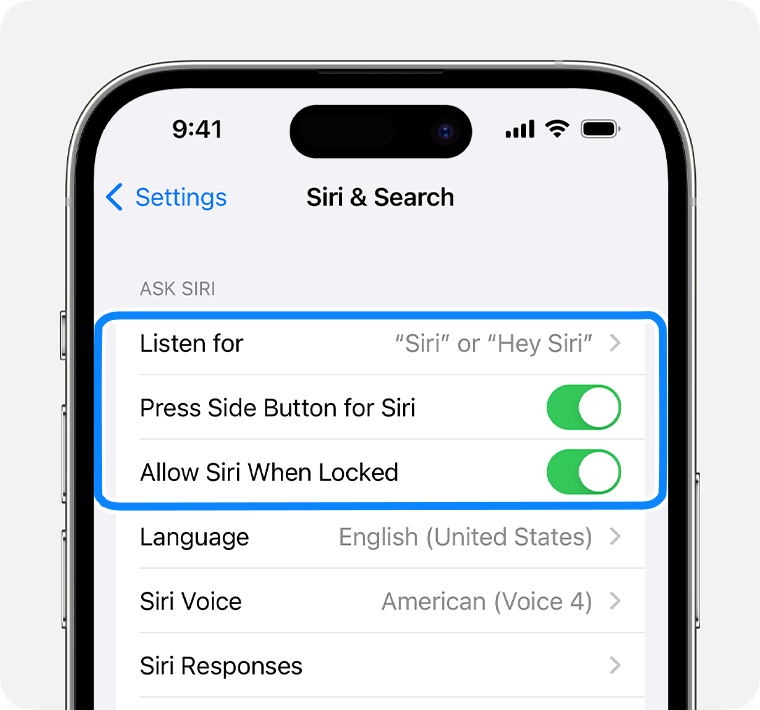
If you don’t see Siri & Search in your Settings, restart your iPhone. If Siri & Search doesn’t appear after the restart, check your VPN settings. Some VPN profiles may not allow use of Siri.
Set up Siri to recognise your voice
Go to Settings.
Tap Siri & Search.
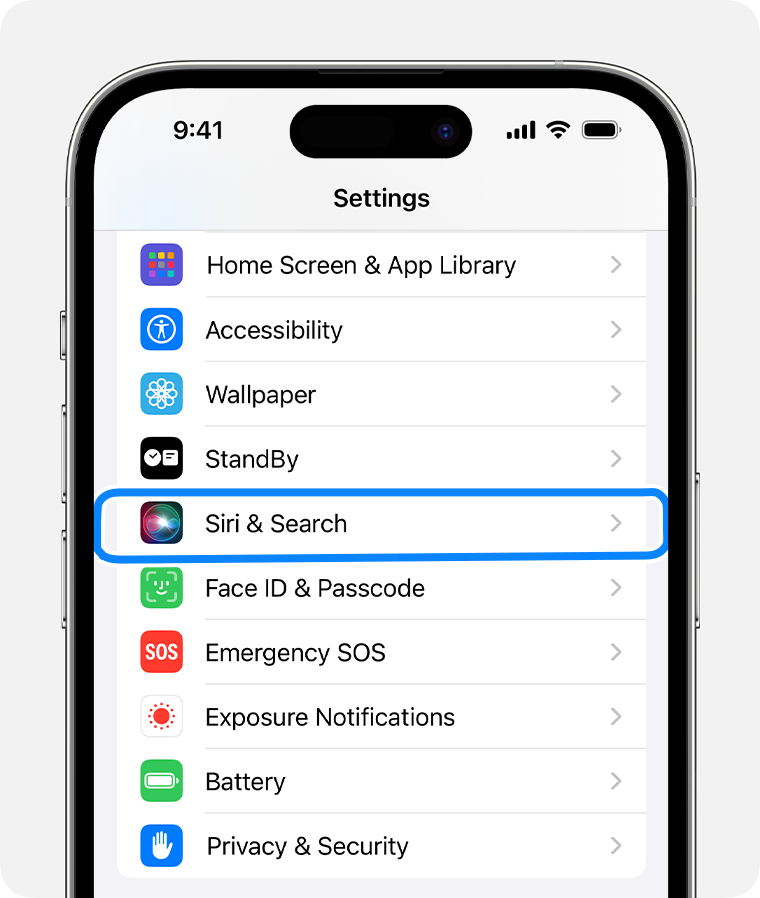
Turn off Listen for “Siri” or “Hey Siri”, then turn it back on.
When the Just say “Siri” or “Hey Siri” setup screen appears, tap Set Up.
Say each command you see on your screen.
Tap Done.
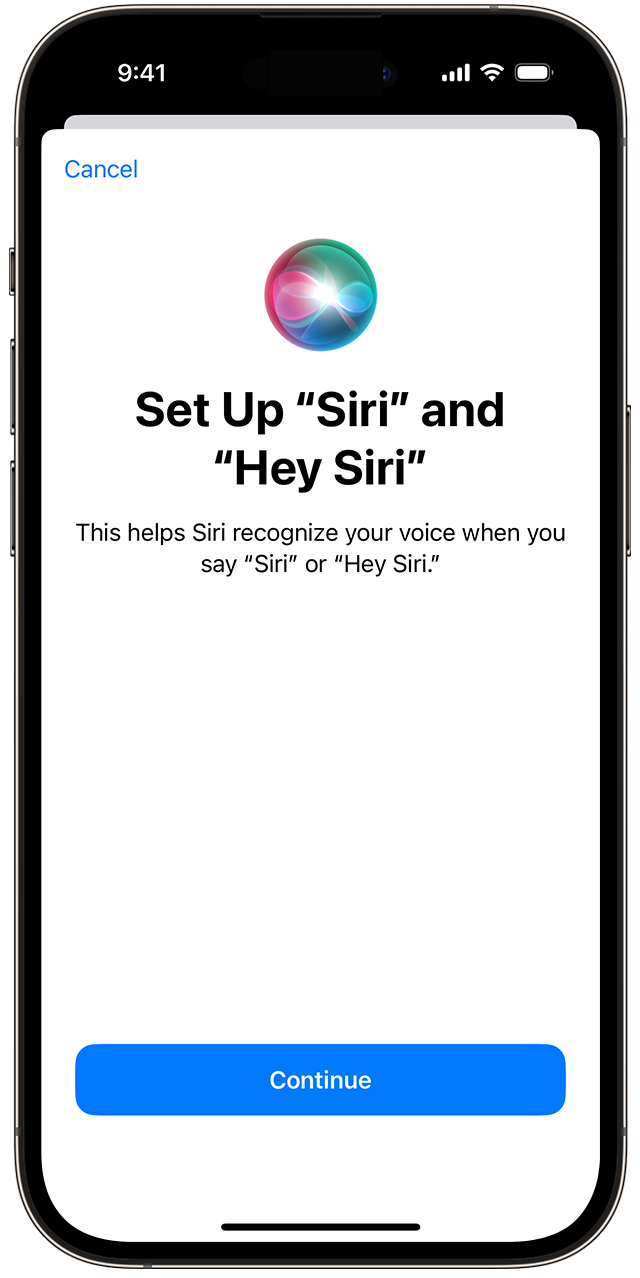
If you can’t hear Siri
Go to Settings.
Tap Siri & Search.
Tap Siri Responses.
Tap Prefer Spoken Responses to hear Siri speak responses, even when Silent mode is turned on.

You can also change Siri’s speaking volume and speed.
Get more help with Siri
If Siri activates when you press the side or Home button, but doesn't activate when you say "Hey Siri", contact Apple Support.
Find out how to use Siri on other devices.
Siri availability, features and commands vary by language, country and region. Find out which Siri features are supported in your country or region.