
Best Chrome extensions for college students
Featured In
Google Chrome is one of the best web browsers available. College students can make it even more useful for their studies with these handy Chrome extensions.
Best Chrome extensions for college students
Going to college is an exciting time for any student. You’re likely getting your first real taste of independence, and you’re sure to make plenty of new friends.
There’s just one problem.
You have a lot of pesky studying to do while you’re there.
Unlike your high school experience, you have to manage most of your studying time yourself. You’re in charge, which can make it hard to achieve a consistent workflow. The good news is that you aren’t alone. There are plenty of tools around to help you with your work.
In this article, we examine a set of tools you can install into Google Chrome so they become available in your browser window. You can find most of these tools in the Chrome web store. All of them help make college life a little easier.
Chrome extensions you need
Google Chrome is one of the most popular web browsers in the world. Even if you only use it for Gmail, you’ll likely have it open more often than not. This list of the best Google Chrome extensions ensures you maximize the potential of the Google Chrome browser.
Speechify
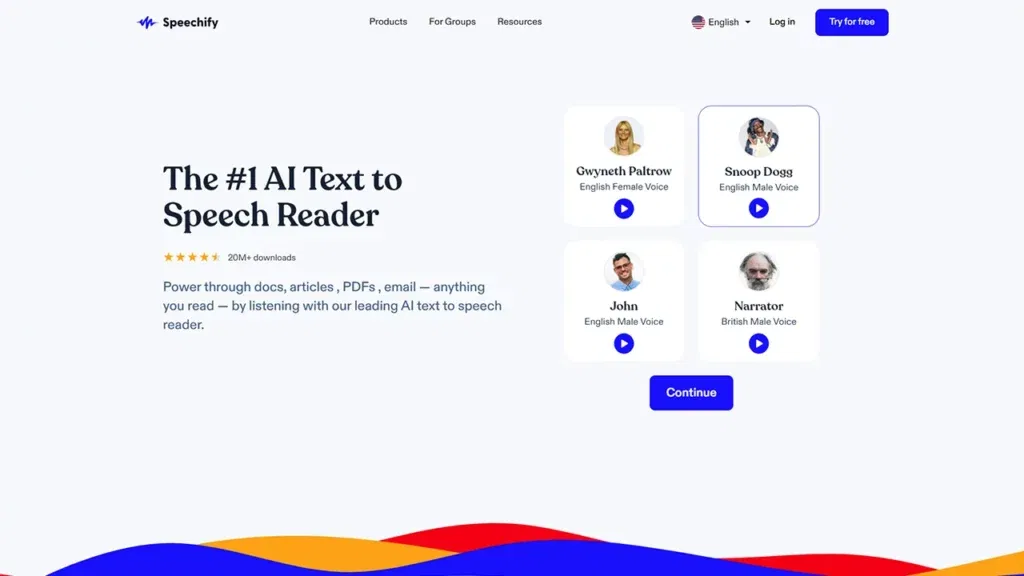
Speechify is a text to speech app that can read the content on websites aloud. Speechify reads the text while you pull notes or cite it in your document. It’s ideal for those times when you’re writing while also referencing a website.
The system’s powerful speech synthesis creates a natural-sounding voice as opposed to stilted robotic voices common for AI readers.
In addition to being a Chrome extension, Speechify is also available for iOS and Android devices. Use it to get a handy voice in your ear that reads text for you.
- Rating: 4.5/5
- Total ratings: 9,244
- Total reviews: 1,630
- Users: 1,000,000+
- Languages: English
Grammarly

Imagine that you’re typing out an email to a Harvard professor. Even the slightest mistake could embarrass you. This email needs to be perfect.
After poring over the email for an eternity, you finally feel ready to click send. But as soon as you do, you spot a spelling mistake in the first line.
Grammarly helps you avoid these issues.
The extension acts as a grammar and spell checker that reads your text as you type it. If you make a mistake, it highlights the issue and suggests corrections.
The free version offers basic functionality. But with the paid version of this extension, Grammarly can suggest synonyms, antonyms, and even complete sentence rearrangements to streamline your writing.
Google Dictionary
Have you ever found yourself browsing a web page only to come across a term you don’t understand? Or, maybe you have a buddy on social media who uses many big words or specific slang, and you want to figure out what on Earth they’re saying.
Google Dictionary is the solution in either case.
The app is one of the best Chrome extensions because it serves a simple purpose – defining any word you come across.
All you have to do is double-click the word to have a definition pop up right on your web browser in real time.
Note that the extension won’t work on tabs you’d opened before installing. Once you’ve installed Google dictionary, open a new tab, and it should start working for you.
- Rating: 4.4/5
- Total ratings: 13,662
- Total reviews: 3,899
- Users: 2,000,000+
- Languages: English
Google Docs
You could spend a ton of money on the Microsoft Office suite. Or, you could get your hands on a free alternative available to anybody with a Gmail address.
Google Docs is that free alternative.
This extension gives you access to a suite of tools, including word processors, spreadsheets, and presentation apps. Each has its own toolbar through which you can alter documents. Plus, Google Docs is a free Chrome extension, so you don’t have to worry about your budget when using it.
Collaboration is one of Google Docs’ most significant advantages. You can invite others to view and edit a doc, with any changes tracked in real time. You’ll even receive notifications via your Gmail account whenever a change occurs.
Kami

Kami allows teachers to create interactive learning environments for students. It will enable them to upload lectures, videos, and audio recordings. Plus, the tool has collaborative functionality, such as live annotations.
Students also benefit because it’s compatible with several learning management systems. These include Google Classroom, Canvas, and Microsoft Teams. They also receive grading and feedback directly through the software.
- Rating: 4.6/5
- Total ratings: 8,530
- Total reviews: 2,409
- Users: 3,000,000+
- Languages: English
StayFocusd

Have you ever found yourself working through your to-do list only to get distracted by other websites? StayFocusd solves that problem by serving as a blocker.
StayFocusd is simple and easy to use directly in your browser. It allows you to set a time limit for the amount of time you spend on sites not related to work. Once your time runs out, it blocks the distracting sites, forcing you to work again.
- Rating: 4.4/5
- Total ratings: 6,822
- Total reviews: 1,302
- Users: 500,000+
- Languages: Deutsch, English, Français, Türkçe, Español, Italiano, Português (Brasil), Pусский
Evernote

Note-taking can be a time-consuming hassle. Evernote gives you some shortcuts by letting you screenshot anything you find online.
For example, do you need to bookmark a reference so you can cite it in the Modern Language Association (MLA) or APA style? Just clip the website URL and any other important information using Evernote. Then, you can pull the note back out when you’re ready to add the citation to your document.
The tool also lets you customize your screenshots with highlights and similar annotations.
Power Thesaurus
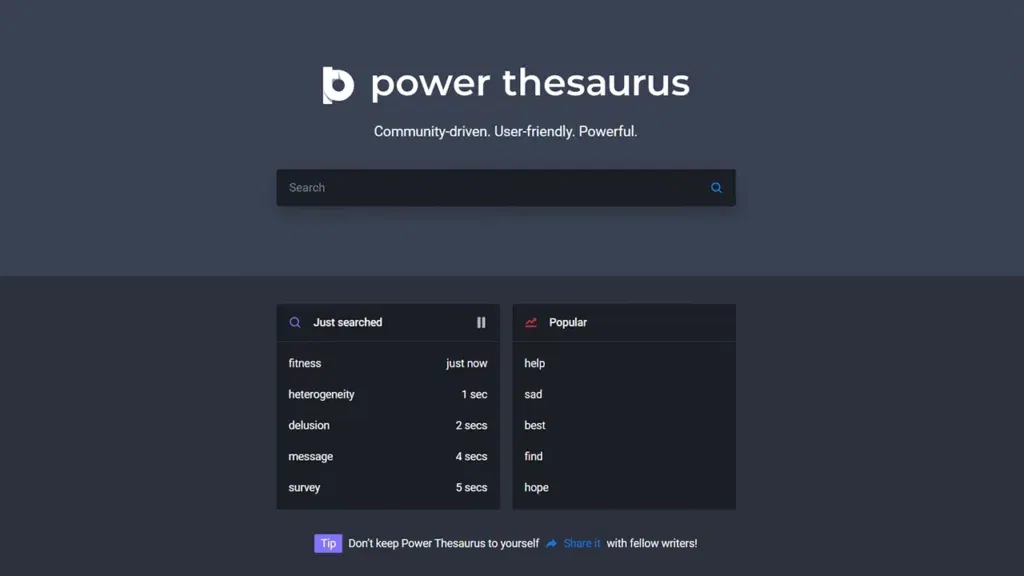
Do you need a synonym for a word in your paper? Don’t waste time on a Google search for replacement words. Let Power Thesaurus do the hard work for you.
Once installed, you only need to right-click a word to get a list of possible replacements. You can also use its toolbar button to search for synonyms, antonyms, and example sentences. These features can make it a valuable resource for avoiding plagiarism issues.
- Rating: 4.6/5
- Total ratings: 380
- Total reviews: 188
- Users: 100,000+
- Languages: English, Pусский
Mercury Reader
Adverts and clutter can become major problems when you’re trying to focus on your work. Mercury Reader removes all the ads on websites so you can read articles without getting your attention pulled in a dozen different directions.
It’s customizable, too, meaning you can set it to block what you don’t want to see while keeping what you want.
RightInbox
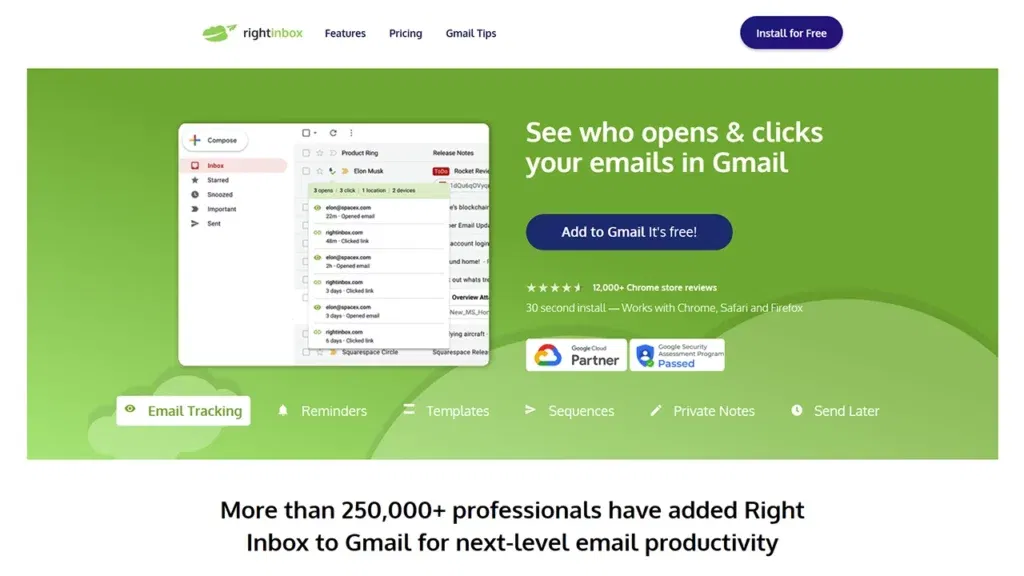
RightInbox is a valuable Chrome extension for college students that enhances email productivity. It integrates seamlessly with Gmail, providing users with useful features such as email scheduling, email tracking, and email reminders. With RightInbox, students can schedule important emails to be sent at specific times, track when recipients open their emails and set reminders to follow up on important messages. This extension helps students stay organized and efficient with their email communications.
- Rating: 4.7/5
- Total ratings: 12,333
- Total reviews: 3604
- Users: 100,000+
- Languages: Deutsch, English, Français, Español, Italiano, 日本語
Dualless
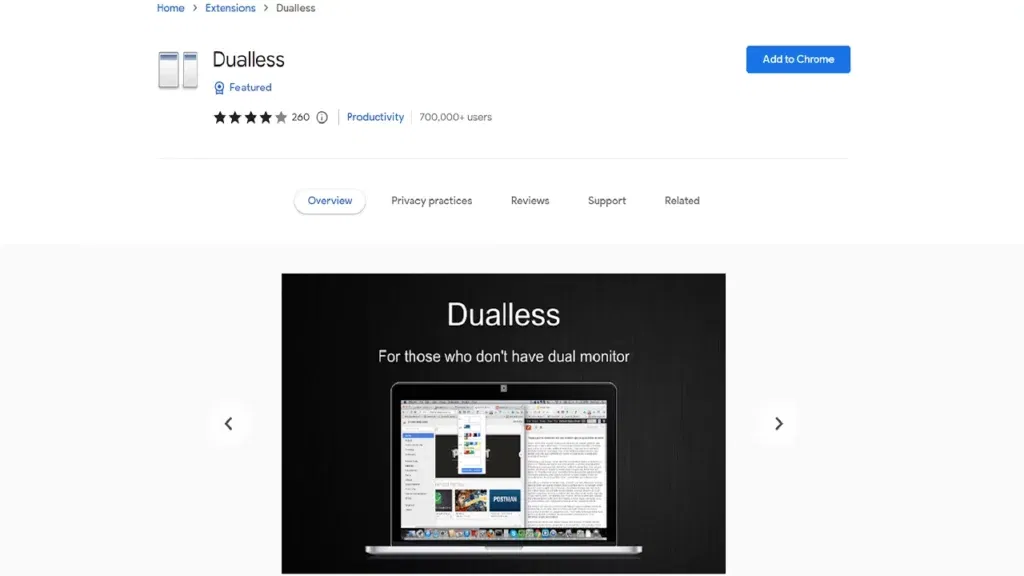
Dualless is an innovative Chrome extension designed to optimize multitasking for college students. It allows users to split their browser window into two separate panes, making it easy to view and work on multiple web pages simultaneously. This extension is particularly useful for students who need to research, take notes, or compare information from different sources, as it enables efficient multitasking without the need to constantly switch between tabs.
- Rating: 4/5
- Total ratings: 260
- Total reviews: 103
- Users: 800,000+
- Languages: English
Noisli
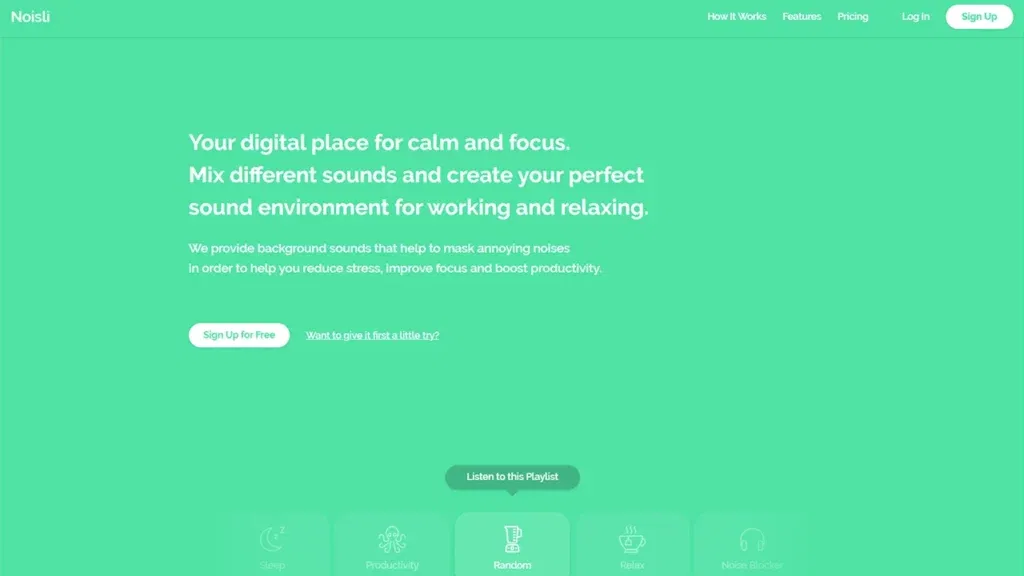
Noisli is a popular Chrome extension that aids concentration and focus for college students. It provides a variety of customizable background sounds, including nature sounds, ambient noise, and white noise, which can help drown out distractions and create a more conducive study environment. With Noisli, students can create their preferred soundscapes to enhance productivity and minimize disruptions while studying, writing papers, or working on assignments.
- Rating: 4.1/5
- Total ratings: 810
- Total reviews: 221
- Users: 100,000+
- Languages: English
Cite This For Me

Cite This For Me is an essential Chrome extension for college students who need to cite sources and generate accurate bibliographies. With this extension, students can easily create citations in various formats, including APA, MLA, and Chicago style, by simply clicking a button. Cite This For Me also provides a citation management tool that helps students organize their references and create bibliographies efficiently, saving valuable time and ensuring proper academic integrity.
- Rating: 3.7/5
- Total ratings: 505
- Total reviews: 135
- Users: 500,000+
- Languages: English
Evernote Web Clipper
Evernote Web Clipper is a versatile Chrome extension that seamlessly integrates with the popular note-taking app, Evernote. It enables college students to clip, save, and organize web pages, articles, and other online content directly into their Evernote account. With Evernote Web Clipper, students can capture research materials, save relevant information for later use, and annotate web pages with notes and highlights, facilitating effective information management and streamlined studying.
- Rating: 4.7/5
- Total ratings: 130,086
- Total reviews: 16,269
- Users: 2,000,000+
- Languages: Bahasa Indonesia, Bahasa Melayu, Deutsch, English, Français, Nederlands, Norsk, Tiếng Việt, Türkçe, Dansk, Español, Italiano, Polski, Português (Brasil), Suomi, Svenska, Čeština, Pусский, Yкраїнська, ไทย, 中文 (简体), 中文 (繁體), 日本語, 한국어
Web Highlights - PDF & Web Highlighter

Web Highlights is a handy Chrome extension that enhances the reading and research experience for college students. It allows users to highlight text and add annotations to web pages, PDFs, and ebooks, helping students extract key information, take notes, and mark important sections. Additionally, Web Highlights provides options for organizing and exporting highlights, making it easier for students to review and consolidate their findings.
- Rating: 4.6/5
- Total ratings: 156
- Total reviews: 66
- Users: 10,000+
- Languages: English
Text Blaze
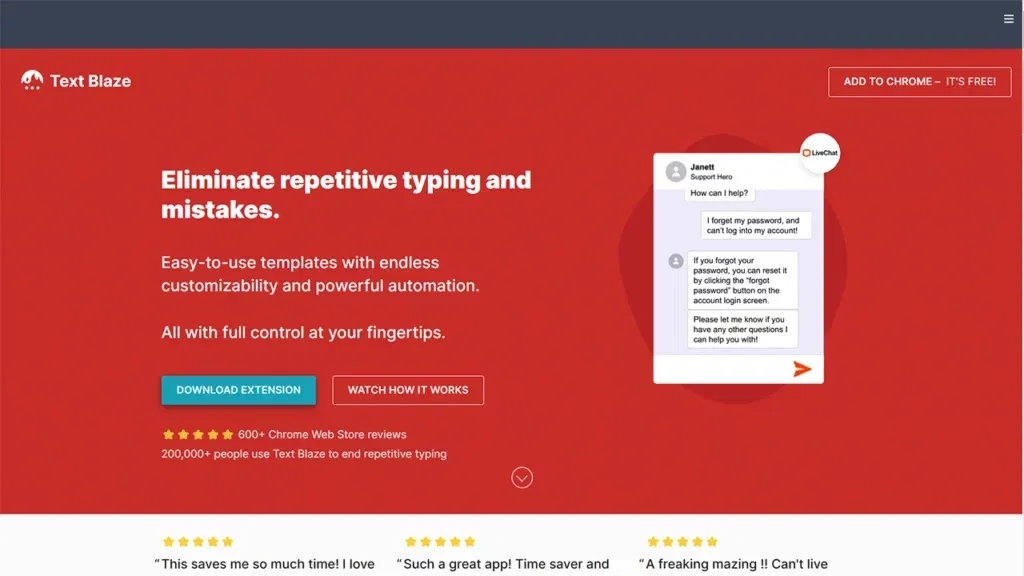
Text Blaze is a productivity-focused Chrome extension that streamlines typing and repetitive tasks for college students. It enables users to create custom shortcuts or snippets for frequently used text, phrases, or even entire paragraphs. By typing a simple keyword or abbreviation, students can instantly expand the snippet into the full text, saving time and minimizing typing errors. Text Blaze is particularly helpful when writing emails, taking notes, or entering commonly used information into online forms.
- Rating: 4.9/5
- Total ratings: 843
- Total reviews: 240
- Users: 300,000+
- Languages: English
Clockify Time Tracker

Clockify Time Tracker is a practical Chrome extension for college students seeking to manage their time effectively. It helps track and analyze the time spent on different tasks, projects, or assignments, providing valuable insights into productivity and time management. With Clockify Time Tracker, students can easily create timers, record their activities, and generate detailed reports, helping them stay organized, set priorities, and optimize their study routines.
- Rating: 3.9/5
- Total ratings: 154
- Total reviews: 78
- Users: 300,000+
- Languages: Deutsch, English, Français, Español, Pусский, 日本語, 한국어
Screencastify
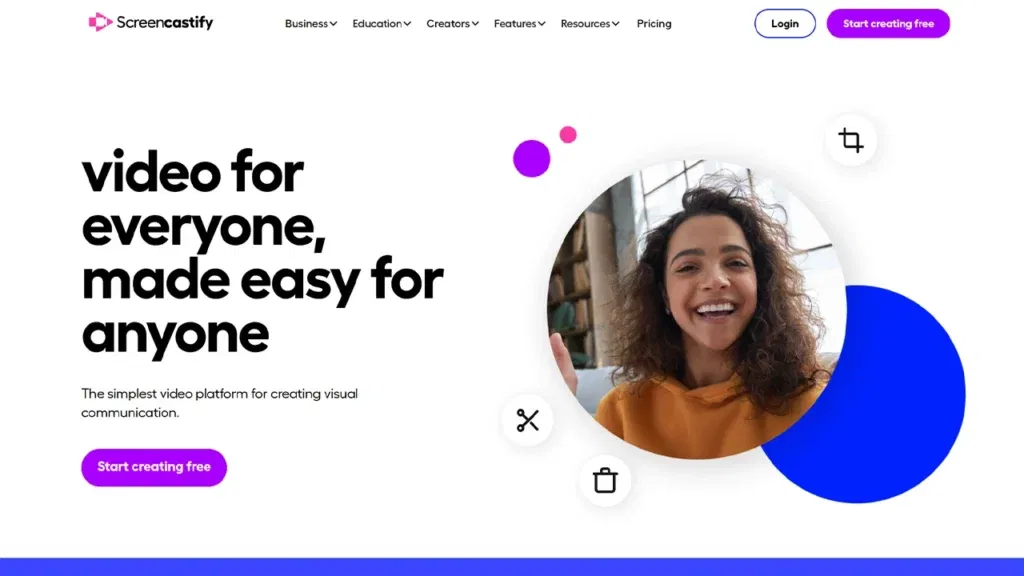
Screencastify is a powerful Chrome extension that facilitates screen recording and video creation. It allows college students to capture their screen activity, record lectures, presentations, or demonstrations, and create high-quality video content. With Screencastify, students can enhance their learning experience by revisiting recorded materials, creating tutorial videos, or sharing their knowledge with peers. It offers features like webcam recording, annotation tools, and easy sharing options, making it a versatile tool for academic and creative purposes.
- Rating: 4/5
- Total ratings: 11,649
- Total reviews: 1,660
- Users: 5,000,000+
- Languages: English
Grammar Checker & Paraphraser

Grammar Checker & Paraphraser is a Chrome extension that assists students in improving their writing by detecting and correcting grammatical errors, enhancing clarity, and suggesting alternative phrasings. This extension provides real-time grammar and spelling checks, ensuring that students submit error-free papers and assignments. It also offers a paraphrasing feature, helping students to rephrase sentences and avoid plagiarism by providing alternative wordings while maintaining the original meaning.
- Rating: 4.8/5
- Total ratings: 9,809
- Total reviews: 840
- Users: 2,000,000+
- Languages: Deutsch, English, Français, Nederlands, Català, Español, Italiano, Polski, Português (Brasil), Português (Portugal), Pусский, Yкраїнська
ProWritingAid

ProWritingAid is a comprehensive Chrome extension that offers advanced writing assistance for college students. It provides an array of powerful features, including grammar and style checks, readability analysis, vocabulary enhancement suggestions, and plagiarism detection. With ProWritingAid, students can improve the quality of their writing, eliminate errors, and enhance overall clarity and coherence. This extension also offers detailed reports and explanations, allowing students to learn from their mistakes and grow as writers.
- Rating: 4.8/5
- Total ratings: 5,825
- Total reviews: 1,041
- Users: 300,000+
- Languages: English
Try Speechify for free
Speechify is a valuable tool for college students. It’s also compatible with everything from basic websites to documents you’ve saved in your Google Drive account.
Plus, Speechify can read content in 14 languages and offers you a choice of narrators. If you’d like to learn more, try it for free today.
FAQ
What is the coolest Chrome extension?
Speechify is one of the coolest extensions. It reads text for you, which is vital as a study aid.
How does Google Chrome help you as a student?
Google Chrome is a robust web browser that makes finding sources for your written work easy. It also has a range of free extensions available that make studying easier.
What is the best browser for students?
Google Chrome is the best web browser for students due to its many extensions and the access it provides to tools like Google Docs and Google Drive.
What are the advantages of using Google Chrome?
Google Chrome is a fast and simple web browser. It also has built-in anti-malware features and allows you to customize it using extensions.
Also Read:

Cliff Weitzman
Cliff Weitzman is a dyslexia advocate and the CEO and founder of Speechify, the #1 text-to-speech app in the world, totaling over 100,000 5-star reviews and ranking first place in the App Store for the News & Magazines category. In 2017, Weitzman was named to the Forbes 30 under 30 list for his work making the internet more accessible to people with learning disabilities. Cliff Weitzman has been featured in EdSurge, Inc., PC Mag, Entrepreneur, Mashable, among other leading outlets.
 Previous
Previous