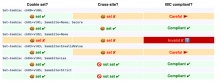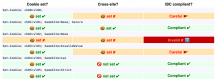Neither stay logged in nor global login on different project works.
I and other few people can’t stay logged in (so we have always to put credentials) and I can’t have global login working on different projects.
So, I have global login on any linguistic version of the project where I logged in, but if I go on a different Wikimedia project I’m not logged in anymore.
All from a copule days
step descriptions
Logout. Login on it.Wikipedia, open it.Wikinews. No global login on it.wikinews while I expect to have my account logged in on it.wikinews via CentralAuth. Open en.wikipedia: you have your account logged in!
Close the browser and let the session expire (wait for some time): the preference “stay logged in” doesn’t work and you have to write your credentials again.
Page: Special:Login
Browser: Safari on iOS and iPadOS 13.5