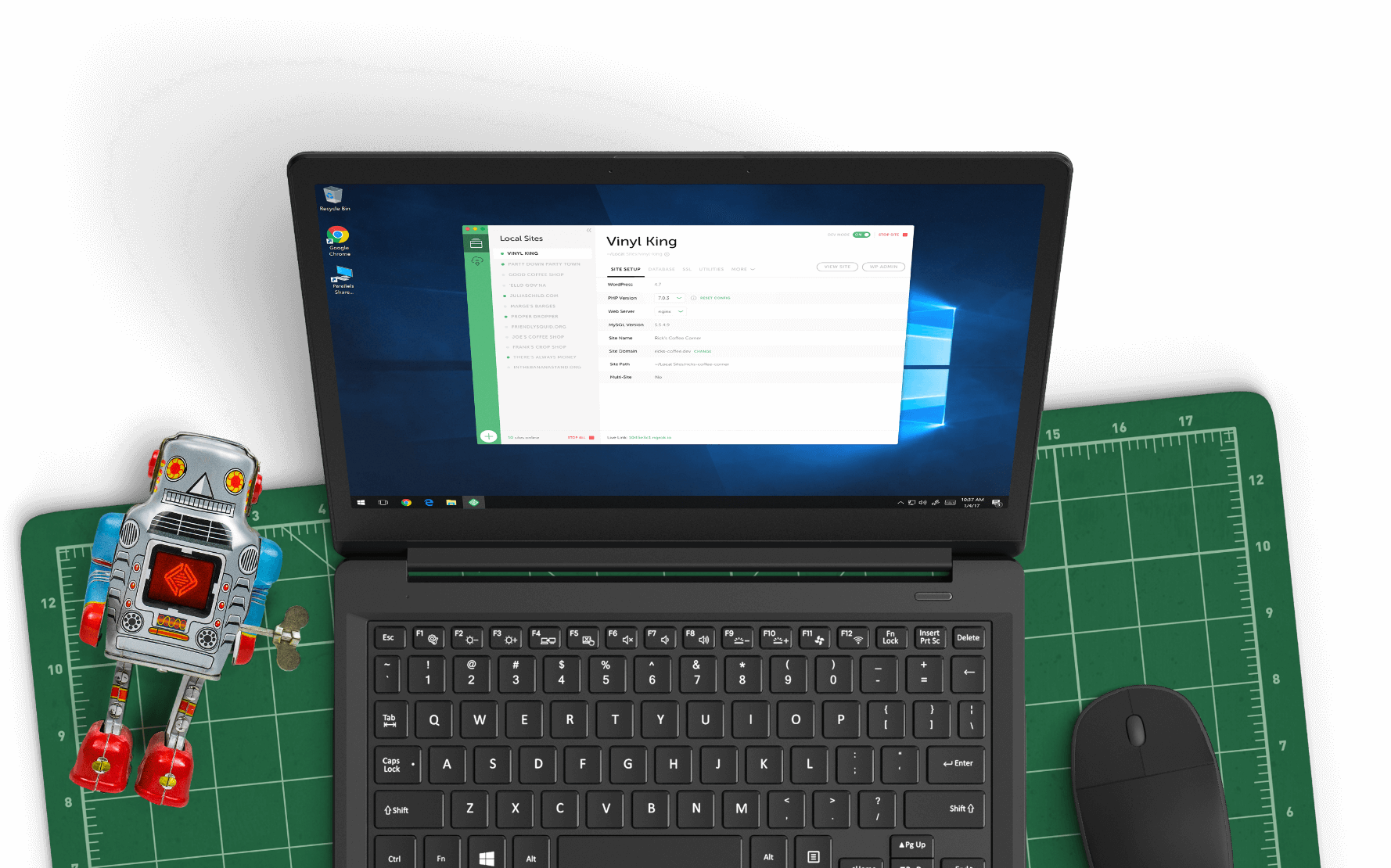Local Connect
Pair Local with your favorite host for a delightfully simple development workflow!
Optimize your development workflow
Local Connect allows you to push and pull, to and from with ease
Using Local Connect, you can easily move a site between a local environment and the live environment on your preferred hosting provider. This dramatically streamlines the offline-editing and go-live process, plus it’s totally free to use with the Community version of Local!
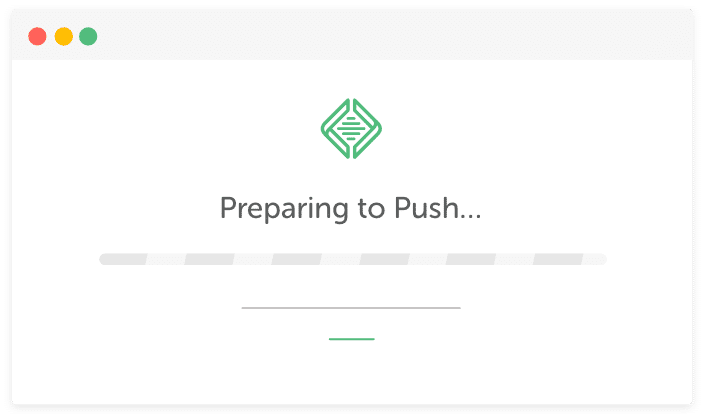
Push sites to your host
Create and edit sites in Local, then once you’re ready, use Local Connect to push the site to a live environment on your preferred host!
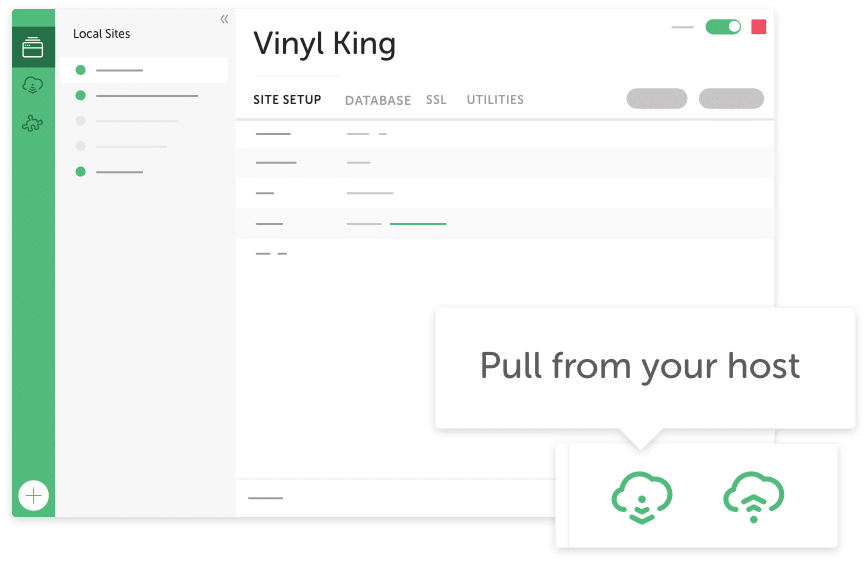
Pull sites to Local
Need to make changes to an existing site? Local Connect allows you to pull a copy of the site down to your local environment for simple offline editing.
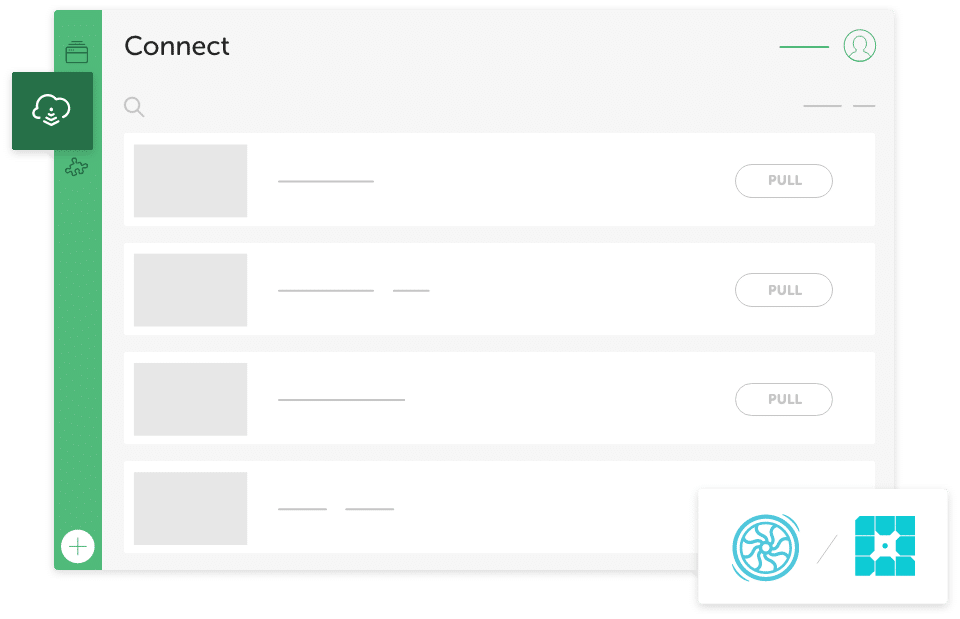
All your sites in one place
Forget the need to manage passwords. Once connected, you’ll be able to manage your sites and streamline your development process, all within Local!
Download Local to get started!
Download NowAlready have Local installed? See how Local Connect works with Flywheel or WP Engine!
FAQ
The high-level details about Local’s Connect feature!
- How much does it cost?
-
The ability to connect Local to one of our hosting providers is completely free! The only cost you’ll see is the price of the hosting plan you choose when you’re ready to take your site live.
- What Other Hosts Can I Connect Local To?
-
Local currently Connects to Flywheel and WP Engine.
- If I Connect To A Host, Do I Have To Host All My Sites There?
-
Nope! In fact, you can Connect to multiple hosts, so it’s totally up to you which one your site goes to when it’s time to go live!
Looks like you're on a mobile device!
Local is only available as a desktop application, but no worries! Just enter your email in the box below and we'll send you a little reminder to download it via your desktop.
Thanks! Check your inbox for a link to download Local on your desktop.