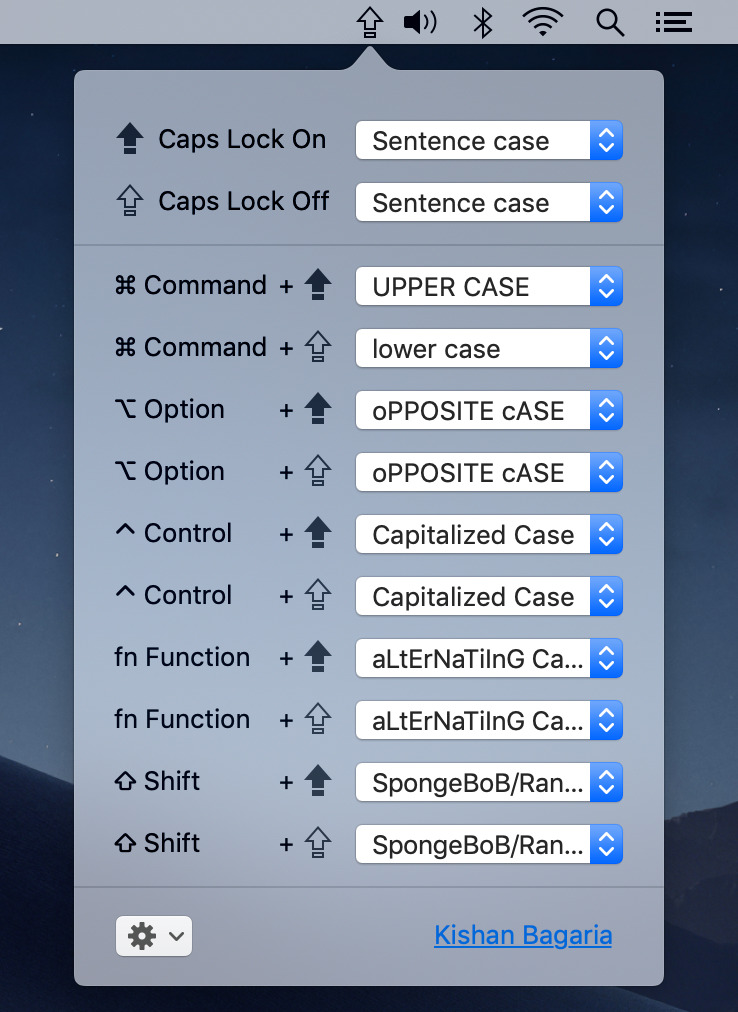

Numerous case options
When you select text and press Caps Lock, everything but the first letter of each sentence will be turned to lower case. But that's not all, you can convert text to UPPER, lower, oPPOSITE, Capitalized, aLtErNaTiNg and rANDom cases too by holding a key like Option ⌥ while pressing Caps Lock.
And if you're a programmer, you'll find the snake_case, kebab-case, camelCase and PascalCase options useful.

Caps Lock Indicator
SmartCapsLock sits quietly in your menu bar and acts as an indicator so you can quickly glance at it to know if Caps Lock is on or off.
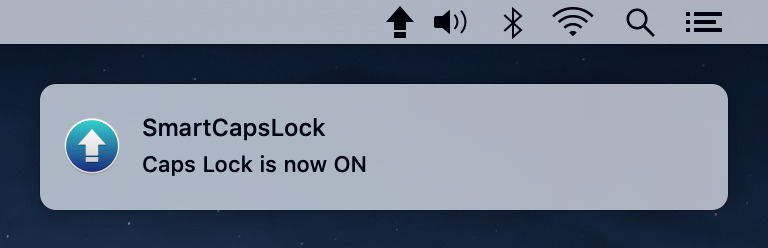

Notifications
Optionally, you can also enable notifications that notify you when Caps Lock is pressed.
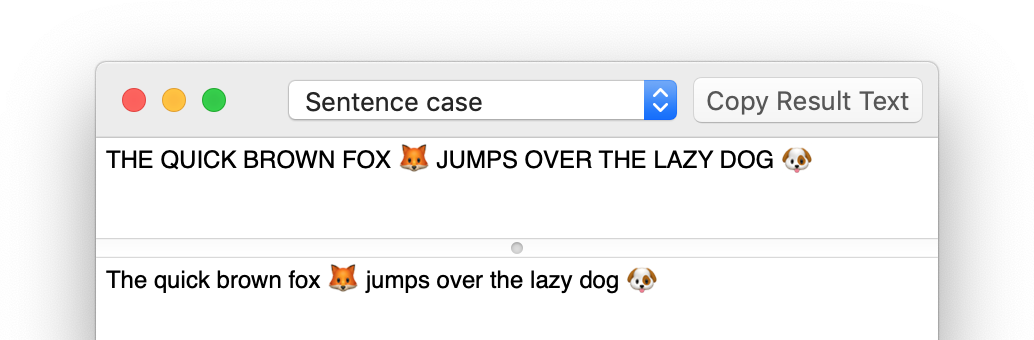
Case Conversion Window
SmartCapsLock includes this convenient window where you can quickly convert text to different case options.
Compatible with macOS Catalina
SmartCapsLock is compatible with the latest macOS release and also with all non-cat macOS releases like Mavericks, Yosemite, El Capitan, Sierra, High Sierra and Mojave.