Plaster
A downloadable screensaver
This is a screensaver that displays the last thing you copy/pasted, both images and text.
→ If you keep sensitive stuff in your clipboard, maybe don't download this.
Install instructions
- Click the "Download" button to obtain the Plaster.zip file.
- Use a compression program (winzip, winrar, etc.) to unzip the Plaster.zip file.
NOTE: Be sure to extract the entire folder named "Plaster" to your computer. - In the extracted folder, right-click on the "Plaster.scr" file and select "Install".
- The Screen Saver Settings pop-up will automatically open and the Plaster screensaver will begin to deploy.
Note: If you have AutoCAD installed, you might need to adjust your file association in windows.
(thanks Mac Ito <3)
Development log
- Credit Where It's DueSep 19, 2023
- High(er) Resolution UpdateMay 15, 2023

Leave a comment
Log in with itch.io to leave a comment.