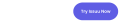How To Make Online Educational Resources Engaging

Virtual and hybrid learning environments are here to stay, so many educators are continually looking for new ways on how to make online learning more engaging. Whether you’re a seasoned teacher with twenty years of experience or a new one who’s just starting to teach online, this blog is for you. Keep reading to discover better educational resources for today’s learning environments, unique ideas to foster student participation, and tips for interactive online learning.
What Types of Educational Resources Are Available?
A good place to start is to know what types of educational resources are available, so let’s take a look at a few of them. Keep your course outline or journal handy and make notes on which ones you may want to use where. Some of the most effective resources include utilizing one or more of the following:
Live and Prerecorded Sessions
Live sessions are more engaging than prerecorded ones. If you can facilitate a live class in-person, online, or a combination of both, that will always be the most effective way to teach. Nevertheless, a pre-recorded session can be equally engaging if it includes strong visuals and sticks to a reasonable time limit.
Audio
Audio is always a strong way to deliver a message. These files can be played on any device from any location and can be used as supplemental material, allowing students to listen at their convenience. You can also embed them into an interactive publication on Issuu, making distribution incredibly easy. Here are some examples of situations where audio is a preferred type of educational resource:
Providing students with study materials before a test
Sharing recorded lectures for students to review, especially critical for those who were absent on any given day
Expanding upon a difficult concept that may need to be heard multiple times in order to retain it
Video
Attention spans are increasingly short, but video has the tendency to keep our focus more than any other medium. You can use video files to supplement a lecture and be viewed by students at their convenience. As with audio files, you can embed video directly into an interactive publication on Issuu and share the link with students. Videos can play as an overlay in a small section of the document, in an entire page, or in a new tab. Remember to use captions! See what embedded videos look like:
PDF Publications
More engaging than a standard PDF is the instant transformation to a digital flipbook that can be downloaded and saved for later reference (or even for printing). Students can download digital versions of their assigned Textbooks, Workbooks, and Worksheets for quick access. Teachers can also include many interactive elements such as additional links, quizzes, and video files, making these resources truly comprehensive course materials.
Community Q&As
If you are hosting a live session, it’s important to provide a way for students to engage with you. Zoom and Google Hangouts have a chat room where students can type questions and comments in real time. This kind of two-way communication creates a greater sense of accountability. If your session is not live, you can include a link in any of your interactive publications that will allow students to reach you or another resource with any follow-up questions they may have.
The supporting foundation for any online class is generally a slide deck presentation. You can create one with PowerPoint, Keynote, or some other program. When done, upload a PDF version to Issuu where you can enhance it with interactivity.
What Is Not Engaging?
If you’re looking for ways on how to engage students in online learning, a talking head standing in front of a slide deck with no graphics and lots of text won’t do it. Giving students static material to read and then testing them on it a short time later only makes it worse. So, how can you make your teaching environment better?
According to Dr. Aaron Barth, a Philosophy professor at Western University in Ontario, Canada, one answer is storytelling. “Our earliest instincts around education are actually based on storytelling. We know this from archeological data,” Bath said in a 2020 TEDx Talk.
Story- and scenario-based lessons help students internalize learning and stay engaged. Think of your class as a story that has a beginning, middle, and end. Use audio clips, videos, and graphics to dramatize your stories and embed them into your course textbook or workbook on Issuu.
This student-run publication from Carmel High School is a good example of taking a topic – environmentalism, in this case – and having students conduct research, write essays, and participate in activities together to produce a full-fledged publication. It’s safe to say that these students will be knowledgeable on this topic for years to come.
Now, let’s look at six methods and strategies you can use to make your own online learning resources more appealing to students.
6 Methods to Make Your Online Educational Resources Engaging
Here, we’ll cover six effective strategies to make your educational resources more engaging for students, whether they’re online or back in the classroom. Let’s take a closer look at each of them.
1. Breaking Up Curriculum Into Sections
You want to divide the course into short, easily digestible modules. These short nuggets of learning make it easy for students to remember the material and build their skills one step at a time. It’s also far less intimidating to see ten short lessons ahead of them instead of one or two lengthy topics of study. Use your course outline to determine the best way to divide your course into these short segments throughout the class, the semester, or the entire year. The publication below maps their programs and gives course overviews so students know exactly which classes they want to sign up for.
2. Incorporating Different Learning Styles
Many educators use the learning styles revised by New Zealand educator Neil Fleming. They are Visual, Auditory, Reading/Writing, and Kinesthetic (VARK). An effective learning program will touch on each of these styles. The most common learning style is Visual; even if it is not the primary learning style for some students in your class, it is often their secondary one. Brainstorm ways that your lesson plan can incorporate preferences and methods suited for each learning style.

3. Using Infographics for Visual Learners
An effective infographic tells a story by being well-designed and easy to understand. Most infographics categorize content in one of five ways:
Chronologically
Alphabetically
Geographically
Categorically
Hierarchically
When designing your infographic, use illustrations rather than just charts and graphs. Also, use minimal text and strive for impactful design. You can create infographics with Canva orInDesign. Canva even has helpful templates to get you started. The use of infographics is a great approach to help Visual learners.
This single digital textbook is long enough to carry students through the entire course without losing their attention, thanks to loads of colorful visuals, homework prompts, reading assignments, and more. Check it out:
4. Supplementing With Videos for Auditory Learners
Visual and auditory learners alike will love having videos as part of their lesson plan. You can use video files to either supplement a lecture in-the-moment or to be viewed by students at their convenience. As with audio files, you can embed video directly into an interactive publication on Issuu, where they can play in an overlay or fill an entire page.
To accommodate students who are visually or hearing impaired, be sure to make your video accessible with ALT Text explanations and closed captioning. (It’s generally a good idea to include captions, transcripts, and audio descriptions to make them accessible for everyone.)

5. Including Interactivity in Publications
Many online courses include worksheets and other informational materials, which can easily be made interactive by including videos, audio clips, and links. For effortless finding and referencing, it’s best to embed and host these educational resources on a webpage or blog that students can refer back to over and over again when they forget their homework, which test is next Tuesday, or what lesson they should be focusing on.
Another kind of interactive publication is a digital textbook. Just like workbooks and information sheets, textbooks can include all the interactivity needed to make the material come alive and generate more student interest.
Take a look at a digital course guide that includes external links:
6. Embedding PDFs or Links to Short Quizzes
Of course, no learning experience would be complete without quizzes. These can be created on many different platforms and become part of a PDF publication or a separate link on your course website. Including a link to specific quizzes in your educational flipbooks makes it easy for students to take tests and track their progress throughout each lesson. Quizzes can also increase engagement. Try including short quizzes in workbooks, worksheets, and textbooks to test and track student progress.
Issuu’s built-in Statistics feature will tell you how many students interact with each digital document you create, which pages held their attention the longest, whether they clicked the links, and more! You’ll never have to guess how many students did their assigned reading or studied for a big test.
Examples of Engaging Online Educational Resources
With a plethora of K-12 schools, universities, and teachers publishing digital education content on Issuu each day, here are a handful of flipbooks to inspire you. We hope you’ll try creating and sharing your own for students to read, enjoy, and learn from throughout the school year.
Use these tips for interactive online learning and add a dynamic experience for your students with Issuu’s digital learning tool. Start creating your own engaging course materials for free today.