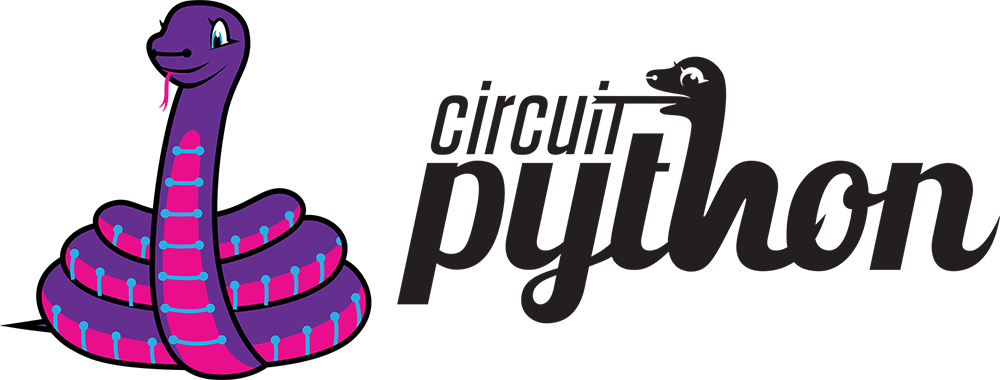circuitpython.org | Get CircuitPython | Documentation | Contributing | Branding | Differences from Micropython | Project Structure
CircuitPython is a beginner friendly, open source version of Python for tiny, inexpensive
computers called microcontrollers. Microcontrollers are the brains of many electronics including a
wide variety of development boards used to build hobby projects and prototypes. CircuitPython in
electronics is one of the best ways to learn to code because it connects code to reality. Simply
install CircuitPython on a supported board via drag and drop and then edit a code.py file on
the CIRCUITPY drive. The code will automatically reload. No software installs are needed besides a
text editor (we recommend Mu for beginners.)
CircuitPython features unified Python core APIs and a growing list of 150+ device libraries and drivers that work with it. These libraries also work on single board computers with regular Python via the Adafruit Blinka Library.
CircuitPython is based on MicroPython. See below for differences. CircuitPython development is sponsored by Adafruit and is available on their educational development boards. Please support both MicroPython and Adafruit.
Official binaries for all supported boards are available through circuitpython.org/downloads. The site includes stable, unstable and continuous builds. Full release notes and assets are available through GitHub releases as well.
Guides and videos are available through the Adafruit Learning System under the CircuitPython category. An API reference is also available on Read the Docs. A collection of awesome resources can be found at Awesome CircuitPython.
Specifically useful documentation when starting out:
See CONTRIBUTING.md for full guidelines but please be aware that by contributing to this project you are agreeing to the Code of Conduct. Contributors who follow the Code of Conduct are welcome to submit pull requests and they will be promptly reviewed by project admins. Please join the Discord too.
While we are happy to see CircuitPython forked and modified, we'd appreciate it if forked releases not use the name "CircuitPython" or the Blinka logo. "CircuitPython" means something special to us and those who learn about it. As a result, we'd like to make sure products referring to it meet a common set of requirements.
If you'd like to use the term "CircuitPython" and Blinka for your product here is what we ask:
- Your product is supported by the primary "adafruit/circuitpython" repo. This way we can update any custom code as we update the CircuitPython internals.
- Your product is listed on circuitpython.org (source here). This is to ensure that a user of your product can always download the latest version of CircuitPython from the standard place.
- Your product has a user accessible USB plug which appears as a CIRCUITPY drive when plugged in.
If you choose not to meet these requirements, then we ask you call your version of CircuitPython something else (for example, SuperDuperPython) and not use the Blinka logo. You can say it is "CircuitPython-compatible" if most CircuitPython drivers will work with it.
Differences from MicroPython
CircuitPython:
- Supports native USB on all boards, allowing file editing without special tools.
- Supports only SAMD21, SAMD51, nRF52840, CXD56, STM32F4 and i.MX RT ports.
- Floats (aka decimals) are enabled for all builds.
- Error messages are translated into 10+ languages.
- Does not support concurrency within Python (including interrupts and threading). Some concurrency is achieved with native modules for tasks that require it such as audio file playback.