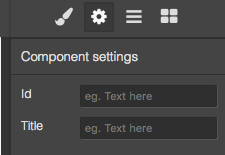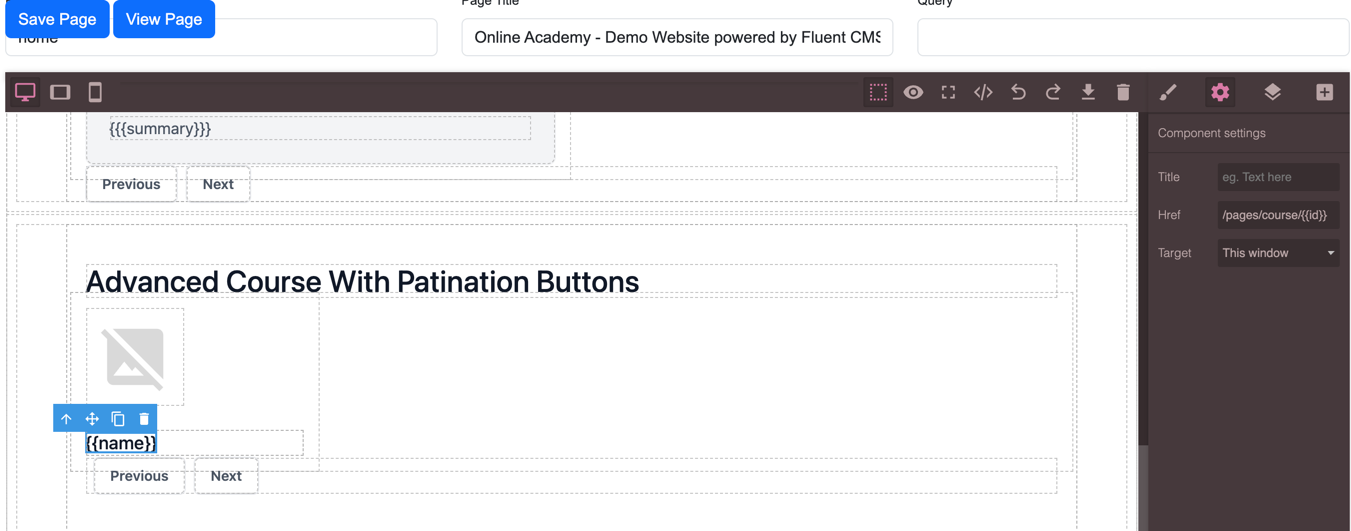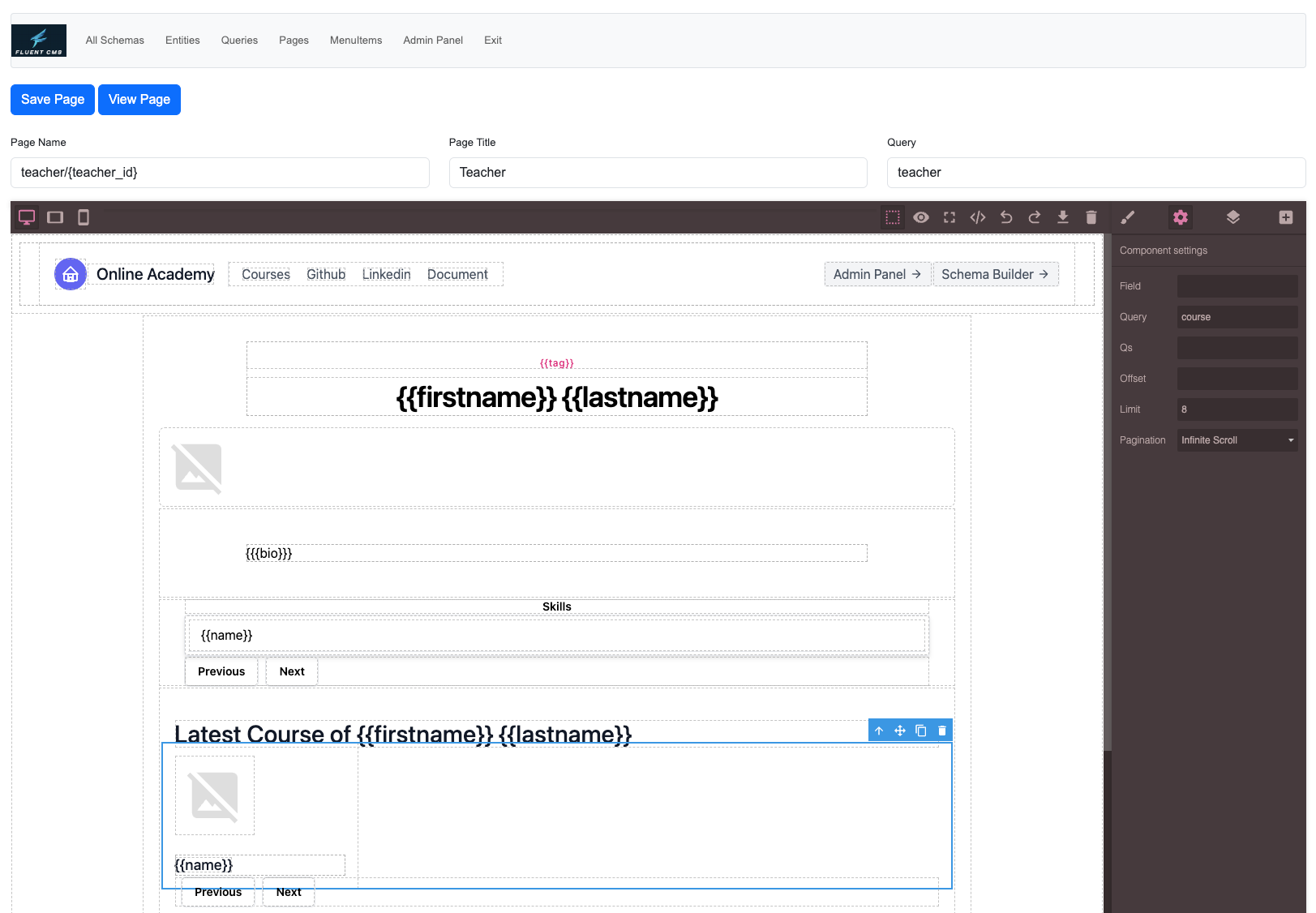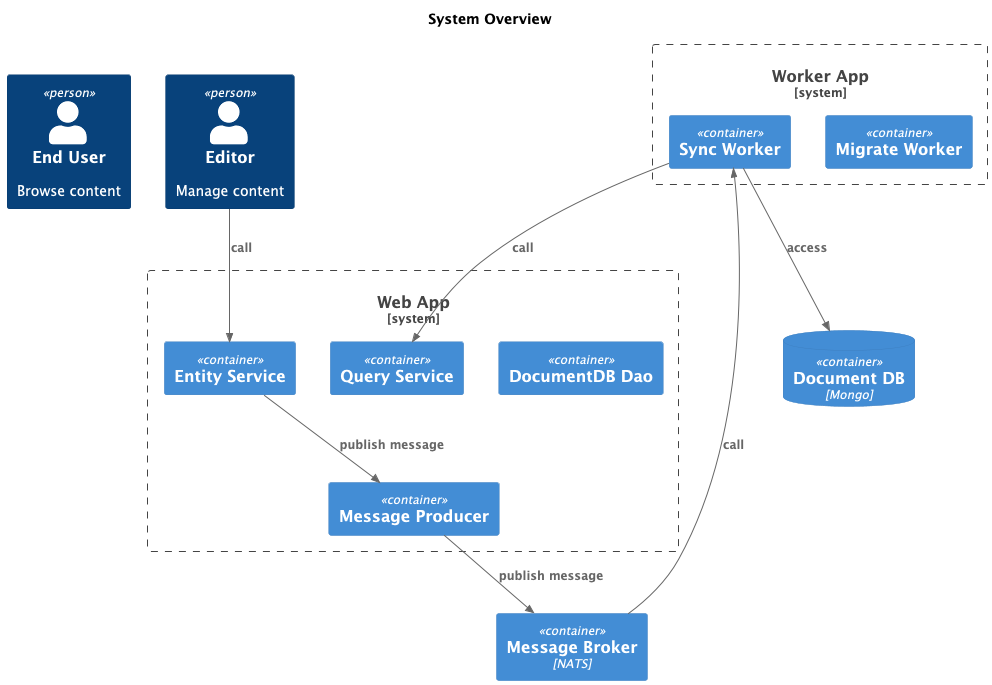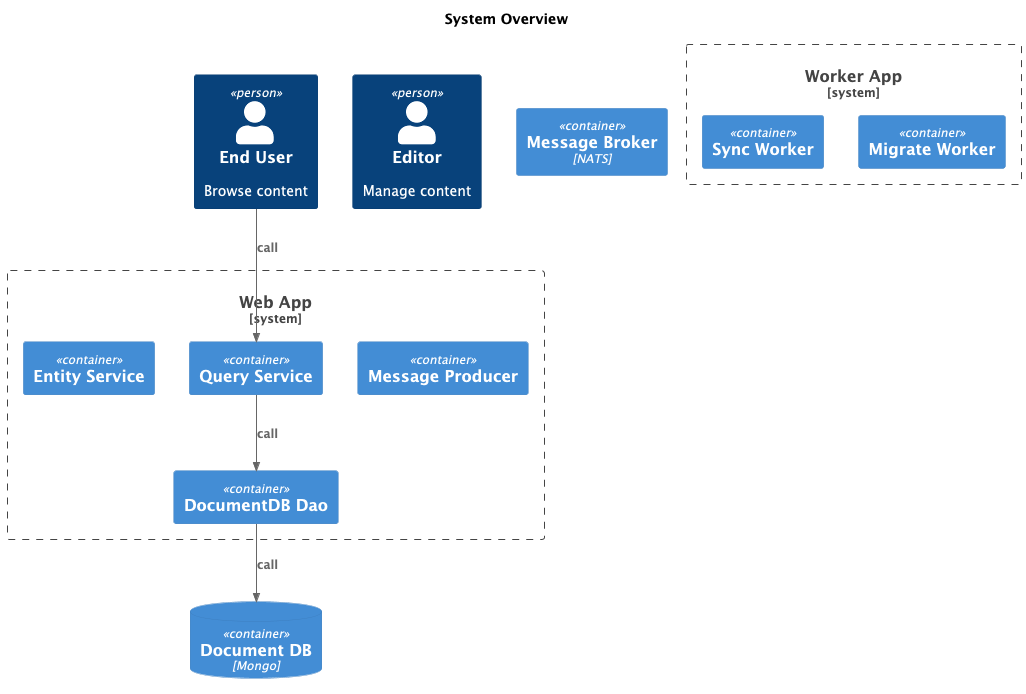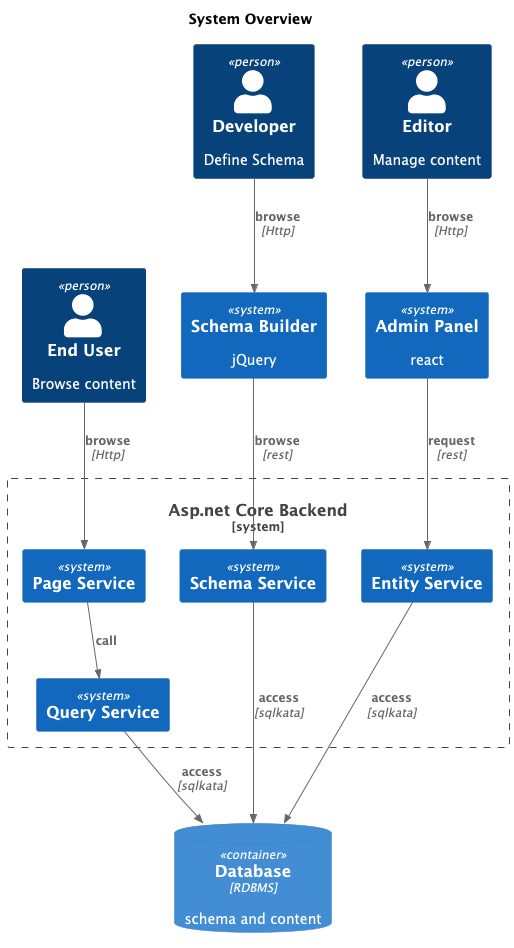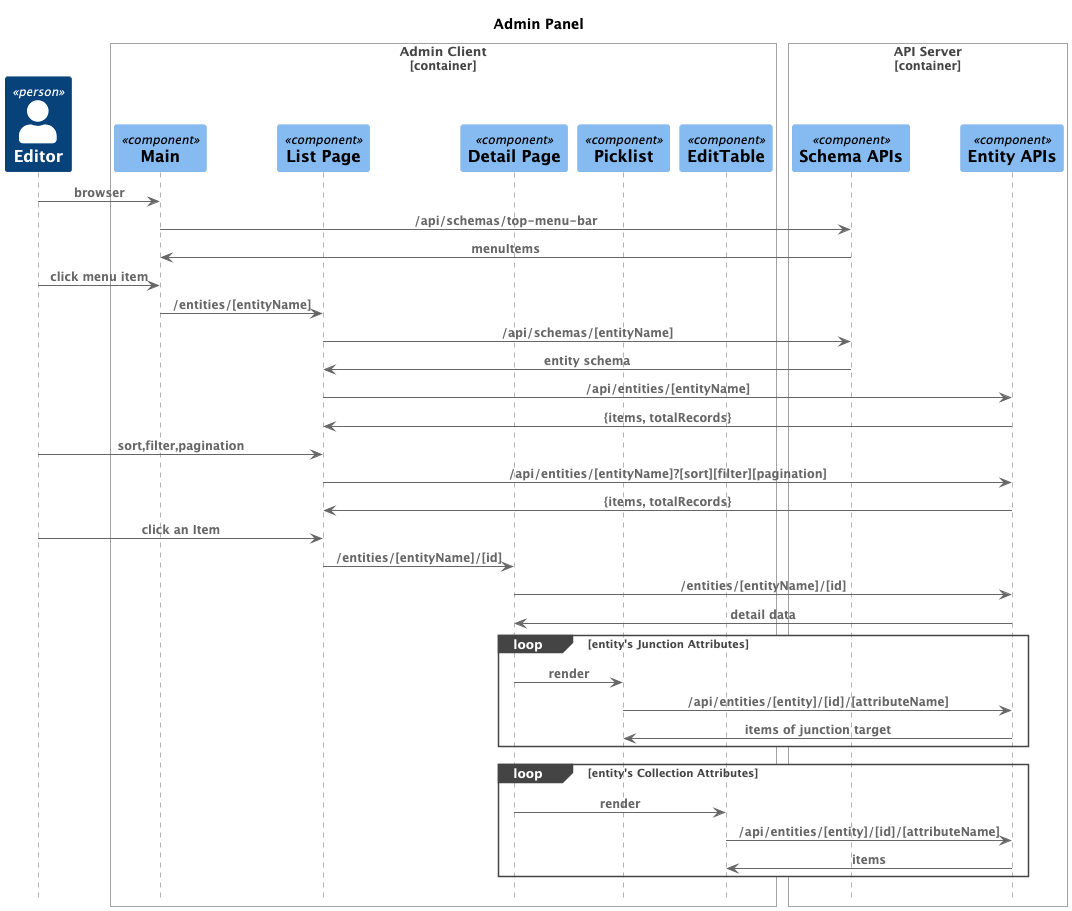FormCMS, powered by Asp.net Core(c#) and React, featuring Rest APIs, GraphQL and Grapes.js Page designer.
Welcome to FormCMS! 🚀
Our mission is to make data modeling, backend development, and frontend development as simple and intuitive as filling out a form 📋
We’d love for you to contribute to FormCMS! Check out our CONTRIBUTING guide to get started.
Love FormCMS? Show your support by giving us a ⭐ on GitHub and help us grow! 🌟
Have suggestions? Report an Issue.
FormCMS is an open-source Content Management System designed to simplify and accelerate web development workflows for CMS projects and general web applications. It streamlines data modeling, backend development, and frontend design, making them as intuitive as filling out a form. With a focus on fostering user engagement, FormCMS provides robust social features alongside powerful tools for data management, API development, and dynamic page creation.
FormCMS offers intuitive data modeling and built-in RESTful APIs for Create, Read, Update, and Delete (CRUD) operations. These are complemented by a React-based admin panel, enabling seamless data management for developers and content creators alike.
Harness the power of GraphQL to fetch multiple related entities in a single query, enhancing client-side performance, security, and flexibility. The integrated Grapes.js page designer, powered by Handlebars, allows effortless creation of dynamic, data-bound pages, simplifying the design process.
FormCMS enhances user interaction with built-in social capabilities:
- Likes, Shares, and Saves: Users can engage with content by liking, sharing, or saving it, with the system tracking view counts for analytics.
- User Portal: A personalized portal allows users to access their interaction history, view liked and saved content, and manage their bookmarks, fostering deeper engagement.
- Notifications: Users receive real-time alerts for actions like comment likes or replies, boosting interactivity.
- Comments: A YouTube-inspired commenting system encourages community interaction and discussion.
- Popular Score: A dynamic metric ranks content based on views, likes, shares, and recency, powering trending sections and personalized feeds.
- Video Processing: Converts MPEG files to HLS format for seamless streaming, managed by a dedicated plugin.
- Payment Integration: Supports subscription-based access to all content or one-time purchases for individual items.
- Authentication: Built on the ASP.NET Core Identity Framework, with flexible options for customization or replacement.
By combining robust CMS functionality with a strong emphasis on social engagement, FormCMS empowers developers to create interactive, scalable, and user-centric web applications with ease.
Most CMS solutions support entity customization and adding custom properties, but they implement these changes in three distinct ways:
- Denormalized Key-Value Storage: Custom properties are stored in a table with columns like ContentItemId, Key, and Value.
- JSON Data Storage: Some CMS platforms store custom properties as JSON data in a document database, while others use relational databases.
- Manually Created C# Classes: Writing code adds custom properties to create classes that the system uses with Entity Framework.
- Key-Value Storage: This approach offers flexibility but suffers from performance inefficiencies and lacks relational integrity.
- Document Database: Storing data as documents lacks a structured format and makes data integrity harder to enforce.
- C# Classes: While my preferred method, it lacks flexibility. Any minor changes require rebuilding and redeploying the system.
In contrast, FormCMS adopts a normalized, structured data approach, where each property is mapped to a corresponding table field:
- Maximized Relational Database Functionality: By leveraging indexing and constraints, FormCMS enhances performance and ensures data integrity.
- Data Accessibility: This model allows for easy data integration with other applications, Entity Framework, or even non-C# languages.
- Support for Relationships: FormCMS enables complex relationships (many-to-one, one-to-many, many-to-many), making it easy to provide GraphQL Query out of the box and provide more advanced querying capabilities.
- Security & Over-Fetching – Complex or poorly optimized queries can overload the backend, exposing vulnerabilities and impacting performance.
- Caching Limitations – GraphQL lacks built-in CDN caching, making performance optimization harder.
- N+1 Query Problem – Individual resolver calls can lead to inefficient database queries.
Many GraphQL frameworks support persisted queries with GET requests, enabling caching and improved performance.
FormCMS automatically saves GraphQL queries and converts them into RESTful GET requests. For example:
query TeacherQuery($id: Int) {
teacherList(idSet: [$id]) {
id firstname lastname
skills { id name }
}
}becomes GET /api/queries/TeacherQuery.
- Security & Efficiency – Only Admins can define GraphQL queries, preventing abuse. Backend and frontend teams optimize queries to avoid excessive data requests.
- Caching – GET requests enable efficient CDN caching, while ASP.NET Core’s hybrid cache further boosts performance.
- Performance – Related entities are retrieved in a single optimized query, avoiding the N+1 problem.
By transforming GraphQL into optimized REST-like queries, FormCMS ensures a secure, efficient, and scalable API experience.
- Public Site: fluent-cms-admin.azurewebsites.net
- Admin Panel: fluent-cms-admin.azurewebsites.net/admin
- Email:
admin@cms.com - Password:
Admin1!
- Email:
- GraphQL Playground: fluent-cms-admin.azurewebsites.net/graph
- Documentation: fluent-cms-admin.azurewebsites.net/doc/index.html
example code can be found at /formCMS/examples
- for Sqlite: run the SqliteDemo project
- for SqlServer: run the SqlServerDemo/SqlServerAppHost project
- for PostgreSQL : run the PostgresDemo/PostgresAppHost project
Defult login:
- Eamil :
samdmin@cms.com - Password:
Admin1!
After login to Admin Panel, you can go to Tasks, click Import Demo Data, to import demo data.
This section provides detailed guidance on developing a foundational online course system, encompassing key entities: `teacher`, `course`, `lesson`,`skill`, and `material`.
The Teachers table maintains information about instructors, including their personal and professional details.
| Field | Header | Data Type |
|---|---|---|
id |
ID | Int |
firstname |
First Name | String |
lastname |
Last Name | String |
email |
String | |
phone_number |
Phone Number | String |
image |
Image | String |
bio |
Bio | Text |
The Courses table captures the details of educational offerings, including their scope, duration, and prerequisites.
| Field | Header | Data Type |
|---|---|---|
id |
ID | Int |
name |
Course Name | String |
status |
Status | String |
level |
Level | String |
summary |
Summary | String |
image |
Image | String |
desc |
Description | Text |
duration |
Duration | String |
start_date |
Start Date | Datetime |
The Lessons table contains detailed information about the lessons within a course, including their title, content, and associated teacher.
| Field | Header | Data Type |
|---|---|---|
id |
ID | Int |
name |
Lesson Name | String |
description |
Description | Text |
teacher |
Teacher | Int (Foreign Key) |
course |
Course | Int (Foreign Key) |
created_at |
Created At | Datetime |
updated_at |
Updated At | Datetime |
The Skills table records competencies attributed to teachers.
| Field | Header | Data Type |
|---|---|---|
id |
ID | Int |
name |
Skill Name | String |
years |
Years of Experience | Int |
created_by |
Created By | String |
created_at |
Created At | Datetime |
updated_at |
Updated At | Datetime |
The Materials table inventories resources linked to courses.
| Field | Header | Data Type |
|---|---|---|
id |
ID | Int |
name |
Name | String |
type |
Type | String |
image |
Image | String |
link |
Link | String |
file |
File | String |
- Courses to Teachers: Man-to-One(Each teacher can teach multiple courses; each course is assigned to one teacher. A teacher can exist independently of a course).
- Teachers to Skills: Many-to-Many (Multiple teachers can share skills, and one teacher may have multiple skills).
- Courses to Materials: Many-to-Many (A course may include multiple materials, and the same material can be used in different courses).
- Courses to Lessons: One-to-Many (Each course can have multiple lessons, but each lesson belongs to one course. A lesson cannot exist without a course, as it has no meaning on its own).
After launching the web application, locate the Schema Builder menu on the homepage to start defining your schema.
- Navigate to the Entities section of the Schema Builder.
- Create entities such as "Teacher" and "Course."
- For the
Courseentity, add attributes such asname,status,level, anddescription.
To establish a many-to-one relationship between the Course and Teacher entities, you can include a Lookup attribute in the Course entity. This allows selecting a single Teacher record when adding or updating a Course.
| Attribute | Value |
|---|---|
| Field | teacher |
| DataType | Lookup |
| DisplayType | Lookup |
| Options | Teacher |
Description: When a course is created or modified, a teacher record can be looked up and linked to the course.
To establish a one-to-many relationship between the Course and Lesson entities, use a Collection attribute in the Course entity. This enables associating multiple lessons with a single course.
| Attribute | Value |
|---|---|
| Field | lessons |
| DataType | Collection |
| DisplayType | EditTable |
| Options | Lesson |
Description: When managing a course , you can manage lessons of this course.
To establish a many-to-many relationship between the Course and Material entities, use a Junction attribute in the Course entity. This enables associating multiple materials with a single course.
| Attribute | Value |
|---|---|
| Field | materials |
| DataType | Junction |
| DisplayType | Picklist |
| Options | Material |
Description: When managing a course, you can select multiple material records from the Material table to associate with the course.
The last chapter introduced how to model entities, this chapter introduction how to use Admin-Panel to manage data of those entities.
The Admin Panel supports various UI controls to display attributes:
-
"text": Single-line text input. -
"textarea": Multi-line text input. -
"editor": Rich text input. -
"dictionary": Key-Value pairs -
"number": Single-line text input for numeric values only. -
"localDatetime": Datetime picker for date and time inputs, displayed as the browser's timezone. -
"datetime": Datetime picker for date and time inputs. -
"date": Date picker for date-only inputs. -
"image": Upload a single image, storing the image URL. -
"gallery": Upload multiple images, storing their URLs. -
"file": Upload a file, storing the file URL. -
"dropdown": Select an item from a predefined list. -
"multiselect": Select multiple items from a predefined list. -
"lookup": Select an item from another entity with a many-to-one relationship (requiresLookupdata type). -
"treeSelect": Select an item from another entity with a many-to-one relationship (requiresLookupdata type), items are organized as tree. -
"picklist": Select multiple items from another entity with a many-to-many relationship (requiresJunctiondata type). -
"tree": Select multiple items from another entity with a many-to-many relationship (requiresJunctiondata type), items are organized as a tree. -
"edittable": Manage items of a one-to-many sub-entity (requiresCollectiondata type).
See this example how to configure entity category, so it's item can be organized as tree.
Below is a mapping of valid DataType and DisplayType combinations:
| DataType | DisplayType | Description |
|---|---|---|
| Int | Number | Input for integers. |
| Datetime | LocalDatetime | Datetime picker for local datetime. |
| Datetime | Datetime | Datetime picker for date and time inputs. |
| Datetime | Date | Date picker for date-only inputs. |
| String | Number | Input for numeric values. |
| String | Datetime | Datetime picker for date and time inputs. |
| String | Date | Date picker for date-only inputs. |
| String | Text | Single-line text input. |
| String | Textarea | Multi-line text input. |
| String | Image | Single image upload. |
| String | Gallery | Multiple image uploads. |
| String | File | File upload. |
| String | Dropdown | Select an item from a predefined list. |
| String | Multiselect | Select multiple items from a predefined list. |
| Text | Multiselect | Select multiple items from a predefined list. |
| Text | Gallery | Multiple image uploads. |
| Text | Textarea | Multi-line text input. |
| Text | Editor | Rich text editor. |
| Text | Dictionary | Key-Value Pair |
| Lookup | Lookup | Select an item from another entity. |
| Lookup | TreeSelect | Select an item from another entity. |
| Junction | Picklist | Select multiple items from another entity. |
| Lookup | Tree | Select multiple items from another entity. |
| Collection | EditTable | Manage items of a sub-entity. |
The List Page displays entities in a tabular format, supporting sorting, searching, and pagination for efficient browsing or locating of specific records.
Sort records by clicking the ↑ or ↓ icon in the table header.
Apply filters by clicking the Funnel icon in the table header.
Clicking the duplicate button opens the "Add New Data" page with prefilled values from the selected record for quick entry.
Detail page provides an interface to manage single record.
This feature allows content creators to plan and organize their work, saving drafts for later completion.
Content can have one of the following publication statuses:
draftscheduledpublishedunpublished
Only content with the status published can be retrieved through GraphQL queries.
When defining an entity in the Schema Builder, you can configure its default publication status as either draft or published.
On the content edit page, you can:
- Publish: Make content immediately available.
- Unpublish: Remove content from public view.
- Schedule: Set a specific date and time for the content to be published.
By default, only published content appears in query results.
If you want to preview how the content looks on a page before publishing, you can add the query parameter preview=1 to the page URL.
For a more convenient approach, you can set the Preview URL in the Entity Settings page. Example Entity Settings Page
Once set, you can navigate to the Entity Management page and simply click the Preview button to view the content in preview mode. Example Content Manage Page
The Publication Worker automates the process of updating scheduled items in batches, transitioning them to the published status at the appropriate time.
Protect user from dirty write(concurrent update)
Return the updated_at timestamp when fetching the item. When updating, compare the stored updated_at with the one in the request. If they differ, reject the update
- During updates
- During Deletions
If a concurrent modification is detected, the system will throw the following exception:
"Error: Concurrent Write Detected. Someone else has modified this item since you last accessed it. Please refresh the data and try again."
Audit logging in FormCMS helps maintain accountability and provides a historical record of modifications made to entities within the system.
An audit log entry captures essential information about each modification. The entity structure includes the following fields:
- UserId (string): The unique identifier of the user performing the action.
- UserName (string): The name of the user.
- Action (ActionType): The type of action (Create, update, Delete) performed.
- EntityName (string): The name of the entity affected.
- RecordId (string): The unique identifier of the record modified.
- RecordLabel (string): A human-readable label for the record.
- Payload (Record): The data associated with the action.
- CreatedAt (DateTime): The timestamp when the action occurred.
An audit log entry is created when a user performs any of the following actions:
- Creating a new record.
- Updating an existing record.
- Deleting a record.
Audit logs can be accessed and searched by users with appropriate permissions. The following roles have access:
- Admin
- Super Admin
These users can:
- View a list of audit logs.
- Search logs by user, entity, or action type.
- Filter logs by date range.
- Ensures transparency and accountability.
- Helps with troubleshooting and debugging.
- Provides insights into system usage and modifications.
- Supports compliance with regulatory requirements.
By maintaining a detailed audit trail, the System enhances security and operational efficiency, ensuring that all modifications are tracked and can be reviewed when necessary.
The Asset Library centralizes the management of uploaded assets (e.g., images, files), supporting both local and cloud storage. It enables reuse, optimizes storage, and provides robust permissions and extensibility for various cloud providers.
### OverviewAssets are stored in a repository, each identified by a unique Path (e.g., 2025-03/abc123, where 2025-03 is a folder based on yyyy-MM and abc123 is a ULID) and a fixed Url (e.g., /files/2025-03/abc123 or a cloud-specific URL). Relationships to data entities are tracked via AssetLink records. The system supports local storage by default and integrates with cloud storage providers (e.g., Azure Cloud Storage) via the IFileStore interface. For images, uploads are resized to a default maximum width of 1200 pixels and a compression quality of 75, configurable in SystemSettings.
In forms with image, file, or gallery fields, users can:
- Upload: Upload a new file via
IFileStore.Upload. The system generates a uniquePath(e.g.,2025-03/abc123), sets aUrl(local or cloud-based), and records metadata (Name,Size,Type,CreatedBy,CreatedAt). Images are resized (max width: 1200px, quality: 75) before saving to the chosen storage provider in the2025-03folder. A defaultTitleis derived fromName.- Choose: Select an existing asset from a dialog with:
Gallery View: Thumbnails for images.List View: Table withName,Title,Size,CreatedAt, andType. Filterable by keyword, size range, or date range; sortable in ascending/descending order.- Selection links the asset, incrementing
LinkCountand adding anAssetLink.
- Choose: Select an existing asset from a dialog with:
- Delete: Remove the asset reference from the entity, reducing
LinkCount. - Edit: Update
Titleor metadata.
The Asset List Page lists assets with Name, Title, Size, Type, CreatedAt, and LinkCount. Assets with LinkCount of 0 (orphans) can be deleted via IFileStore.Del, removing them from storage (e.g., the 2025-03 folder) and the system.
On the Asset Detail Page, users can replace content:
- Upload a new file via
IFileStore.Uploadto the samePath(e.g.,2025-03/abc123), updatingSize,Type, andUpdatedAt. - Images are resized per settings (max width: 1200px, quality: 75).
PathandUrlremain unchanged, ensuring continuity for linked entities.
On the Asset Detail Page, users can modify:
- Title: Change the display name (defaults to
Name). - Metadata: Update key-value pairs (e.g.,
{"AltText": "Description"}), updatingUpdatedAt.
The Asset Library supports cloud storage through the IFileStore interface, with Azure Cloud Storage as an example. Other providers (e.g., Google Cloud Storage, AWS S3) can be integrated by implementing this interface and registering it in the dependency injection container.
namespace FormCMS.Infrastructure.FileStore;
public record FileMetadata(long Size, string ContentType);
public interface IFileStore
{
Task Upload(IEnumerable<(string, IFormFile)> files, CancellationToken ct);
Task Upload(string localPath, string path, CancellationToken ct);
Task<FileMetadata?> GetMetadata(string filePath, CancellationToken ct);
string GetUrl(string file);
Task Download(string path, string localPath, CancellationToken ct);
Task Del(string file, CancellationToken ct);
}- Upload: Stores files in the provider, using the folder structure (e.g.,
2025-03/abc123). - GetMetadata: Retrieves
SizeandContentType. - GetUrl: Returns the asset’s URL (e.g.,
https://<account>.blob.core.windows.net/<container>/2025-03/abc123for Azure). - Download: Retrieves the file to a local path.
- Del: Deletes the file from its folder.
To use Google Cloud Storage, AWS S3, or others:
- Implement
IFileStorewith provider-specific logic (e.g., S3’sPutObjectfor uploads to2025-03/abc123). - Register it in dependency injection (e.g.,
services.AddScoped<IFileStore, AwsS3FileStore>()).
- Uploads files to Azure Blob Storage under the
2025-03folder (e.g.,2025-03/abc123). - Generates URLs like
https://<account>.blob.core.windows.net/<container>/2025-03/abc123. - Supports metadata retrieval and deletion via Azure APIs.
A role-based system controls asset access:
- Super Admin: Full control over all assets, including those in cloud folders (e.g.,
2025-03). - No Permissions: No asset interaction.
- Restricted Read: Choose only self-uploaded assets.
- Full Read: Choose any asset.
- Restricted Write: Manage only self-uploaded assets.
- Full Write: Manage all assets (except assigning).
Permissions filter the library dialog and validate actions against ownership and storage location.
- Image Compression (
ImageCompressionOptions):MaxWidth: Default 1200px.Quality: Default 75 (0-100).
- Asset URL: Local prefix defaults to
/files(e.g.,/files/2025-03/abc123); cloud URLs depend on the provider (viaIFileStore.GetUrl). - Storage Provider: Set via dependency injection (e.g., Azure, local).
- Reuse: Assets are shared across entities, reducing redundancy.
- Storage: Orphan deletion, image resizing, and folder-based organization (e.g.,
2025-03) optimize usage; cloud storage scales capacity. - Consistency: Fixed
Urlensures seamless updates. - Flexibility: Metadata, replacements, and cloud extensibility adapt to needs.
- Tracking:
LinkCountandAssetLinkmonitor usage. - SEO:
Titleas alt text enhances image discoverability. - Scalability: Cloud integration (e.g., Azure) and
IFileStoresupport growing storage demands.
The Date and Time system in FormCMS manages how dates and times are displayed and stored, supporting three distinct formats: `localDatetime`, `datetime`, and `date`. It ensures accurate representation across time zones and consistent storage in the database.
### OverviewFormCMS provides three display formats for handling date and time data, each serving a specific purpose:
localDatetime: Displays dates and times adjusted to the user's browser time zone (e.g., a start time that varies by location).
datetime: Zone-agnostic, showing the same date and time universally (e.g., a fixed event time).
date: Zone-agnostic, displaying only the date without time (e.g., a birthday).
- Purpose: Represents a date and time that adjusts to the user's local time zone, ideal for events like start times where the local context matters.
- Behavior: The system converts the stored UTC
datetimeto the browser's time zone for display. For example, an event starting at2025-03-19 14:00 UTCwould appear as2025-03-19 09:00 ESTfor a user in New York (UTC-5) or2025-03-19 23:00 JSTfor a user in Tokyo (UTC+9). - Storage: When entered, the system converts the user’s local input to UTC before saving. For instance,
2025-03-19 09:00 ESTis stored as2025-03-19 14:00 UTC. - Use Case: Event schedules, deadlines, or anything requiring local time awareness.
- Purpose: Displays a fixed date and time that remains consistent regardless of the user’s time zone, suitable for universal reference points.
- Behavior: No conversion occurs; the stored value is shown as-is. For example,
2025-03-19 14:00is displayed as2025-03-19 14:00everywhere. - Storage: Saved exactly as input, without time zone adjustments, assuming it’s a universal time.
- Use Case: Logs, publication timestamps, or system events where a single point in time applies globally.
- Purpose: Represents only a date without time, zone-agnostic, and consistent across all users.
- Behavior: Displayed as a date only (e.g.,
2025-03-19), with no time component or zone consideration. - Storage: Stored as a
datetimewith the time set to00:00:00(midnight), typically in UTC for consistency, but the time portion is ignored in display. - Use Case: Birthdays, anniversaries, or any date-specific data where time is irrelevant.
- System-Generated Timestamps: All automatically generated times (e.g.,
CreatedAt,UpdatedAt) are stored as UTCdatetimevalues (e.g.,2025-03-19 14:00:00Z). This ensures a universal reference point for auditing and synchronization. localDatetimeHandling:
Input: Converted from the user’s local time (based on browser settings) to UTC before storage.
Output: Converted from UTC back to the user’s local time zone for display.datetimeHandling: Stored and retrieved as entered, with no conversion, assuming it’s a fixed point in time.dateHandling: Stored as adatetimewith the time component set to00:00:00(e.g.,2025-03-19 00:00:00Z), though only the date part is used in display.
-
Event Start (
localDatetime):- User in New York enters:
2025-03-19 09:00 EST. - Stored as:
2025-03-19 14:00:00Z(UTC). - Displayed in Tokyo:
2025-03-19 23:00 JST.
- User in New York enters:
-
Log Entry (
datetime):- Entered and stored as:
2025-03-19 14:00. - Displayed everywhere as:
2025-03-19 14:00.
- Entered and stored as:
-
Birthday (
date):- Entered as:
2025-03-19. - Stored as:
2025-03-19 00:00:00Z. - Displayed as:
2025-03-19.
- Entered as:
- Consistency: UTC storage for system times ensures reliable auditing and cross-time-zone integrity.
- Flexibility:
localDatetimeadapts to user locations, whiledatetimeanddateprovide universal clarity. - Simplicity: Clear separation of use cases reduces confusion in data entry and display.
- Scalability: Standardized UTC storage supports global applications without time zone conflicts.
This feature allows you to export or import data
This feature is helpful for the following scenarios:
- Migrating data from one server to another, or even between different types of databases.
- Backing up your data.
- Cleaning data by exporting only the latest schema, excluding audit log data.
- Log in to the 'Admin Panel' and navigate to
Tasks. - Click
Add Export Task. - Wait a few minutes, then refresh the page. Once the task is complete, you can download the exported zip file.
- Log in to the 'Admin Panel' and go to
Tasks. - Click
Add Import Task, then select the zip file you wish to import. - Wait a few minutes, then refresh the page to check if the task was successful.
FormCms' modular component structure makes it easy to modify UI text, replace components, or swap entire pages.
The FormCms Admin Panel is built with React and split into two projects:
-
FormCmsAdminSdk
This SDK handles backend interactions and complex state management. It is intended to be a submodule of your own React App. It follows a minimalist approach, relying only on:"react","react-dom","react-router-dom": Essential React and routing dependencies."axios"and"swr": For API access and state management."qs": Converts query objects to strings."react-hook-form": Manages form inputs.
-
FormCmsAdminApp
A demo implementation showing how to build a React app with the FormCmsAdminSdk. Fork this project to customize the layout, UI text, or add features.
A Git submodule embeds an external repository (e.g., FormCmsAdminSdk) as a subdirectory in your project. Unlike NPM packages, which deliver bundled code, submodules provide the full, readable source, pinned to a specific commit. This offers flexibility for customization, debugging, or upgrading the SDK directly in your repository.
To update a submodule:
git submodule update --remote
Then commit the updated reference in your parent repository.
To create a custom AdminPanelApp with submodules, start with the example repo FormCmsAdminApp:
git clone --recurse-submodules https://github.com/FormCms/FormCmsAdminApp.git
The --recurse-submodules flag ensures the SDK submodule is cloned alongside the main repo.
cd FormCmsAdminApp
pnpm install
Start the formCms backend, you might need to modify .env.development, change the Api url to your backend.
VITE_REACT_APP_API_URL='http://127.0.0.1:5000/api'
Start the React App
pnpm dev
After customizing, build your app:
pnpm build
Copy the contents of the dist folder to <your backend project>\wwwroot\admin to replace the default Admin Panel.
The SDK (FormCmsAdminSdk) includes an integrated router and provides three hooks for menu items:
useEntityMenuItemsuseAssetMenuItemsuseSystemMenuItems
Use these to design your app’s layout and update the logo within this structure.
Each page (a root-level component tied to the router) can use a corresponding use***Page hook from the SDK. These hooks handle state and API calls, returning components for your UI.
To customize text:
- Pass specific prompts and labels via the
pageConfigargument in the hook. - For text shared across pages, use the
componentConfigargument.
Replace table columns, input fields, or other UI components with your custom versions as needed.
FormCMS's video processing plugin converts MPEG files to HLS format, enabling seamless online video streaming.
The video processing plugin can be deployed as a standalone node for scalability or deployed to the same node as the web app for simplicity.
Web Apps (n) ┌──→ NATS Message Broker ───→ Video Processing Apps (m)
│ │
└────────→ Cloud Storage ◄────────┘
- Multiple web apps send video processing requests via a NATS message broker.
- Video processing apps (scalable instances) convert videos and store outputs in cloud storage.
Web App ───→ Channel ───→ Video Processing Worker
│ │
└──────→ Storage (Local/Cloud) ◄──────┘
- A single web app communicates with a background worker via a channel.
- Processed videos are saved to local or cloud storage.
Upload videos as you would any asset. When the server detects a video file, it triggers a processing event by sending a message.
Upon receiving the message, the plugin:
- Converts the MPEG file to an HLS-compliant
.m3u8playlist and segmented video files. - Stores the output in cloud storage.
Integrate videos into your site using the Grape.js Video component:
- Drag and drop the component into your layout.
- Set the source to
{{video_field_name.url}}for seamless playback.
FormCMS simplifies frontend development by offering robust GraphQL support.
To get started, launch the web application and navigate to /graph. You can also try our online demo.
For each entity in FormCMS, two GraphQL fields are automatically generated:
<entityName>: Returns a record.<entityNameList>: Returns a list of records.
**Single Course **
{
course {
id
name
}
}**List of Courses **
{
courseList {
id
name
}
}You can query specific fields for both the current entity and its related entities. Example Query:
{
courseList{
id
name
teacher{
id
firstname
lastname
skills{
id
name
}
}
materials{
id,
name
}
}
}FormCMS provides flexible filtering capabilities using the idSet field (or any other field), enabling precise data queries by matching either a single value or a list of values.
Filter by a Single Value Example:
{
courseList(idSet: 5) {
id
name
}
}Filter by Multiple Values Example:
{
courseList(idSet: [5, 7]) {
id
name
}
}FormCMS supports advanced filtering options with Operator Match, allowing users to combine various conditions for precise queries.
Filters where all specified conditions must be true.
In this example: id > 5 and id < 15.
{
courseList(id: {matchType: matchAll, gt: 5, lt: 15}) {
id
name
}
}Filters where at least one of the conditions must be true.
In this example: name starts with "A" or name starts with "I".
{
courseList(name: [{matchType: matchAny}, {startsWith: "A"}, {startsWith: "I"}]) {
id
name
}
}Filter Expressions allow precise filtering by specifying a field, including nested fields using JSON path syntax. This enables filtering on subfields for complex data structures.
Example: Filter by Teacher's Last Name This query returns courses taught by a teacher whose last name is "Circuit."
{
courseList(filterExpr: {field: "teacher.lastname", clause: {equals: "Circuit"}}) {
id
name
teacher {
id
lastname
}
}
}Sorting by a single field
{
courseList(sort:nameDesc){
id,
name
}
}Sorting by multiple fields
{
courseList(sort:[level,id]){
id,
level
name
}
}Sort Expressions allow sorting by nested fields using JSON path syntax.
Example: Sort by Teacher's Last Name
{
courseList(sortExpr:{field:"teacher.lastname", order:Desc}) {
id
name
teacher {
id
lastname
}
}
}Pagination on root field
{
courseList(offset:2, limit:3){
id,
name
}
}Try it here
Pagination on sub field
{
courseList{
id,
name
materials(limit:2){
id,
name
}
}
}Variables are used to make queries more dynamic, reusable, and secure.
query ($id: Int!) {
teacher(idSet: [$id]) {
id
firstname
lastname
}
}
query ($id: Int!) {
teacherList(id:{equals:$id}){
id
firstname
lastname
}
}
query ($years: String) {
teacherList(filterExpr:{field:"skills.years",clause:{gt:$years}}){
id
firstname
lastname
skills{
id
name
years
}
}
}
query ($sort_field:TeacherSortEnum) {
teacherList(sort:[$sort_field]) {
id
firstname
lastname
}
}
query ($sort_order: SortOrderEnum) {
courseList(sortExpr:{field:"teacher.id", order:$sort_order}){
id,
name,
teacher{
id,
firstname
}
}
}
query ($offset:Int) {
teacherList(limit:2, offset:$offset) {
id
firstname
lastname
}
}
If you want a variable to be mandatory, you can add a ! to the end of the type
query ($id: Int!) {
teacherList(id:{equals:$id}){
id
firstname
lastname
}
}
Explore the power of FormCMS GraphQL and streamline your development workflow!
Realtime queries may expose excessive technical details, potentially leading to security vulnerabilities.
Saved Queries address this issue by abstracting the GraphQL query details. They allow clients to provide only variables, enhancing security while retaining full functionality.
In FormCMS, the Operation Name in a GraphQL query serves as a unique identifier for saved queries. For instance, executing the following query automatically saves it as TeacherQuery:
query TeacherQuery($id: Int) {
teacherList(idSet: [$id]) {
id
firstname
lastname
skills {
id
name
}
}
}FormCMS generates two API endpoints for each saved query:
-
List Records:
https://fluent-cms-admin.azurewebsites.net/api/queries/TeacherQuery -
Single Record:
https://fluent-cms-admin.azurewebsites.net/api/queries/TeacherQuery/single/
The Saved Query API allows passing variables via query strings:
-
Single Value:
https://fluent-cms-admin.azurewebsites.net/api/queries/TeacherQuery/?id=3 -
Array of Values:
https://fluent-cms-admin.azurewebsites.net/api/queries/TeacherQuery?id=3&id=4
This passes[3, 4]to theidSetargument.
Beyond performance and security improvements, Saved Query introduces enhanced functionalities to simplify development workflows.
Built-in variables offset and limit enable efficient pagination. For example:
https://fluent-cms-admin.azurewebsites.net/api/queries/TeacherQuery?limit=2&offset=2
To display a limited number of subfield items (e.g., the first two skills of a teacher), use the JSON path variable, such as skills.limit:
https://fluent-cms-admin.azurewebsites.net/api/queries/TeacherQuery?skills.limit=2
For large datasets, offset pagination can strain the database. For example, querying with offset=1000&limit=10 forces the database to retrieve 1010 records and discard the first 1000.
To address this, Saved Query supports cursor-based pagination, which reduces database overhead.
Example response for https://fluent-cms-admin.azurewebsites.net/api/queries/TeacherQuery?limit=3:
[
{
"hasPreviousPage": false,
"cursor": "eyJpZCI6M30"
},
{
},
{
"hasNextPage": true,
"cursor": "eyJpZCI6NX0"
}
]-
If
hasNextPageof the last record istrue, use the cursor to retrieve the next page:
https://fluent-cms-admin.azurewebsites.net/api/queries/TeacherQuery?limit=3&last=eyJpZCI6NX0 -
Similarly, if
hasPreviousPageof the first record istrue, use the cursor to retrieve the previous page:
https://fluent-cms-admin.azurewebsites.net/api/queries/TeacherQuery?limit=3&first=eyJpZCI6Nn0
Subfields also support cursor-based pagination. For instance, querying https://fluent-cms-admin.azurewebsites.net/api/queries/TeacherQuery?skills.limit=2 returns a response like this:
[
{
"id": 3,
"firstname": "Jane",
"lastname": "Debuggins",
"hasPreviousPage": false,
"skills": [
{
"hasPreviousPage": false,
"cursor": "eyJpZCI6MSwic291cmNlSWQiOjN9"
},
{
"hasNextPage": true,
"cursor": "eyJpZCI6Miwic291cmNlSWQiOjN9"
}
],
"cursor": "eyJpZCI6M30"
}
]To fetch the next two skills, use the cursor:
https://fluent-cms-admin.azurewebsites.net/api/queries/TeacherQuery/part/skills?limit=2&last=eyJpZCI6Miwic291cmNlSWQiOjN9
Below is a rewritten version of the Asset Type and Distinct chapters from your GraphQL Query documentation. The rewrite aims to improve clarity, structure, and readability while preserving the technical details.
In FormCMS, attributes with display types such as image, file, or gallery are represented as Asset Objects in GraphQL query results. These objects correspond to assets stored in the system's centralized Asset Library (see the Asset Library section for details). When querying entities with these attributes, the response includes structured asset data, such as the asset’s Path, Url, Name, Title, and other metadata.
Consider a course entity with an image field:
{
courseList {
id
name
image {
id
path
url
name
title
size
type
}
}
}{
"data": {
"courseList": [
{
"id": 1,
"name": "Introduction to GraphQL",
"image": {
"id": "abc123",
"path": "2025-03-abc123",
"url": "/files/2025-03-abc123",
"name": "graphql_intro.jpg",
"title": "GraphQL Course Banner",
"size": 102400,
"type": "image/jpeg"
}
}
]
}
}- Consistency: The
urlfield provides a fixed access point to the asset, ensuring reliable retrieval across the application. - Metadata: Fields like
titlecan be used as captions oralttext for images, enhancing accessibility and SEO. - Flexibility: The Asset Object structure supports various file types (
image,file,gallery) with a uniform response format.
When querying related entities in FormCMS, joining tables can result in duplicate records due to one-to-many relationships. The DISTINCT keyword helps eliminate these duplicates, but it has limitations that require careful query design.
Consider the following data structure:
- Posts:
[{id: 1, title: "p1"}] - Tags:
[{id: 1, name: "t1"}, {id: 2, name: "t2"}] - Post_Tag:
[{post_id: 1, tag_id: 1}, {post_id: 1, tag_id: 2}]
A query joining these tables might look like this in SQL:
SELECT posts.id, posts.title
FROM posts
LEFT JOIN post_tag ON posts.id = post_tag.post_id
LEFT JOIN tags ON post_tag.tag_id = tags.id
WHERE tags.id > 0;Without DISTINCT, the result duplicates the post for each tag:
[
{"id": 1, "title": "p1"}, // For tag_id: 1
{"id": 1, "title": "p1"} // For tag_id: 2
]Using DISTINCT ensures each post appears only once:
SELECT DISTINCT posts.id, posts.title
FROM posts
LEFT JOIN post_tag ON posts.id = post_tag.post_id
LEFT JOIN tags ON post_tag.tag_id = tags.id
WHERE tags.id > 0;Result:
[
{"id": 1, "title": "p1"}
]In some databases, such as SQL Server, DISTINCT cannot be applied to fields of type TEXT (or large data types like NTEXT or VARCHAR(MAX)). Including such fields in a query with DISTINCT causes errors.
To address this limitation, split the entity’s queries into two parts:
- List Query: Retrieves a lightweight list of records without
TEXTfields, usingDISTINCTto avoid duplicates.
{
postList {
id
title
}
}
- Detail Query: Retrieves full details, including
TEXTfields, by querying a single record using its ID.
{
post(idSet: 1) {
id
title
description # TEXT field
}
}
List query to avoid duplicates:
{
postList {
id
title
tags {
id
name
}
}
}
Detail query for a specific post:
{
post(idSet: 1) {
id
title
description # TEXT field, only queried here
tags {
id
name
}
}
}- Efficiency: The list query remains lightweight and deduplicated.
- Compatibility: Avoids database-specific limitations on
DISTINCT. - Flexibility: Developers can fetch detailed data only when needed.
The page designer utilizes the open-source GrapesJS and Handlebars, enabling seamless binding of `GrapesJS Components` with `FormCMS Queries` for dynamic content rendering.
A landing page is typically the first page a visitor sees.
- URL format:
/page/<pagename> - Structure: Comprised of multiple sections, each section retrieves data via a
query.
Example:
Landing
F438
Page
This page fetches data from:
- https://fluent-cms-admin.azurewebsites.net/api/queries/course/?status=featured
- https://fluent-cms-admin.azurewebsites.net/api/queries/course/?level=Advanced
A detail page provides specific information about an item.
- URL format:
/page/<pagename>/<router parameter> - Data Retrieval: FormCMS fetches data by passing the router parameter to a
query.
Example:
Course Detail Page
This page fetches data from:
https://fluent-cms-admin.azurewebsites.net/api/queries/course/one?course_id=22
The homepage is a special type of landing page named home.
- URL format:
/pages/home - Special Behavior: If no other route matches the path
/, FormCMS renders/pages/homeby default.
Example:
The URL / will be resolved to /pages/home unless explicitly overridden.
Understanding the panels in GrapesJS is crucial for leveraging FormCMS's customization capabilities in the Page Designer UI. This section explains the purpose of each panel and highlights how FormCMS enhances specific areas to streamline content management and page design.
-
Style Manager:
- Used to customize CSS properties of elements selected on the canvas.
- FormCMS Integration: This panel is left unchanged by FormCMS, as it already provides powerful styling options.
-
Traits Panel:
- Allows modification of attributes for selected elements.
- FormCMS Integration: Custom traits are added to this panel, enabling users to bind data to components dynamically.
-
Layers Panel:
- Displays a hierarchical view of elements on the page, resembling a DOM tree.
- FormCMS Integration: While FormCMS does not alter this panel, it’s helpful for locating and managing FormCMS blocks within complex page designs.
-
Blocks Panel:
- Contains pre-made components that can be dragged and dropped onto the page.
- FormCMS Integration: FormCMS enhances this panel by adding custom-designed blocks tailored for its CMS functionality.
By familiarizing users with these panels and their integration points, this chapter ensures a smoother workflow and better utilization of FormCMS's advanced page-building tools.
FormCMS leverages Handlebars expressions for dynamic data binding in pages and components.
Singleton fields are enclosed within {{ }} to dynamically bind individual values.
- Example Page Settings: Page Schema Settings
- Example Query: Retrieve Course Data
- Example Rendered Page: Rendered Course Page
Handlebars supports iterating over arrays using the {{#each}} block for repeating data structures.
In FormCMS, you won’t explicitly see the {{#each}} statement in the Page Designer. If a block's data source is set to data-list, the system automatically generates the loop.
- Example Page Settings: Page Schema Settings
- Example Rendered Page: Rendered List Page
- Example Queries:
To bind a Data List to a component, follow these steps:
- Drag a block from the Data List category in the Page Designer.
- Open the Layers Panel and select the
Data Listcomponent. - In the Traits Panel, configure the following fields:
| Field | Description |
|---|---|
| Query | The query to retrieve data. |
| Qs | Query string parameters to pass (e.g., ?status=featured, ?level=Advanced). |
| Offset | Number of records to skip. |
| Limit | Number of records to retrieve. |
| Pagination | Options for displaying content: |
| - Button: Divides content into multiple pages with navigation buttons (e.g., "Next," "Previous," or numbered buttons). | |
| - Infinite Scroll: Automatically loads more content as users scroll. Ideal for a single component at the bottom of the page. | |
| - None: Displays all available content at once without requiring additional user actions. |
Having established our understanding of FormCMS essentials like Entity, Query, and Page, we're ready to build a frontend for an online course website.
- Home Page (
home): The main entry point, featuring sections like Featured Courses and Advanced Courses. Each course links to its respective Course Details page. - Course Details (
course/{course_id}): Offers detailed information about a specific course and includes links to the Teacher Details page. - Teacher Details (
teacher/{teacher_id}): Highlights the instructor’s profile and includes a section displaying their latest courses, which link back to the Course Details page.
Home Page
|
|
+-------------------+
| |
v v
Latest Courses Course Details
| |
| |
v v
Course Details <-------> Teacher Details
- Drag and Drop Components: Use the FormCMS page designer to drag a
Content-Bcomponent. - Set Data Source: Assign the component's data source to the
coursequery. - Link Course Items: Configure the link for each course to
/pages/course/{{id}}. The Handlebars expression{{id}}is dynamically replaced with the actual course ID during rendering.
- Page Setup: Name the page
course/{course_id}to capture thecourse_idparameter from the URL (e.g.,/pages/course/20). - Query Configuration: The variable
{course_id:20}is passed to thecoursequery, generating aWHERE id IN (20)clause to fetch the relevant course data. - Linking to Teacher Details: Configure the link for each teacher item on this page to
/pages/teacher/{{teacher.id}}. Handlebars dynamically replaces{{teacher.id}}with the teacher’s ID. For example, if a teacher object has an ID of 3, the link renders as/pages/teacher/3.
- Page Setup: Define the page as
teacher/{teacher_id}to capture theteacher_idparameter from the URL. - Set Data Source: Assign the
teacherquery as the page’s data source.
- Drag a
ECommerce Acomponent onto the page. - Set its data source to the
coursequery, filtered by the teacher’s ID (WHERE teacher IN (3)).
When rendering the page, the PageService automatically passes the teacher_id (e.g., {teacher_id: 3}) to the query.
Category trees and breadcrumbs provide structure, context, and clarity, enabling users to find and navigate data more efficiently.
To create a category entity in the Schema Builder, include parent and children attributes.
- Example Configuration:
Edit Example
-
DataType:
lookup& DisplayType:TreeSelect
Use this configuration to display a category as a property.
Edit Example -
DataType:
junction& DisplayType:Tree
Use this configuration to enable category-based navigation.
Edit Example
-
Tree Layer Menu:
Use theTree Layer Menucomponent for hierarchical navigation.
Edit Example -
Breadcrumbs:
Use theBreadcrumbscomponent to display navigation paths.
Edit Example
FormCMS saves each version of schemas, allowing users to roll back to earlier versions. Admins can freely test draft versions, while only published versions take effect.
To illustrate this feature, let's take a Page as an example. Once a page is published, it becomes publicly accessible. You may need version control for two main reasons:
- You want to make changes but ensure they do not take effect until thoroughly tested.
- If issues arise in the latest version, you need the ability to roll back to a previous version.
After making changes, the latest version's status changes to draft in the Page List Page.
To manage versions, click the View History button to navigate to the History Version List Page.
Here, you can select any version and set it to published status.
To preview a draft version, append sandbox=1 as a query parameter in the URL: Preview Draft Version Page.
Alternatively, click the View Page button on the Page Design page.
You can compare the difference between different versions, use the Schema Diff Tool.
You can duplicate any schema version and save it as a new schema.
The Social Activity feature enhances user engagement by enabling views, likes, saves, and shares. It also provides detailed analytics to help understand content performance.
-
GET /api/activities/{entityName}/{recordId:long}
Increments the view count by 1. Returns the active status and count for: like, view, share, and save. -
GET /api/activities/record/{entityName}/{recordId}?type={view|share}
Retrieves activity info of typevieworsharefor a given entity record. -
POST /api/activities/toggle/{entityName}/{recordId}?type={like|save}&active={true|false}
Toggles the activity (like or save) on or off based on theactiveflag.
The system cannot leverage traditional output caching due to dynamic nature of the content, which may lead to high database load under heavy traffic.
To address this, buffered writes are introduced. Activity events are first stored in a buffer (in-memory or Redis), and then periodically flushed to the database, balancing performance and accuracy.
Below is a test script using k6 to simulate traffic and measure performance:
import http from 'k6/http';
import { check } from 'k6';
import { Trend } from 'k6/metrics';
const ResponseTime = new Trend('response_time', true);
export const options = {
stages: [
{ duration: '30s', target: 300 },
{ duration: '30s', target: 300 },
{ duration: '30s', target: 0 },
],
thresholds: {
'http_req_failed': ['rate<0.01'],
'http_req_duration': ['p(95)<500'],
'response_time': ['p(95)<500'],
},
};
export default function () {
const id = Math.floor(Math.random() * 100) + 1;
const res = http.get(`http://localhost:5000/api/activities/post/${id}`);
ResponseTime.add(res.timings.duration);
check(res, { 'status is 200': (r) => r.status === 200 });
}- ✅ Simple to deploy and debug
- ❌ High database load under heavy traffic
- ⏱ Avg. response time: 35.28ms
- 🧪 Total requests: 509,762
- 📉 Throughput: ~5,664 req/s
- ✅ High performance
- ✅ Scalable across instances
- ❌ More complex infrastructure (requires Redis setup)
- ⏱ Avg. response time: 11.78ms
- 🧪 Total requests: 1,520,072
- 📉 Throughput: ~16,889 req/s
- ✅ Highest performance
- ✅ Easy to deploy
- ❌ Not horizontally scalable (buffer is local to instance)
- ⏱ Avg. response time: 4ms
- 🧪 Total requests: 4,132,111
- 📉 Throughput: ~45,912 req/s
Each buffering strategy has its tradeoffs:
| Strategy | Performance | Scalability | Complexity | Avg Response Time |
|---|---|---|---|---|
| No Buffer | Medium | High | Low | ~35ms |
| Memory Buffer | High | Low | Low | ~4ms |
| Redis Buffer | High | High | Medium | ~12ms |
Choose the approach based on your system’s scalability requirements and infrastructure constraints.
Users can access their view history, liked posts, bookmarked posts, and manage authentication via GitHub OAuth in a personalized portal.
The User Portal in FormCMS provides a centralized interface for users to manage their social activity, including viewing their interaction history, liked posts, bookmarked content, and authenticating seamlessly via GitHub OAuth. This enhances user engagement by offering a tailored experience to revisit, organize content, and simplify account creation.
Users can view a list of all items they have previously accessed, such as pages, posts, or other content. Each item in the history is displayed with a clickable link, allowing users to easily revisit the content.
The Liked Items section displays all posts or content that the user has liked. Users can browse their liked items, with options to unlike content or click through to view the full item, fostering seamless interaction with preferred content.
Users can organize and view their saved content in the Bookmarked Items section. Bookmarks can be grouped into custom folders for easy categorization, enabling users to efficiently manage and access their saved items by folder or as a complete list.
The User Portal supports GitHub OAuth for user authentication, streamlining the login and registration process. By integrating with GitHub's OAuth system, users can log in or register using their existing GitHub credentials, eliminating the need to create and manage a separate username and password for FormCMS.
- Log 10000 in/Registration: Users are redirected to GitHub's authentication page, where they grant FormCMS permission to access their GitHub profile (e.g., username and email).
- Account Creation: If the user is new, FormCMS automatically creates an account using their GitHub profile information, bypassing the need for manual registration or password setup.
- Security: The integration uses OAuth 2.0, ensuring secure token-based authentication without storing sensitive user credentials.
- User Experience: Returning users can log in with a single click, leveraging their GitHub session for quick access to the portal.
- Convenience: Users avoid the hassle of remembering a new password.
- Speed: Instant account creation and login enhance the onboarding experience.
- Security: Leverages GitHub's robust authentication system, reducing the risk of password-related vulnerabilities.
Administrators can enable or configure GitHub OAuth in the Authentication Settings section, where they provide the GitHub OAuth client ID and secret, and define redirect URIs for seamless integration.
The User Portal displays items with the following metadata:
- Image: A thumbnail or visual representation of the item.
- Title: The primary name or heading of the item.
- Subtitle: A brief description or secondary text for the item.
- URL: The link to access the full item.
- PublishedAt: The publication date and time of the item.
Metadata mappings are configured on the Entity Settings page, where administrators can define how data fields map to the portal's display. The following settings are available:
- PageUrl: Specifies the base URL for item links (e.g., "/content/").
- BookmarkQuery: Defines the query used to fetch bookmarked items.
- BookmarkQueryParamName: Sets the parameter name for the query (e.g., "id").
- BookmarkTitleField: Maps the field containing the item's title.
- BookmarkSubtitleField: Maps the field for the item's subtitle.
- BookmarkImageField: Maps the field for the item's image URL.
- BookmarkPublishTimeField: Maps the field for the item's publication timestamp.
These settings allow for flexible customization, ensuring the User Portal displays content accurately and consistently across history, liked items, and bookmarked items.
The Popular Score is a dynamic metric that measures the engagement level of content record
The Popular Score is a simple way to measure how engaging content (like posts, videos, or articles) is based on user interactions such as views, likes, shares, and how long ago the content was posted. It helps platforms rank and promote content that’s getting attention, making it more visible on homepages, trending sections, or personalized feeds.
The Popular Score combines views, likes, shares, and time since posting, with each part weighted to reflect its importance. Newer content gets a boost, while older content loses a bit of its score.
Scores are updated frequently (e.g., every minute) and stored in a fast system like Redis to keep things running smoothly. To favor fresh content, the score is slightly reduced for older posts. The older the content, the more its score drops.
The Popular Score powers key features:
- Ranking Content: Shows the most engaging posts on homepages or trending pages.
- Personalized Feeds: Combines scores with user interests to suggest content.
- Creator Insights: Helps creators see what’s working to improve their posts.
- Content Moderation: Flags high-scoring content for review to ensure it follows platform rules.
To handle lots of interactions without slowing down:
- Batching: Group interaction counts (views, likes, shares) to reduce database work.
- Quick Updates: Only update scores for new interactions to save time.
- Fast Storage: Use Redis to store scores for instant access.
- Background Processing: Update scores in the background to keep the platform responsive.
FormCMS's Comments Plugin enables adding a comments feature to any entity, enhancing user interaction.
- In the Page Designer, drag the
Commentscomponent from theBlockstoolbox onto your page. Customize its layout as needed. - From the
Layout Managertoolbox, select theComment-formcomponent and set itsEntity Nametrait.
After configuring, click Save and Publish to enable the comments feature. The Comments Plugin is designed for Detail Pages, where comments are associated with an Entity Name and RecordId (automatically retrieved from the page URL parameters).
Authenticated users can add, edit, delete, like, and reply to comments. The Comments Plugin sends events for these actions, which are handled by other plugins. For example:
- The Notification Plugin processes these events to send notice to the comment's creator.
- The Engage Activity Plugin uses these events to update the record's engagement score.
Each Detail Page is linked to a FormCMS GraphQL query. To include comments:
- Add the
Commentsfield to your GraphQL query. - The Comments Plugin automatically attaches comment data to the query results.
FormCMS's Notification Plugin alerts users when their comments are liked or replied to, boosting engagement.
The Notification Bell displays the number of unread notifications for a user, enhancing their interaction with the platform. To add it:
- In the Page Designer, drag the
Notification Bellblock from the toolbox onto your page.
When a user clicks the Notification Bell, they are directed to the Notification List page in the User Portal. From there, users can:
- View a list of their notifications.
- Click any notification to access the associated content, such as the original comment or data.
A website can integrate a subscription feature to generate revenue.
FormCms integrates Stripe to ensure secure payments. FormCms does not store any credit card information; it only uses the Stripe subscription ID to query subscription status. Admins and users can visit the Stripe website to view transactions and logs.
Follow the Stripe documentation to obtain the Stripe Publishable Key and Secret Key.
Add these keys to the appSettings.json file as follows:
"Stripe": {
"SecretKey": "sk_***",
"PublishableKey": "pk_***"
}For the online course demo system at https://fluent-cms-admin.azurewebsites.net/, each course may include multiple lessons. The course video serves as an introduction, and the first lesson of a course is free. When users attempt to access further lessons, they are restricted and prompted by FormCms to subscribe.
To implement this, add an accessLevel field to the lesson entity.
Then, include a condition accessLevel:{lte: $access_level} in the query to provide data for the Lesson Page:
query lesson($lesson_id:Int, $access_level:Int){
lesson(idSet:[$lesson_id],
accessLevel:{lte: $access_level}
){
id, name, description, introduction, accessLevel
}When an unpaid user attempts to access restricted content (requiring a subscription), FormCms redirects them to the Stripe website for payment. After payment, users can view their subscription status in the user portal.
FormCMS employs advanced caching strategies to boost performance.
For detailed information on ASP.NET Core caching, visit the official documentation: ASP.NET Core Caching Overview.
FormCMS automatically invalidates schema caches whenever schema changes are made. The schema cache consists of two types:
-
Entity Schema Cache
Caches all entity definitions required to dynamically generate GraphQL types. -
Query Schema Cache
Caches query definitions, including dependencies on multiple related entities, to compose efficient SQL queries.
By default, schema caching is implemented using IMemoryCache. However, you can override this by providing a HybridCache. Below is a comparison of the two options:
- Advantages:
- Simple to debug and deploy.
- Ideal for single-node web applications.
- Disadvantages:
- Not suitable for distributed environments. Cache invalidation on one node (e.g., Node A) does not propagate to other nodes (e.g., Node B).
- Key Features:
- Scalability: Combines the speed of local memory caching with the consistency of distributed caching.
- Stampede Resolution: Effectively handles cache stampede scenarios, as verified by its developers.
- Limitations:
The current implementation lacks "Backend-Assisted Local Cache Invalidation," meaning invalidation on one node does not instantly propagate to others. - ** FormCMS Strategy**:
FormCMS mitigates this limitation by setting the local cache expiration to 20 seconds (one-third of the distributed cache expiration, which is set to 60 seconds). This ensures cache consistency across nodes within 20 seconds, significantly improving upon the typical 60-second delay in memory caching.
To implement a HybridCache, use the following code:
builder.AddRedisDistributedCache(connectionName: CmsConstants.Redis);
builder.Services.AddHybridCache();FormCMS does not automatically invalidate data caches. Instead, it leverages ASP.NET Core's output caching for a straightforward implementation. Data caching consists of two types:
-
Query Data Cache
Caches the results of queries for faster access. -
Page Cache
Caches the output of rendered pages for quick delivery.
By default, output caching is disabled in FormCMS. To enable it, configure and inject the output cache as shown below:
builder.Services.AddOutputCache(cacheOption =>
{
cacheOption.AddBasePolicy(policyBuilder => policyBuilder.Expire(TimeSpan.FromMinutes(1)));
cacheOption.AddPolicy(CmsOptions.DefaultPageCachePolicyName,
b => b.Expire(TimeSpan.FromMinutes(2)));
cacheOption.AddPolicy(CmsOptions.DefaultQueryCachePolicyName,
b => b.Expire(TimeSpan.FromSeconds(1)));
});
// After builder.Build();
app.UseOutputCache();FormCMS leverages Aspire to simplify deployment.
A scalable deployment of FormCMS involves multiple web application nodes, a Redis server for distributed caching, and a database server, all behind a load balancer.
+------------------+
| Load Balancer |
+------------------+
|
+-----------------+-----------------+
| |
+------------------+ +------------------+
| Web App 1 | | Web App 2 |
| +-----------+ | | +-----------+ |
| | Local Cache| | | | Local Cache| |
+------------------+ +------------------+
| |
| |
+-----------------+-----------------+
| |
+------------------+ +------------------+
| Database Server | | Redis Server |
+------------------+ +------------------+
Example Web project on GitHub
Example Aspire project on GitHub
To emulate the production environment locally, FormCMS leverages Aspire. Here's an example setup:
var builder = DistributedApplication.CreateBuilder(args);
// Adding Redis and PostgreSQL services
var redis = builder.AddRedis(name: CmsConstants.Redis);
var db = builder.AddPostgres(CmsConstants.Postgres);
// Configuring the web project with replicas and references
builder.AddProject<Projects.FormCMS_Course>(name: "web")
.WithEnvironment(CmsConstants.DatabaseProvider, CmsConstants.Postgres)
.WithReference(redis)
.WithReference(db)
.WithReplicas(2);
builder.Build().Run();- Simplified Configuration:
No need to manually specify endpoints for the database or Redis servers. Configuration values can be retrieved using:builder.Configuration.GetValue<string>(); builder.Configuration.GetConnectionString();
- Realistic Testing:
The local environment mirrors the production architecture, ensuring seamless transitions during deployment.
By adopting these caching and deployment strategies, FormCMS ensures improved performance, scalability, and ease of configuration.
Optimizing query performance by syncing relational data to a document database, such as MongoDB, significantly improves speed and scalability for high-demand applications.
ASP.NET Core's output caching reduces database access when repeated queries are performed. However, its effectiveness is limited when dealing with numerous distinct queries:
- The application server consumes excessive memory to cache data. The same list might be cached multiple times in different orders.
- The database server experiences high load when processing numerous distinct queries simultaneously.
For the query below, FormCMS joins the post, tag, category, and author tables:
query post_sync($id: Int) {
postList(idSet: [$id], sort: id) {
id, title, body, abstract
tag {
id, name
}
category {
id, name
}
author {
id, name
}
}
}By saving each post along with its related data as a single document in a document database, such as MongoDB, several improvements are achieved:
- Reduced database server load since data retrieval from multiple tables is eliminated.
- Reduced application server processing, as merging data is no longer necessary.
Using K6 scripts with 1,000 virtual users concurrently accessing the query API, the performance difference between PostgreSQL and MongoDB was tested, showing MongoDB to be significantly faster:
export default function () {
const id = Math.floor(Math.random() * 1000000) + 1; // Random id between 1 and 1,000,000
/* PostgreSQL */
// const url = `http://localhost:5091/api/queries/post_sync/?id=${id}`;
/* MongoDB */
const url = `http://localhost:5091/api/queries/post/?id=${id}`;
const res = http.get(url);
check(res, {
'is status 200': (r) => r.status === 200,
'response time is < 200ms': (r) => r.timings.duration < 200,
});
}
/*
MongoDB:
http_req_waiting...............: avg=50.8ms min=774µs med=24.01ms max=3.23s p(90)=125.65ms p(95)=211.32ms
PostgreSQL:
http_req_waiting...............: avg=5.54s min=11.61ms med=4.08s max=44.67s p(90)=13.45s p(95)=16.53s
*/To enable publishing messages to the Message Broker, use Aspire to add a NATS resource. Detailed documentation is available in Microsoft Docs.
Add the following line to the Aspire HostApp project:
builder.AddNatsClient(AppConstants.Nats);Add the following lines to the WebApp project:
builder.AddNatsClient(AppConstants.Nats);
var entities = builder.Configuration.GetRequiredSection("TrackingEntities").Get<string[]>()!;
builder.Services.AddNatsMessageProducer(entities);FormCMS publishes events for changes made to entities listed in appsettings.json:
{
"TrackingEntities": [
"post"
]
}Add the following to the Worker App:
var builder = Host.CreateApplicationBuilder(args);
builder.AddNatsClient(AppConstants.Nats);
builder.AddMongoDBClient(AppConstants.MongoCms);
var apiLinksArray = builder.Configuration.GetRequiredSection("ApiLinksArray").Get<ApiLinks[]>()!;
builder.Services.AddNatsMongoLink(apiLinksArray);Define the ApiLinksArray in appsettings.json to specify entity changes and the corresponding query API:
{
"ApiLinksArray": [
{
"Entity": "post",
"Api": "http://localhost:5001/api/queries/post_sync",
"Collection": "post",
"PrimaryKey": "id"
}
]
}When changes occur to the post entity, the Worker Service calls the query API to retrieve aggregated data and saves it as a document.
After adding a new entry to ApiLinksArray, the Worker App will perform a migration from the start to populate the Document DB.
To enable MongoDB queries in your WebApp, use the Aspire MongoDB integration. Details are available in Microsoft Docs.
Add the following code to your WebApp:
builder.AddMongoDBClient(connectionName: AppConstants.MongoCms);
var queryLinksArray = builder.Configuration.GetRequiredSection("QueryLinksArray").Get<QueryLinks[]>()!;
builder.Services.AddMongoDbQuery(queryLinksArray);Define QueryLinksArray in appsettings.json to specify MongoDB queries:
{
"QueryLinksArray": [
{ "Query": "post", "Collection": "post" },
{ "Query": "post_test_mongo", "Collection": "post" }
]
}The WebApp will now query MongoDB directly for the specified collections.
Follow these steps to integrate FormCMS into your project using a NuGet package.
You can reference the code from https://github.com/FormCMS/FormCMS/tree/main/examples
-
Create a New ASP.NET Core Web Application.
-
Add the NuGet Package: To add FormCMS, run the following command:
dotnet add package FormCMS -
Modify
Program.cs: Add the following line beforebuilder.Build()to configure the database connection (use your actual connection string):builder.AddSqliteCms("Data Source=cms.db"); var app = builder.Build();Currently, FormCMS supports
AddSqliteCms,AddSqlServerCms, andAddPostgresCms. -
Initialize FormCMS: Add this line after
builder.Build()to initialize the CMS:await app.UseCmsAsync();This will bootstrap the router and initialize the FormCMS schema table.
Learn how to customize your application by adding validation logic, hook functions, and producing events to Kafka.
You can define simple C# expressions in the Validation Rule of attributes using Dynamic Expresso. For example, a rule like name != null ensures the name attribute is not null.
Additionally, you can specify a Validation Error Message to provide users with feedback when validation fails.
Dynamic Expresso supports regular expressions, allowing you to write rules like Regex.IsMatch(email, "^[a-zA-Z0-9_.+-]+@[a-zA-Z0-9-]+\\.[a-zA-Z0-9-.]+$").
Note: Since
Dynamic Expressodoesn't support verbatim strings, you must escape backslashes (\).
To implement custom business logic, such as verifying that a teacher entity has valid email and phone details, you can register hook functions to run before adding or updating records:
var registry = app.GetHookRegistry();
// Hook function for pre-add validation
registry.EntityPreAdd.Register("teacher", args =>
{
VerifyTeacher(args.RefRecord);
return args;
});
// Hook function for pre-update validation
registry.EntityPreUpdate.Register("teacher", args =>
{
VerifyTeacher(args.RefRecord);
return args;
});To enable asynchronous business logic through an event broker like Kafka, you can produce events using hook functions. This feature requires just a few additional setup steps:
-
Add the Kafka producer configuration:
builder.AddKafkaMessageProducer("localhost:9092");
-
Register the message producer hook:
app.RegisterMessageProducerHook();
Here’s a complete example:
builder.AddSqliteCms("Data Source=cmsapp.db").PrintVersion();
builder.AddKafkaMessageProducer("localhost:9092");
var app = builder.Build();
await app.UseCmsAsync(false);
app.RegisterMessageProducerHook();With this setup, events are produced to Kafka, allowing consumers to process business logic asynchronously.
The backend is written in ASP.NET Core, the Admin Panel uses React, and the Schema Builder is developed with jQuery.
The system comprises three main components:
- Backend - Developed in ASP.NET Core.
- Admin Panel - Built using React.
- Schema Builder - Created with jQuery.
- ASP.NET Core
- SqlKata (SqlKata Documentation)
The backend is influenced by Domain-Driven Design (DDD).
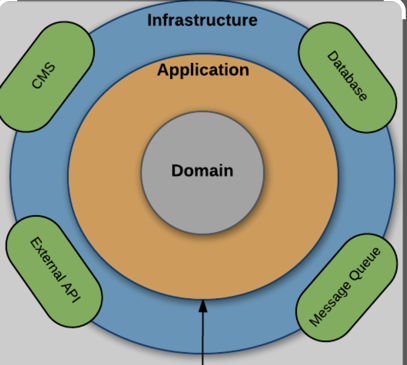
Code organization follows this diagram:
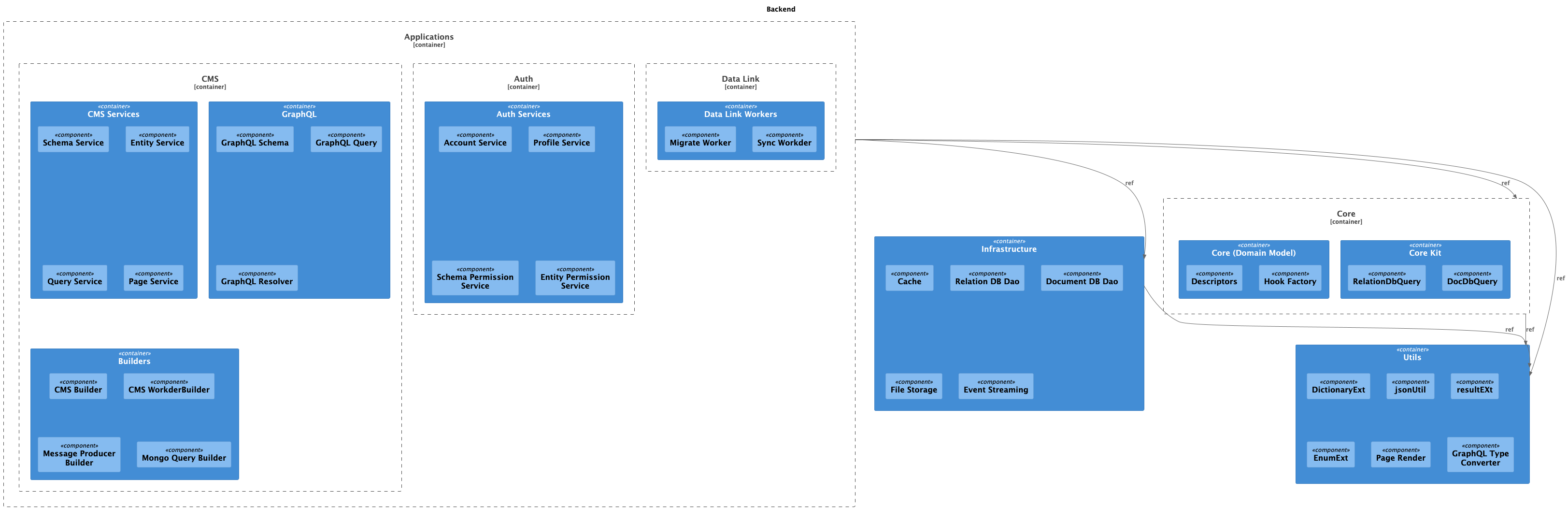
The Core layer encapsulates:
- Descriptors: Includes
Entity,Filter,Sort, and similar components for building queries. - HookFactory: Maintains a global
Hook Registry, enabling developers to integrate custom plugins.
Note: The Core layer is independent of both the Application and Infrastructure layers.
The Application layer provides the following functionalities:
- CMS: Entity CRUD, GraphQL Queries, and Page Designer.
- Auth: Manages permissions and roles.
- DataLink: Integrates DocumentDB and Event Streams for scalability.
Includes
Buildersto configure Dependency Injection and manage Infrastructure components.
The Infrastructure layer defines reusable system infrastructural components.
- Application services depend on interfaces instead of implementations.
- Components are designed for portability and can be reused across other projects.
A separate Util component contains static classes with pure functions.
- Accessible across all layers.
- React
- PrimeReact (PrimeReact UI Library)
- SWR (Data Fetching/State Management)
- jsoneditor (JSON Editor Documentation)
This chapter describes the systems' automated testing strategy
Favors integration testing over unit testing because integration tests can catch more real-world issues. For example, when inserting a record into the database, multiple modules are involved:
EntitiesHandlerEntitiesServiceEntity(in core)Query executors(e.g.,SqlLite,Postgres,SqlServer)
Writing unit tests for each function and mocking its upstream and downstream services can be tedious. Instead, FormCMS focuses on checking the input and output of RESTful API endpoints in its integration tests.
This project focuses on verifying the functionalities of the FormCMS.Course example project.
This project is dedicated to testing experimental functionalities, like MongoDB and Kafka plugins.