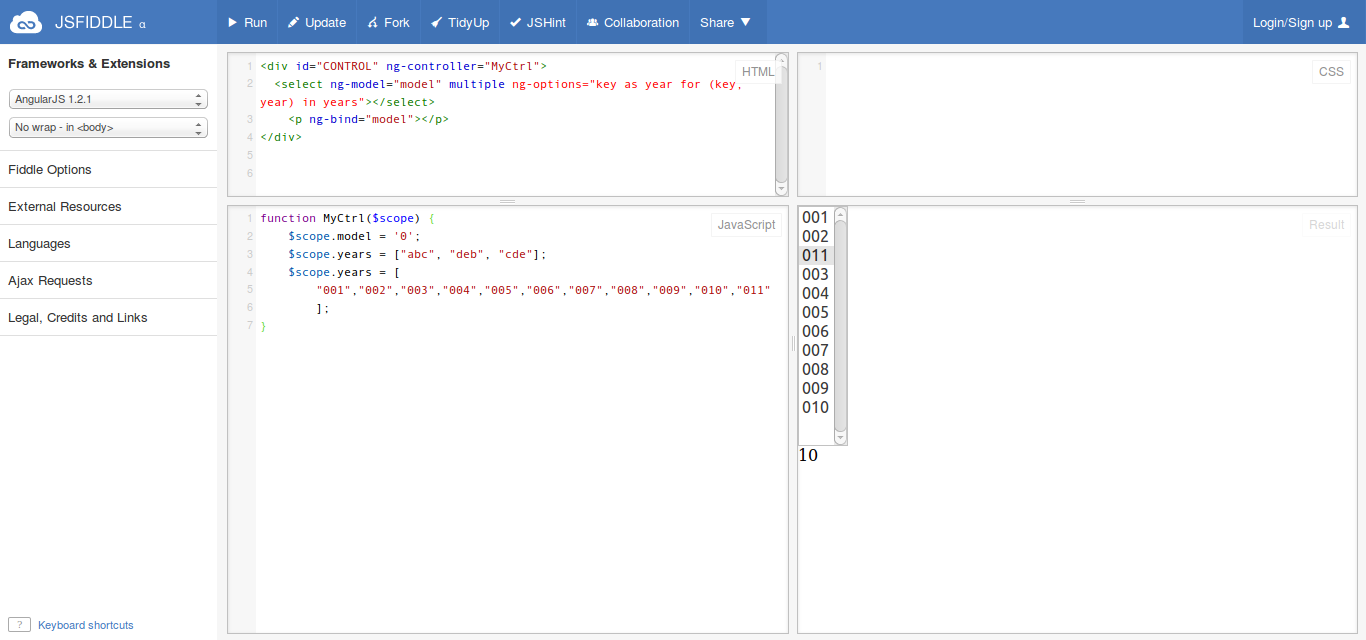This repository was archived by the owner on Apr 12, 2024. It is now read-only.

Description
If I have an array with 11 or more items, and I write this piece of code:
var years = [
"001",
"002",
...
"011"
];
<select ng-model="model" ng-options="key as year for (key, year) in years"></select>
Then the order in the options is this:
[
001,
002,
011,
003
...
]
relevant jsfiddle: http://jsfiddle.net/97h62/44/