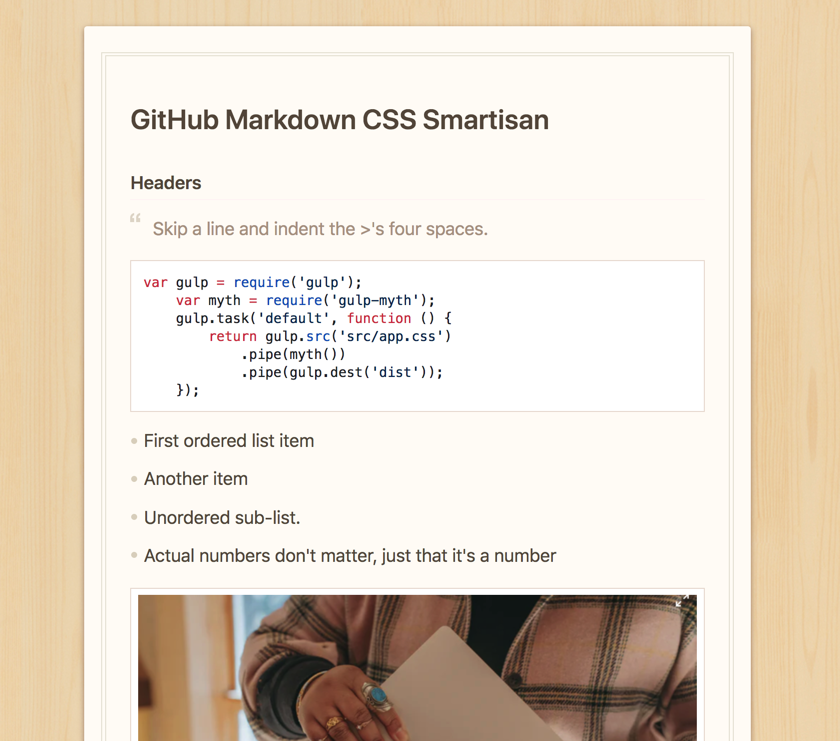一个基于锤子便签的markdown主题。
Download manually, from CDNJS, or with npm:
<!-- Using npm: -->
$ npm install markdown-css-smartisan
<!-- Using yarn: -->
$ yarn add markdown-css-smartisan
import 'markdown-css-smartisan'
Import the github-markdown.css file and add a markdown-body class to the container of your rendered Markdown and set a width for it.
<meta name="viewport" content="width=device-width, initial-scale=1">
<link rel="stylesheet" href="github-markdown.css">
<style>
.markdown-body {
box-sizing: border-box;
min-width: 200px;
max-width: 980px;
margin: 0 auto;
padding: 45px;
}
@media (max-width: 767px) {
.markdown-body {
padding: 15px;
}
}
</style>
<article class="markdown-body">
<h1>Unicorns</h1>
<p>All the things</p>
</article>If you want code syntax highlighted, use GitHub Flavored Markdown rendered from GitHub's /markdown API.
See generate-github-markdown-css for how it's generated and ability to generate your own.