You can access the GDC data portal at https://gdc-portal.nci.nih.gov/
- Click on the "data" tab
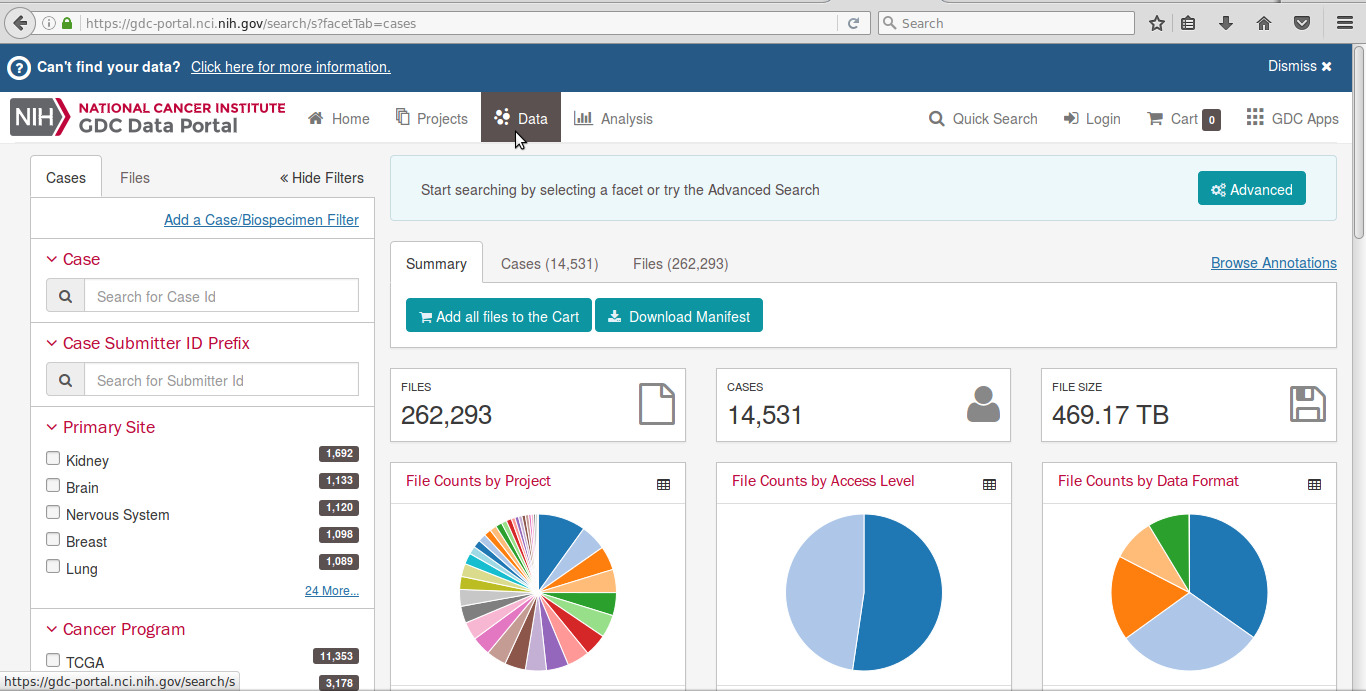
- Choose the appropriate criteria (tissue, cancer type, data type, etc)
- Click on the "files" tab
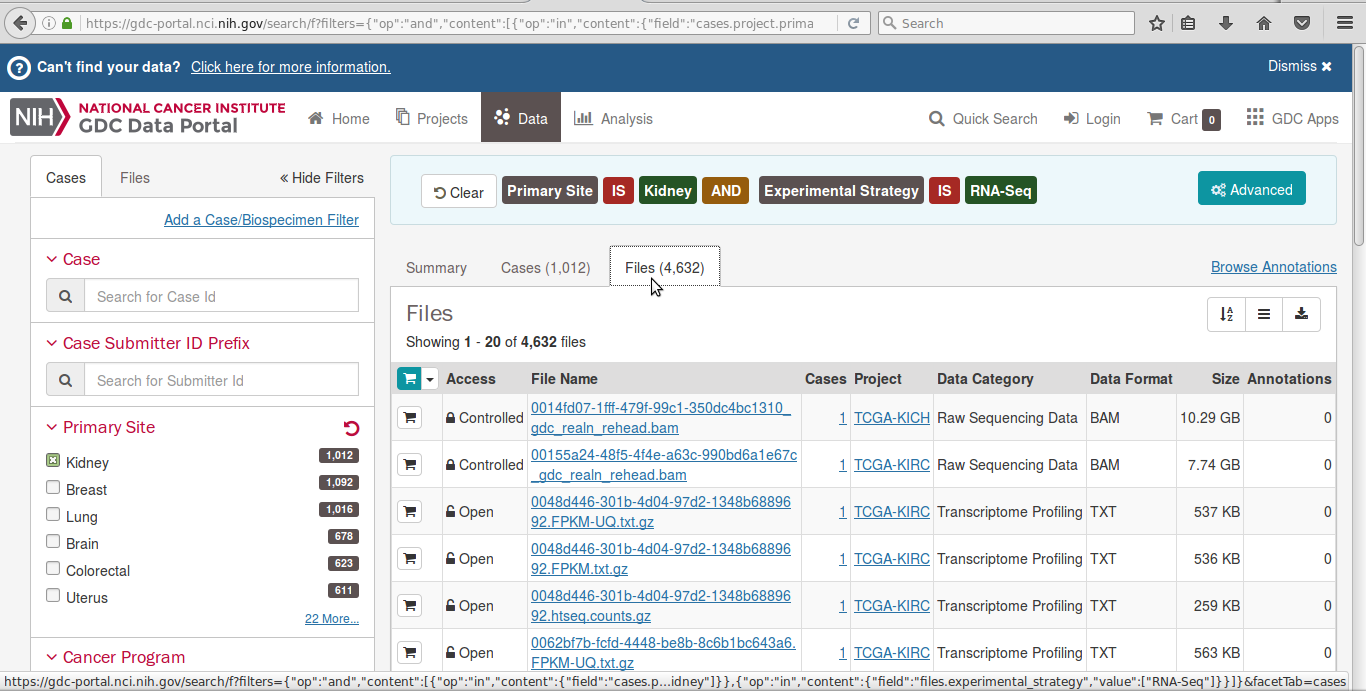
- Click on the cart icon to select files
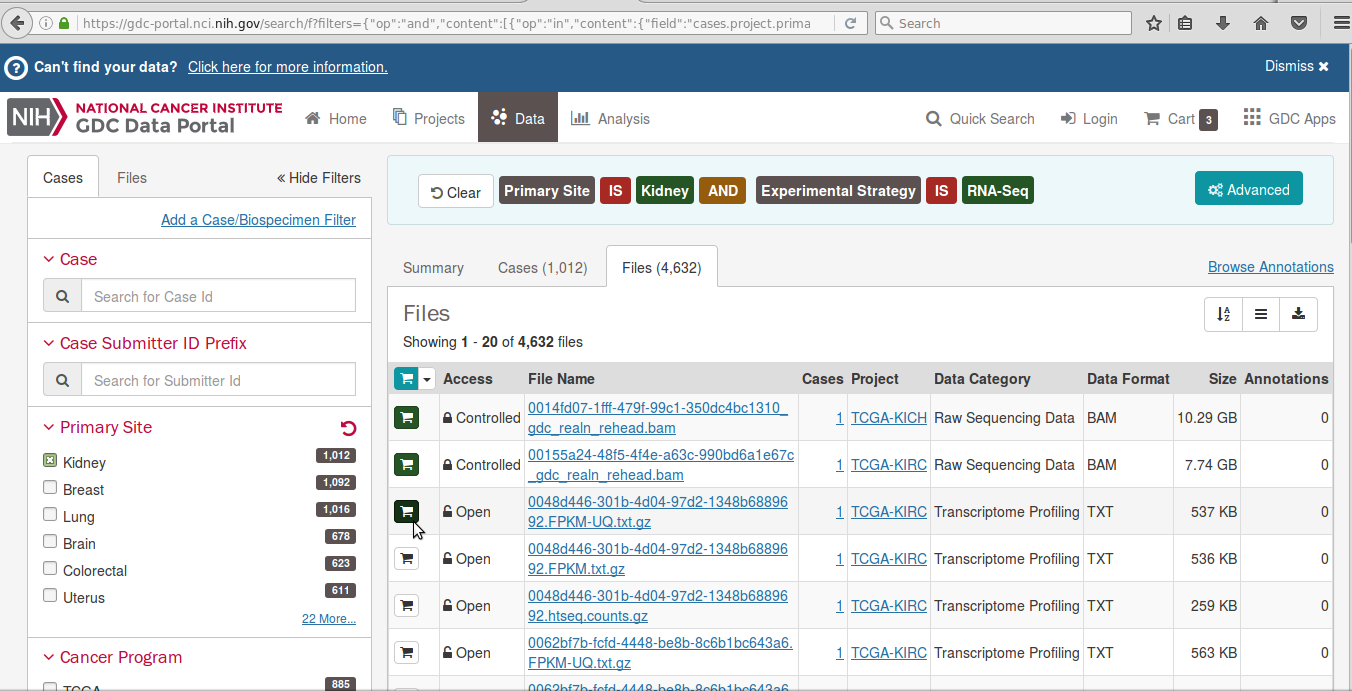
- Click on the "cart" tab
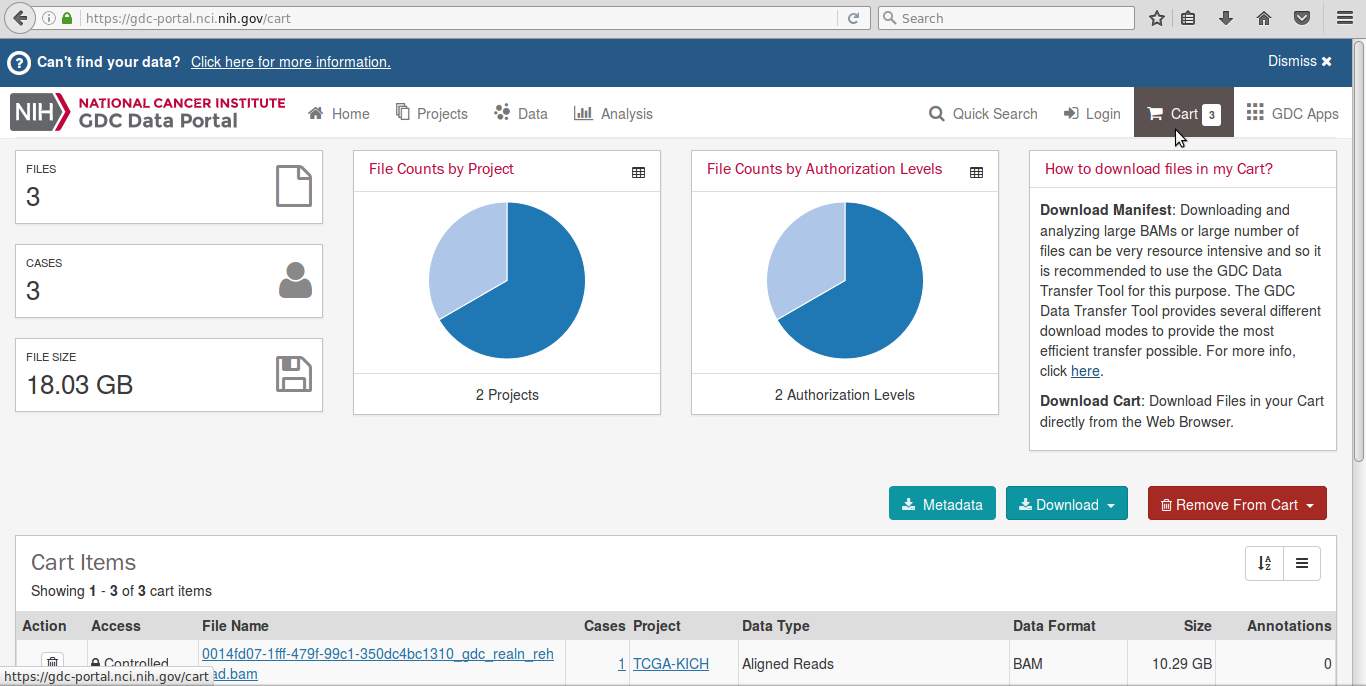
- Click on the "Download" button, and then on "Manifest"; save it to the appropriate directory
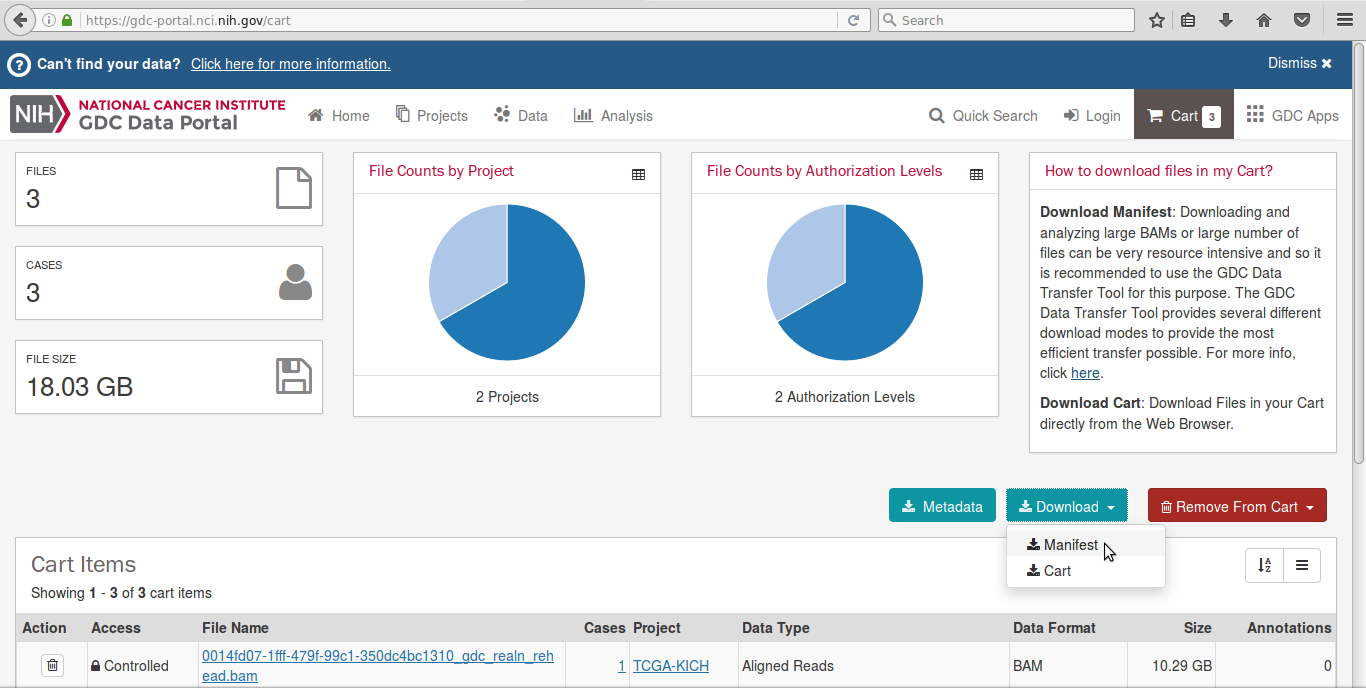
- Download the GDC client at https://gdc.cancer.gov/access-data/gdc-data-transfer-tool
- Launch the GDC client using the -m option to specify the path to the Manifest file:
gdc-client download -m gdc_manifest.txtIf the data mentioned in the manifest file is access-restricted, you further need to download a token file that identifies you. To do so, click on your user name in the top right of the page, and select "Download token"; save it to the appropriate directory.
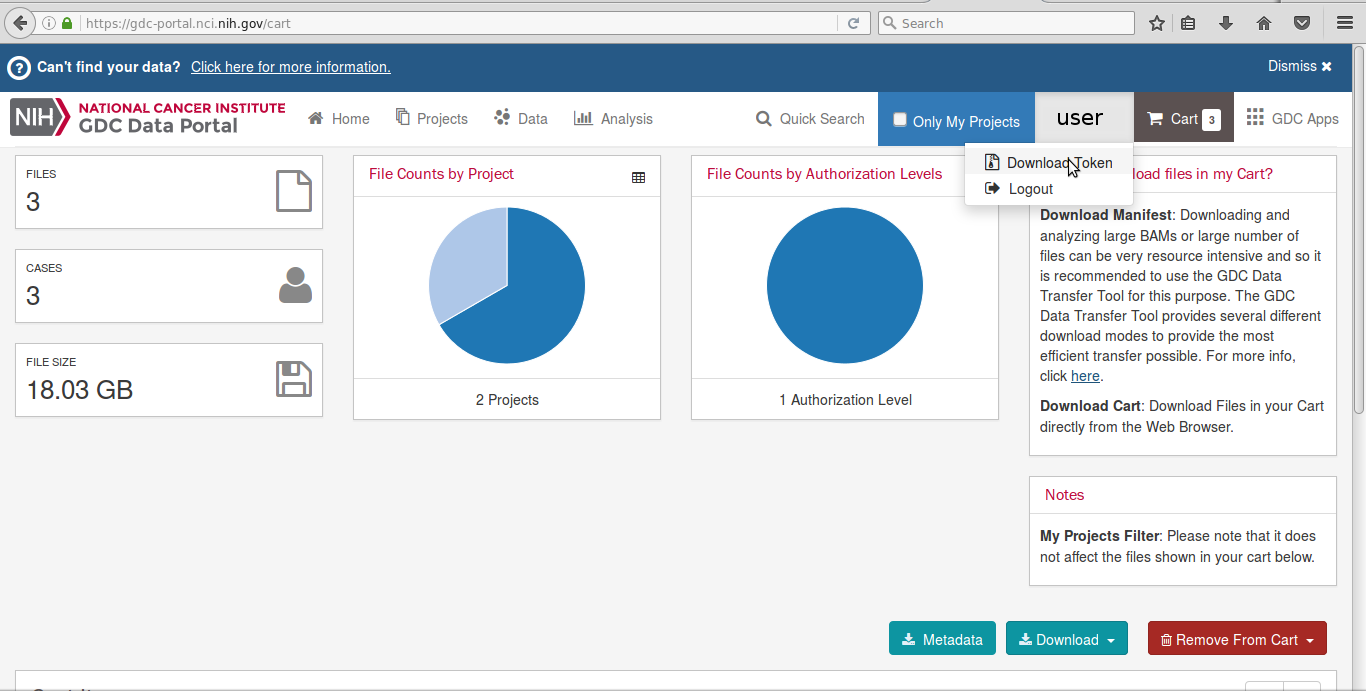
You can then launch the GDC client using both -m (manifest) and -t (token) options:
gdc-client download -m gdc_manifest.txt -t gdc-user-token.txtYou can also compile the gdc-client yourself using the sources from https://github.com/NCI-GDC/gdc-client. To do so, you can clone the git repository:
git clone https://github.com/NCI-GDC/gdc-clientThen compile the sources using python package setuptools:
python setup.py build
python setup.py install- option -n N_CONNECTIONS enables to specify the number of client connections; useful to speed-up the download if you have a large bandwidth.
- options --no-segment-md5sums and --no-file-md5sum remove the automatic file integrity checks by md5sum (which can be quite slow); useful to speed-up the download in cases where you have faith in your connection
- option -v enables verbose mode; useful to debug a download that crashes, or identify bottlenecks in the transfer.
- option --log-file FILE prints a log into a specified file; useful to debug a download that crashes.