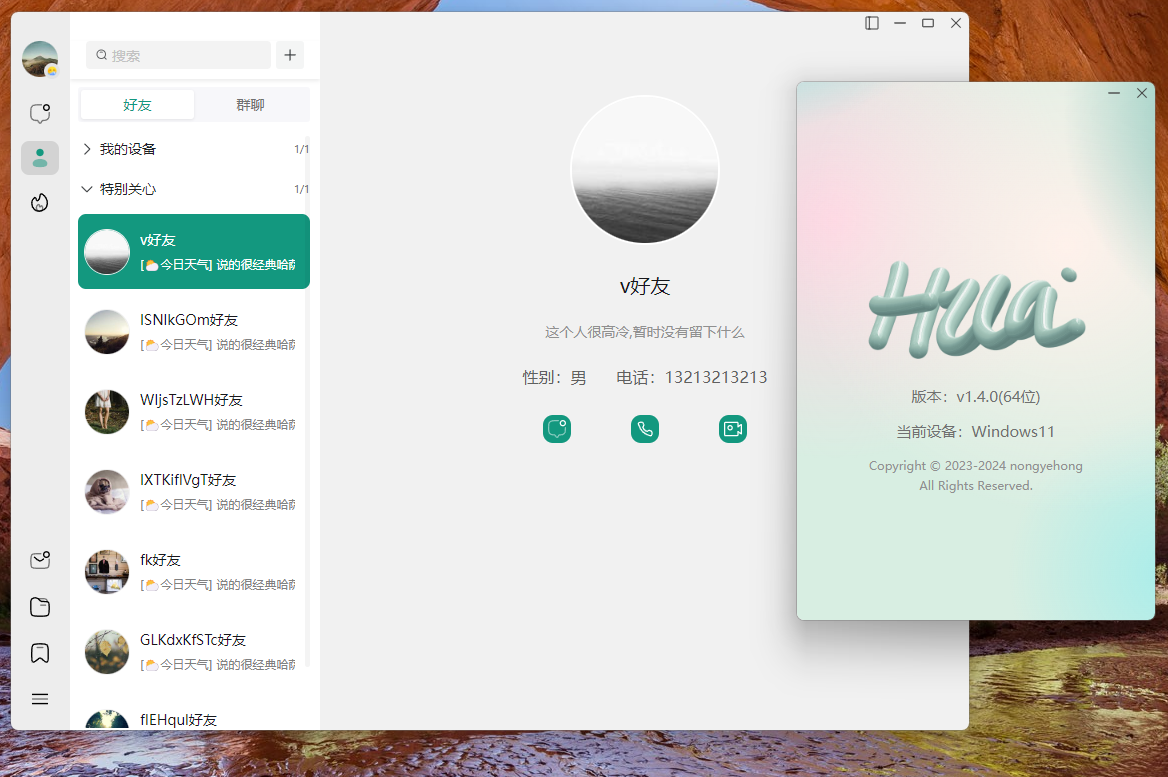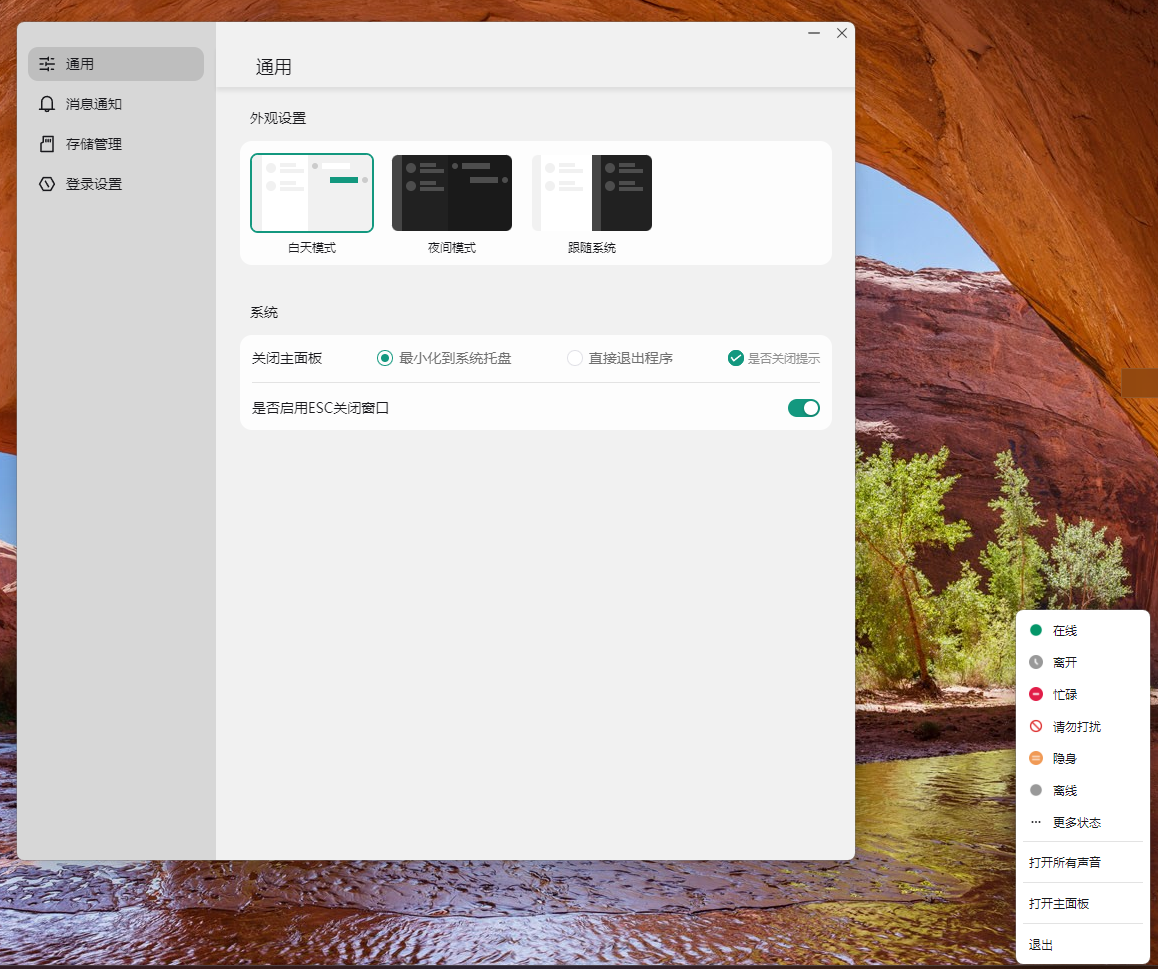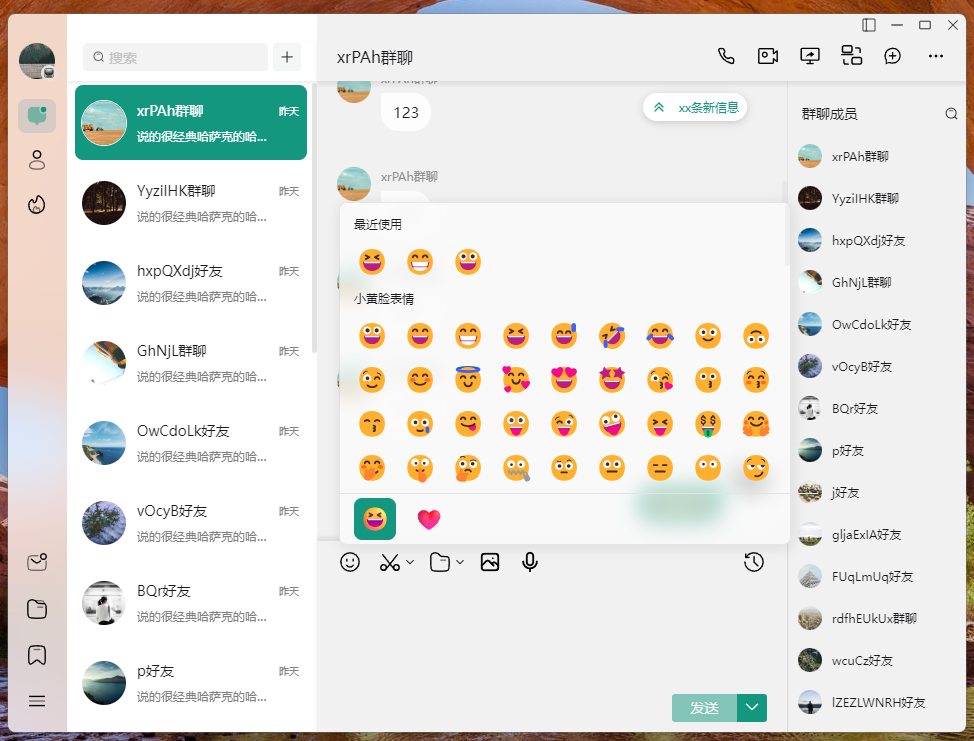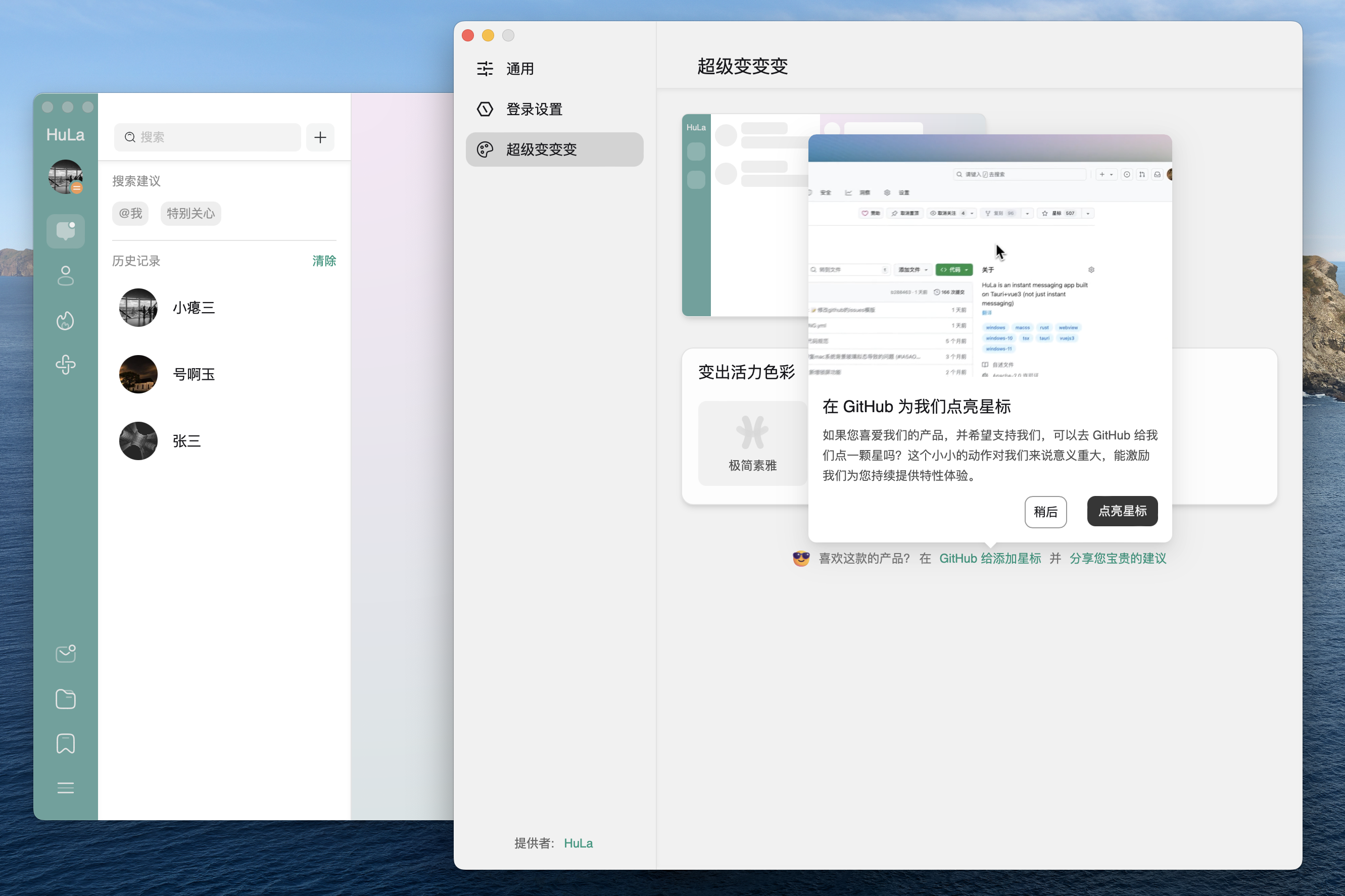An Instant Messaging System Built with Tauri, Vite 5, Vue 3, and TypeScript
中文 | English
HuLa is an instant messaging system developed with Tauri, Vite 5, Vue 3, and TypeScript. It leverages the cross-platform capabilities of Tauri and the reactive design of Vue 3, combined with TypeScript's type safety features and the fast build system of Vite 5, to provide users with an efficient, secure, and easy-to-use communication solution.
- Tauri: Provides a lightweight, high-performance desktop application container, enabling the development of cross-platform desktop applications with a web technology stack. Tauri's design philosophy aims to minimize resource consumption while ensuring security.
- Vite 5: A modern front-end build tool that uses native ES module import to offer a fast development server. At the same time, it provides robust support for production builds. Vite 5 is its latest version, bringing more optimizations and features.
- Vue 3: A progressive JavaScript framework for building user interfaces. Its Composition API, improved TypeScript integration, and optimizations for mobile platforms make developing complex single-page applications simpler and more efficient.
- TypeScript: A superset of JavaScript that adds a type system to the language. It enables catching more errors during development and provides better support from editors.
# Clone the project
git clone https://gitee.com/HuLaSpark/HuLa.git
or
git clone https://github.com/HuLaSpark/HuLa.git
# Enter the project directory
cd HuLa
# Install dependencies
pnpm install
# Run the development server
pnpm run tauri:dev
# Build for production
pnpm run tauri:buildDownloading the installation package on the web page will indicate that the installation package is corrupted, and you may encounter a certificate issue, which is caused by the security mechanism of the macOS system. Follow these steps to solve:
1. Open "System Settings" - "Security & Privacy", as shown in the figure, check the box: Allow apps downloaded from "Any Source" to run:
sudo xattr -rd com.apple.quarantine the Path To Install The Package/HuLa.appuse pnpm run commit to invoke the git commit interaction and follow the prompts to complete the input and selection of information