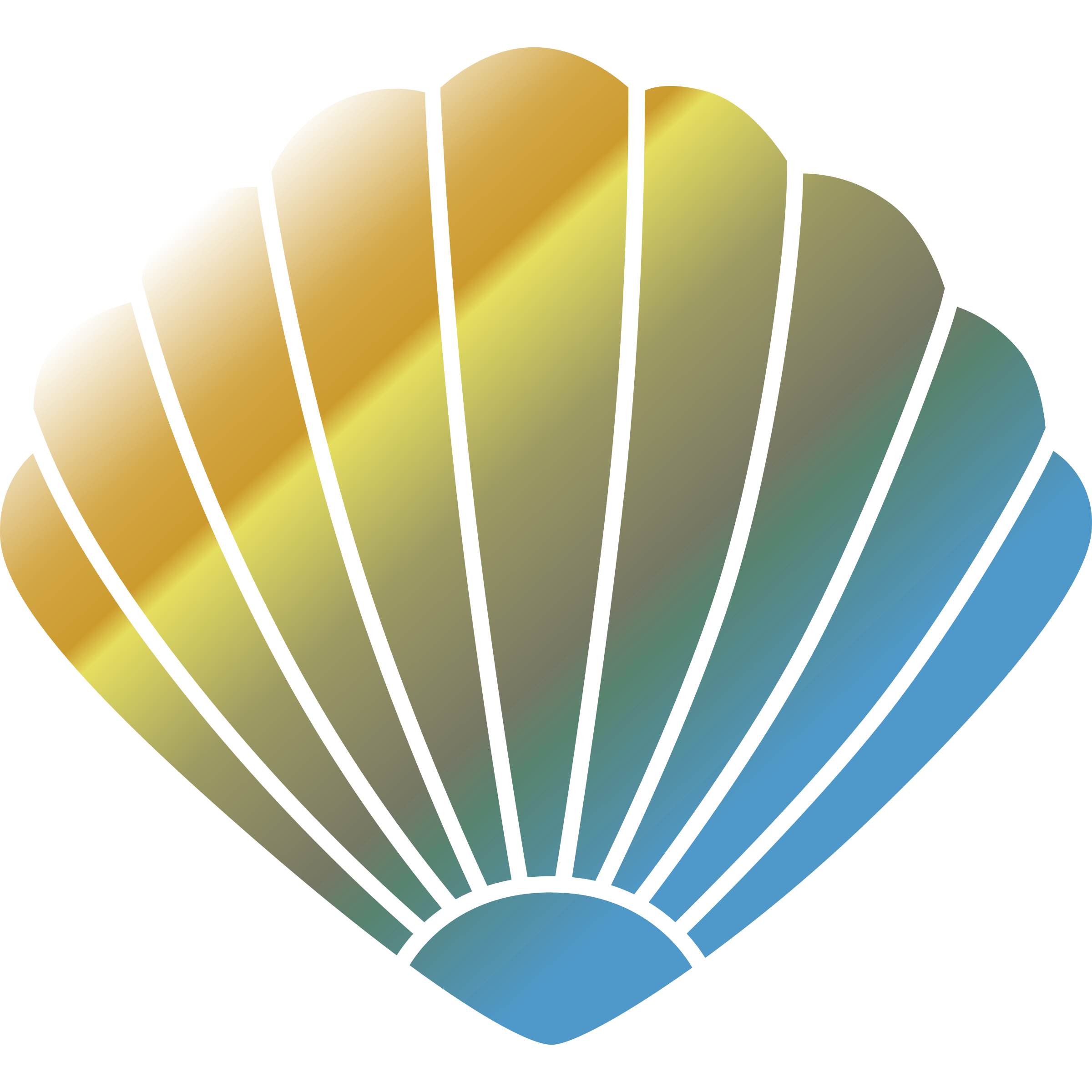A programming environment for shell scripts
- Header files with bash_preproc
- Macro system
- Documentation generation with shdoc
- Enforced, objective formatting with
shfmt - Shellcheck to prevent potentially broken code from running
- Creates binaries from your code with
shc
First, download bash_preproc and shdoc. Then download Clam with sudo make install. To create a project, run clam new {name}. You can edit src/main.sh as you want, and when you want to compile your project, run clam compile in the root of your project. You can also use clam run to run your project after compiling.
If your code ever gets too messy, and you want to format it, run clam fmt.
If you want to separate your code into libraries, you can use Clam's header capabilities (provided by bash_preproc). Standard headers are located in /usr/include/bash/, but you can use local headers.
Headers take two forms:
#include <global.sh>
#include "local.sh"The <> and "" denote whether you want to use global headers or local headers, respectively. Local headers should be added to the src/ directory.
File tree:
.
└── src
├── main.sh
└── msg.shContents of main.sh:
#!/bin/bash
#include "msg.sh"
msg 'Hello world!'Contents of msg.sh:
#!/bin/bash
function msg() {
echo -e "> $*"
}When compiled, the final file before being turned into a binary will look like this:
#!/bin/bash
function msg() {
echo -e "> $*"
}
msg 'Hello world!'Click for more info on what you can do with the preprocessor!
You can define constants with the #define header just as you can in C/C++, however in Clam, you cannot use a $ to prefix something, as in this example:
#define FOO bar
echo $FOO
# Prints: $barSo make sure your chosen names will absolutely not clash with anything. You can also #undef something.
Everything from C/C++ applies here.
You may run commands during "compilation" with the #exec header.
You may also hardcode the filename with #file and any given line number with #line.
You may issue warnings and errors with the #warning and #error headers.
Clam utilizes bash_preproc which features a macro system. Initialize a macro like so:
#define MULT{x y} $((x * y))
echo MULT{5 6}
# Prints 30More advanced features for the macro system include:
- Named arguments with
$<num>
Familiarize yourself with how to use shdoc first. When you are done creating your definitions, run clam docs to create markdown files with all your definitions in docs/${file}.md.