The label generation
Suppliers enter all model information required by the legislation in the EPREL Compliance system, only accessible by registered users.
The Compliance system, as soon as the necessary parameter values are entered, can automatically generate:
- QR code (to generate it it is sufficient to enter brand and model identifier)
- label (all necessary parameter values have to be entered first)
- class arrows, with class range
- Product Information Sheet (PIS) or the Product Fiche in all official languages
- Technical Parameters Sheet (only available to market Surveillance Authorities), in all official languages as well.
Until the day of placement on the market of the first unit of a model (as indicated by the supplier itself in the model registration record), only the supplier has access to the registered model data and can generate the label and product Information Sheet: they can be downloaded, e.g. to have them printed on boxes/packages or on stickers (to be included in the product box) and on promotional material before the placement on the market.
The label is language-neutral and is produced in 3 formats (see further).
The PIS is generated in PDF only in any EU official language language (you can select which, if not all).
From the date indicated by the supplier as “date of placement on the market”, all public data becomes publicly available in the public EPREL system, together with the automatically generated documents. Only from this moment, scanning the QR code returns the address of the registration in EPREL: this is because on the day of placing on the market the public information part of the model record is "mirrored" in a different system, publicly accessible.
For the same date of placement on the market, label, PIS, as well as any single parameter value are also electronically available via specific Application Programming Interfaces (APIs), e.g. for the use in online sales.
From the review of Directive (EC) 2010/32 on Energy labelling, resulting in Regulation (EU) 2017/1369, when the delegated regulation on a specific product group is reviewed, the label is "rescaled" (reviews are scheduled with different deadlines).
This "progressive" approach 9instead of a general re-scaling for all existing labels) resulted in a mingling of old labels, with classes up to A+++, and of new ones, with classes back to the A-G range.
EPREL generates the correct label but only according to the regulation in force at a specific moment. When a regulation is reviewed, there is no change in the label (from old to new) but a totally new model registration is required because many different rules apply, possibly with different parameters to be registered and different calculations for the energy efficiency index or any other.
Label formats
EPREL automatically creates the labels, from the parameter values entered by the supplier, in different formats and for different uses:
- PDF (Portable Document Format): this ISO- standardized format, capable of including vector graphics, provides a particularly useful feature: colours in a PDF file can be specified using the CMYK colour code, i.e. the additive system used in printing. The Regulations have specifications of colours in CMYK A label in PDF produced by EPREL, thus, includes the CMYK codes inside the file, for accurate rendering of colours when directly printed (e.g. on a color laser printer).
- SVG (Scalable Vector Graphics): the SVG specification is an open standard developed by the World Wide Web Consortium. SVG images are defined in a vector graphics format and stored as XML text files. SVG images can be scaled in size without loss of quality. SVG files can be searched, indexed, scripted, and compressed. Energy labels are generated in SVG by EPREL because of the high quality obtained, irrespective of how much is magnified, and because of its light weight in terms of space and bandwidth used. This last characteristic is particularly important on the web, to reduce the amount of data transferred: when only a very low bandwidth is available (such as in a store with armed concrete and no wi-fi) SVG files are efficiently downloaded and appear quickly on a smartphone. Moreover, a reduced size reduces traffic costs.
- PNG (Portable Network Graphics): this raster-graphics file format supports lossless data compression. PNG was developed as an improved, non-patented replacement for GIF (Graphics Interchange Format) that was an earlier and less performing graphics format intended for “graphical images” (such as an energy label). It is made available to suppliers from EPREL for a number of different uses, such as, e.g. including the label in promotional material.
Other formats are not supported. E.g. JPEG (Joint Photographic Experts Group), uses a “lossy” image compression algorithm that is very effective in reducing the size of photographic images, by using matrices of 8x8 pixels to approximate contours; but this format is inappropriate for graphical images (e.g., the colours appear with shades).
InDesign [1] "templates" are also made available (Energy label templates - Library (europa.eu)), only to be used by professionals for creating high quality label versions, e.g. in promotional material or in the design of boxes/packages, etc. If these templates are used, all parameter values have to be manually added.
[1] InDesign is Adobe's layout and page design software for print and digital media, such as flyers, posters, slideshows, etc.
Label design
The current label has no borders, however it is assumed that when printed on a wider support including also other information (e.g. on the sticker for Tyres where also logos and additional tyre parameters are included), the label borders shall appear in the form of a thin black line.
General design rules
| Common label design rules include: | |
|---|---|
|
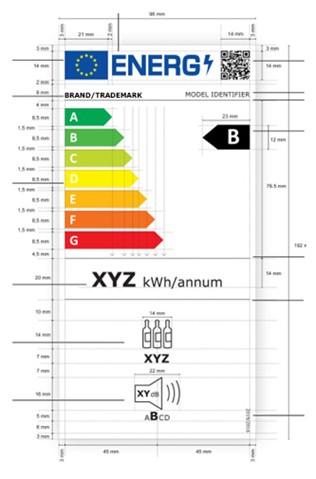 Example of the common dimensions |
When the size of the product can hugely vary, then the delegated regulation provides the possibility of scaling down or up the size of the label.
The sizes of the label are determined by the size of the appliance on which they should be affixed. For any other use where the label is printed in a larger format, its content shall remain proportionate to the specifications.
Energy Efficiency section
The grading of energy-related information, in an A to G scale, dark green to red, is always included in the top part of the label (see further), whilst other indicators are included in the bottom part of it. The parameter and its value indicated in the center of the label are in relation to the efficiency parameter represented just above. These are “golden rules”.
Regular labels have seven horizontal coloured bars in the form of an arrow pointing to right, ranging vertically from dark green, on top, to red, in the bottom. Over the colour bars, a white letter indicates the “class”, i.e. varying from A to G. In some cases the letters are outlined (in order to read a white charachter on a light colour, particularly the yellow).
The actual energy efficiency class of each product is indicated by a white letter on a short black arrow pointing to left and aligned vertically with the corresponding coloured arrow and horizontally at the right of the label.
| Outline | |
|---|---|
Tyre Labelling Regulation (2020/740) provides the introduction of an ‘outline’ around the energy class scales, for both bars and letters, see the figure. Specified size for the outline in that Regulation is 0,15 pts. A black outlined letter makes the reading more convenient for light colours. |
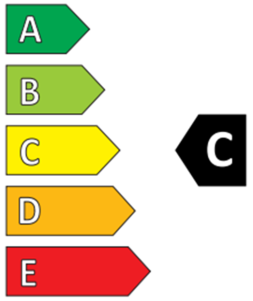 |
| Two parallel scales | |
|---|---|
Depending on the product type, some labels might need to display a second scale. As an example, household washer-dryers label and tyre label have two parallel scales. In this case rules are:
|
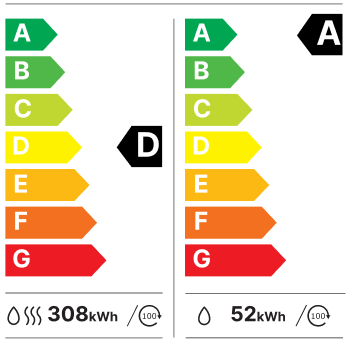 Washer dryer label |
| Less than 7 classes | |
|---|---|
Recital (11) of the Regulation reads: “In exceptional and duly justified cases, such as reaching insufficient savings across the full spectrum of the seven classes, the label should be able to contain fewer classes than a regular A to G scale. In those cases the dark green to red colour scale of the label should be retained for the remaining classes and should apply only to new products that are placed on the market or put into service.” Art. 11.11 reads “11. Where, for technical reasons, it is impossible to define seven energy classes that correspond to significant energy and cost savings from a customer's perspective, the label may, by way of derogation from point (14) of Article 2, contain fewer classes. In such cases, the dark green to red spectrum of the label shall be retained.” The class letter is greyed as well, with a lighter shade. |
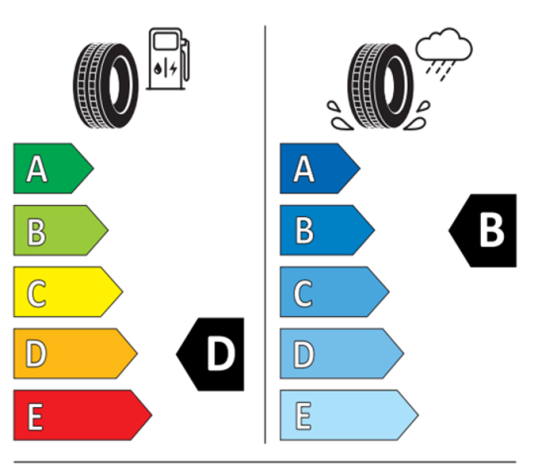 Tyre label |
| Non-energy colour schemes |
|---|
Well motivated exceptions may be envisaged for including non-energy classes in the central part of the label. When done, then they have to be always, exclusively, shades of the same colour. For example, for the tyre label, shades of “blue” had been chosen. The tyre label is an exception to the general rule, as the only one bearing the indication of a non-energy scale in the central, colored part of the label. This is because for tyres “security” and "fuel/energy efficiency" are put on the same level (Improvement in wet-grip may be with detriment of energy efficiency and vice-versa). The security parameter chosen was “wet-grip”, i.e. the bracking performance of the tyre on wet asphalt. |
| Greying-out bottom class(es) |
|---|
Art. 11.10 of the Regulation as well reads "10. Where, for a given product group, models belonging to energy class E, F or G are no longer allowed to be placed on the market or put into service because of an Ecodesign implementing measure adopted pursuant to Directive 2009/125/EC, the class or classes in question shall be shown on the label in grey as specified in the relevant delegated act. The label with the grey classes shall apply only to new product units placed on the market or put into service.” This means that if a second and possibly a third tier in the Ecodesign implementing act is going to raise the bar from the G class up, the corresponding Labelling Delegated Act should include, in the Annex, the necessary wording for the introduction of greyed-out labels and EPREL would produce such label by default (but keeping the possibility for the supplier to still print the original label, for specific situations). At the date of writing, no delegated regulation includes such provision for greying out the bottom class(es). |
| Class arrow and nested displays | |
|---|---|
Regulation (EU) No 518/2014 amended a number of energy labelling delegated acts with regard to labelling of products in promotional material, in catalogues with price or sold on the internet. Online sales require a specific indication, in the delegated act, because when displaying products on a screen, the provisions conceived for traditional sales, in brick&mortar shops, can hardly apply. For example, all requirements about the size of the label are meaningless as visibility or readability depends on the screen resolution and this is totally out of control. Moreover, a too big label would take the entire screen on a small device, such as a smartphone, as well on a bigger device, such as computer monitor is with a low resolution. Similarly, in a catalogue of articles, where many are listed in a single page, a "miniaturised" label is needed. This is why the mentioned Regulation on labelling on the internet has introduced the “nested display” concept. A nested display is used to provide a miniaturised indication of the class indicated in a full label. The miniaturised label is in the form of the class arrow that, instead of being black, has the colour associated to that class. The range (i.e. A to G, A+++ to D or A to E) is represented on the side of the class arrow. For this reason, although both left and right oriented nested labels may be found, only the version with the edge towards left is correct, as it replaces the class indication on the full label (i.e. the black left-pointing arrow). The class arrow was first introduced in 2014 with an omnibus amendment to all labelling implementing acts at the time in force, to be used in on-line sales. It may be used also in printed material, such as product catalogues with prices. A recent Court Judgment has suggested that the range should be always indicated. In on-line stores, the class arrow has to behave as a "nested display", meaning that with a "mouse over", with a "click" or similar action, the full label has to be displayed. |
 |
Displaying the label
| In the box |
|---|
| Suppliers have the obligation to accompany each unit of a product model placed on the market with an accurate printed label with its product information sheet in accordance with Article 3.1. of the Regulation and relevant delegated acts. The general requirement assumes that the printed label and PIS is put inside the product box. When the product is then put in display on a shelve, that same label can be used. |
| On the packaging |
|---|
Delegated acts may provide that the label is printed on the packaging of the product: this should normally be foreseen for either very small products such as light bulbs (so replacing the label in the box), or in addition to the label in the box, for products usually not put in display on a shop shelve, and kept in the box (e.g. cheap products sold in hard-discount retail stores). When this is foreseen, the implementing act may also indicate alternative ways for printing the label, e.g. in monochromatic on the carton box, or requiring a coloured sticker stuck on the box. |
| On the product in display |
|---|
| When a product is put on sale without a box or any packaging, the delegated act generally requires that “a sticker” including the label (and possibly any other information) is stuck on the product or the label is visible and univocally associated to the model in display. |
| In promotional material, catalogues and similar |
|---|
| Every delegated act includes a specific annex for “information to be provided in visual advertisements, in technical promotional material in distance selling and in telemarketing, except distance selling on the internet”. The rationale of this annex is the provision of the “graphical” rules on how to comply with the obligations of displaying the label in situations where the display of the full label, in its original size, may not be applicable, as, e.g. in a thick catalog of products where products in the scope of the Labelling legislation are listed in rows and displaying the price. In such a situation, the use of the "coloured class arrow (and class range) is the applicable solution. |
| In Online sales | |
|---|---|
Every delegated act includes a specific annex, for “Information to be provided in the case of distance selling through the internet”. In on-line sales, via a web browser, the concept of “nested display” is introduced and defined as a visual interface where the full label and product information sheet are accessed by a mouse click, mouse-over or tactile screen expansion of the class display. |
 |
Product Information Sheet (PIS) and Technical Information Sheet (TIS)
PDF generated documents
EPREL automatically creates the Product Information Sheet (PIS), in all EU languages, as downloadable PDF document, publicly available, see further.
Similarly, EPREL automatically creates the Technical Parameters Sheet (TPS), in all EU languages, as downloadable PDF document, but only available to Member State authorities, see further.
Product Information Sheet (PIS) design
The Product Information sheet (PIS or Product Sheet, in the wording used under the Energy Labelling Directive), usually set in Annex V of the specific product regulation, is automatically produced, in PDF format, by the EPREL system and in all official languages.
A template of the PIS is provided in the legislative act: the linguistic versions that EPREL produces use the terms as appearing translated in each linguistic version of the act.
EPREL produces a PDF where, below the official and formal Product Information Sheet, a further section is appended, including additional practical information such as:
- Registration number in EPREL of the product, URL and QR code (always, also for product groups not yet reviewed and thus not with a label bearing the QR code)
- Date of placement on the market of the first unit of that model and, once set, date of end of placement of the last unit (e.g. because of end of production or stopping of imports - but units of such a model may be still available in stores for months or years)
- GTIN (as known as EAN code)
- Possible additional parameter values, not part of the compliance assessment, but necessary to distinguish different models because of their intended use
- Supplier address, supplier website, contacts of customer support, etc.
Technical Information Sheet (TIS) design
As for the PIS, also the Technical Information Sheet (TIS), as usually set in Annex VI of the specific product regulation, is automatically produced, in all official languages.
This document facilitates the control of declared parameter values with those published by the supplier in the public Product Information Sheet.
Text typefaces and fonts (PIS and TIS)
The following fonts as used in the PIS and TIS documents:
- Title: Calibri bold 26, CMYK colour 95,92,1,4
- Regulation title: Calibri 10, black
- Parameter names: Calibri bold 12, black
- Parameter values: Calibri 12, black