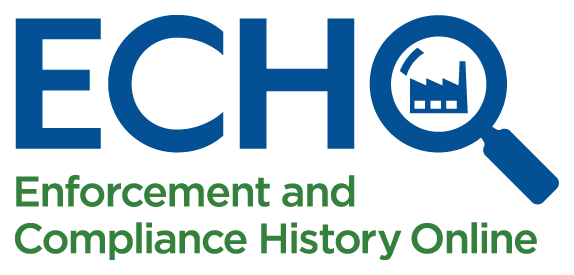
Emission Screener Search Criteria Help
Emission Screener search criteria are organized by term through the hyperlinks below to allow you to quickly find the search term of interest.
By Category
Alphabetically
- And/Or
- Apply Toxic Weightings
- Based On
- Benzene Fenceline Monitoring
- Chemical Abstract Service (CAS) Number
- City
- Classification
- Compare To
- Count of Indexes
- County
- EIS Facility Type
- EJ Indexes At or Above 80th Percentile
- EPA Region
- Facility Name
- Facility ID Number
- Facility Status
- Federal Agency
- Formal Enforcement Actions
- FRS Federal Facility Flag
- FRS Tribal Land Code
- GHG Facility Type
- GHG Reporting Program Subpart
- ICIS Tribal Land Flag
- Index Type
- Indian Country/Tribal Land, Find Facilities that Match
- Industry
- Informal Enforcement Actions
- Located on Tribal Land
- Located within Elevated Risk Areas
- MACT Subpart
- NAICS Code
- NEI Source Classification Code (SCC)
- Nonattainment Area
- NSPS Subpart/ NSPS Subpart (Non-Major)
- On or Near Spatial Tribal Boundary
- Owner/Operator
- Ozone Transport Regions
- Percent Low Income
- Percent People of Color
- Pollutant
- Pollutant Categories
- Pollutant Emissions Correspond to Nonattainment
- Pollutant Name
- Population Density Greater than (per sq. mile)
- Regional Planning Organization (RPO)
- Report Type
- Reporting Year
- Severity
- State
- Time Since Last Compliance Evaluation
- Tribes
- ZIP Code
Report Type
Select one of the report options from the dropdown menu. Facility Report is the default. Other report options include the Pollutant Report and the Industry Report.
- Facility Report - View emissions by facility, i.e., FRS ID.
- Pollutant Report - View summary emissions by specific pollutants
- Industry Report - View the industries, i.e., 6-digit NAICS code, reporting air emissions
Emissions
Search for air emission information based on aggregate emissions or a single pollutant. The default search is based on aggregate emissions for several pollutant categories.
If searching for a single pollutant, enter the pollutant name or Chemical Abstract Service (CAS) number.
Download the Emission Screener pollutant reference table (CSV) for the complete list of pollutants, identifiers (CAS and EPA Substance Registry Service (SRS) ID), and applicable air programs. The latest reporting year is provided with the name of the air program.
- Air Toxics - Substances that are air toxics which are known or suspected to cause cancer or other serious health effects, such as reproductive effects or birth defects, or adverse environmental effects.
- Clean Air Market Programs - Pollutants regulated under the Clean Air Markets Programs. The programs lower outdoor concentrations of fine particles, ozone, sulfur dioxide, nitrogen oxides, mercury and other significant air pollutants.
- Criteria Pollutants - Six pollutants regulated under the National Ambient Air Quality Standards (NAAQS). They are particulate matter, photochemical oxidants and ground-level ozone, carbon monoxide, sulfur oxides, nitrogen oxides, and lead.
- Greenhouse Gases - Gases classified as greenhouse gases.
- Hazardous Air Pollutants - Substances that are hazardous air pollutants which are known or suspected to cause cancer or other serious health effects, such as reproductive effects or birth defects, or adverse environmental effects.
- Ozone Depleting Substances - Substances regulated as ozone depleting substances (ODS) under the Montreal Protocol. ODS are split into two groups under the CAA: Class I ODS and Class II ODS.
- Ozone Precursors - Pollutants classified as ozone precursors in Section 182(c)(1) of the CAA. Ozone precursors are Nitrogen Oxides (NOx) and Volatile Organic Compounds (VOCs).
- Persistent Bioaccumulative Toxics - Chemicals covered by the Toxics Release Inventory (TRI) program which are subject to reporting under the Emergency Planning and Community Right-to-Know Act (EPCRA).
The name used to identify the substance emitted.
This search term is not available for the Pollutant Report Type.
A number assigned by the American Chemical Society that uniquely identifies a chemical. The dropdown provides this number followed by the abbreviation for applicable air emission inventory program(s). Note: This field is not required to be populated in the source databases.
Select the calendar year of interest. Most recent year is the default.
Reporting years may differ between air emission inventory programs. TRI and Greenhouse Gas reporting occur annually. Greenhouse gas reporting began in 2010, so no emissions data will be populated prior to that year. NEIs are released on a triennial basis (e.g., 2014, 2017). Searching for interim years will display results for the most recently released NEI as of the selected year (e.g., selecting 'Current as of 2015' will display 2014 NEI data). The reporting year will be displayed on the results page.
- No Toxic Weighting (Default) - Display emissions on the results page as mass quantities.
- Apply RSEI Score - Display emissions on the results page as both mass quantities and RSEI toxic-weighted equivalents.
Geographic Location
Search for facilities based on their location in in the Facility Registry Service (FRS). Narrow search results based on ZIP Code, EPA Region, State, City, and County.
Enter up to a five-digit ZIP code. Entering a partial ZIP code results with any ZIP beginning with the entry. You may not combine a ZIP Code search with a city, state, RPO, or EPA region search.
Search for facilities in a particular EPA Region. Choose a region from the dropdown menu. You may not combine an EPA Region search with a city, state, or ZIP Code search.
Search for information within one of the five EPA funded RPOs to address air quality issues:
- Western Regional Air Partnership (WRAP)
- Central Regional Air Planning Association (CENRAP)
- Midwest Regional Planning Organization (Midwest RPO)
- Mid-Atlantic/Northeast Visibility Union (MANE - VU), and
- Visibility Improvement State and Tribal Association of the Southeast (VISTAS).
You may not combine RPO search criteria with a city or state.
Select a state from the dropdown menu. You may not combine a state search with a region, RPO, or ZIP Code search.
After selecting a state, the County dropdown menu is populated with state-specific county options. You may not combine a county search with an EPA region, city, or ZIP Code search.
Use to search for information in a particular city. Be sure to try all possible variations and alternate spellings (e.g., try both Saint Louis and St. Louis). To search for emissions in a particular city, you must also specify a state using the State dropdown menu.
Search for facilities that are located on or near tribal land. When “Within X miles” is selected, your search results will be limited to facilities or permits on tribal land and within the selected radius. “No Restrictions” is selected by default and does not restrict search results. You can focus your search on a specific tribal land using the “Tribes” criteria. Please note that facilities must have locational data (latitude/longitude) in EPA's Facility Registry Service to be included in this search.
Identify facilities within high or low density areas according to the 2010 U.S. Census data. Enter a value for total number of persons per land area (square miles).
Search for facilities that are in a nonattainment area for which EPA has developed GIS shapefiles. A nonattainment area is an area that does not meet one or more of the National Ambient Air Quality Standards for six commonly found air pollutants ("criteria pollutants") designated in the Clean Air Act: particle pollution (often referred to as particulate matter), ground-level ozone, carbon monoxide, sulfur oxides, nitrogen oxides, and lead.
Nonattainment areas are given a classification based on the severity of the violation and the type of air quality standard they exceed.
“Any” is selected by default and places no restrictions on the search. Select “Yes” to identify facilities that are in a nonattainment area or “No” to exclude facilities that are in a nonattainment area.
Use the checkbox to search for facilities located within geographic areas designated as Ozone Transport Regions. These are areas where interstate transport of air pollution contributes significantly to violations of ozone NAAQS. They are established by Section 184(a) of the federal Clean Air Act or by the administrator, pursuant to Section 176A of the federal Clean Air Act. The Ozone Transport Region currently consists of the states of Connecticut, Delaware, Maine, Maryland, Massachusetts, New Hampshire, New Jersey, New York, Pennsylvania, Rhode Island, Vermont, and the Consolidated Metropolitan Statistical Area that includes the District of Columbia and northern Virginia.
Search for facilities in located in census tracts designated as elevated risk areas, as defined by AirToxScreen air toxics cancer hazards and risks. When "Yes" is selected, sliders appear and default to the following criteria:
- Total Cancer Risk for any single pollutant >= 10 (per million people), excluding formaldehyde;
- Total Census Tract Cancer Risk for all pollutants combined >= 60 (per million people);
- Total Census Tract Point Source Risk for all pollutants combined >= 1 (per million people);
- Hazard Quotient (for a single pollutant and any target system) >= 1; or
- Hazard Index for any target system >= 5.
Use the sliders to change the filtering criteria thresholds. Total Cancer Risk, Total Census Tract Cancer Risk, and Total Census Tract Point Source Risk accept a numeric value range of 1-999. Hazard Quotient and Hazard Index allow a range of 0.01-99.9.
Use the checkbox to additionally include facilities within 5 kilometers of any resulting census tract.
Community
Environmental Justice
Identify facilities located in Census block groups at or above the 80th national percentile of one or more of the environmental justice (EJ) indexes of EJScreen, EPA's screening tool for EJ concerns. Select the number of indexes at or above the 80th national percentile using the slider.
EPA uses EJScreen as a screening tool to identify geographic areas that may warrant further consideration or analysis. Note that use of this filter does not designate an area as an “EJ community” or “EJ facility.” EJScreen provides screening level indicators, not a determination of the existence or absence of EJ concerns. For more information, see the EJScreen home page.
Choose "US" or "State" to search for percentile values for EJ indexes nationwide or relative to Census block groups within the same state. The default is US.
Choose "Census Block Group" to search for percentile values based on the census block group the facility is located in. Select "1-mile Maximum" to search based on the maximum percentile value for any census block group within a 1-mile radius of the facility. The default is census block group.
Choose one of two methodologies for calculating EJScreen indexes. The indexes are a combination of environmental and socioeconomic information. The Environmental Justice Index uses a two-factor demographic index that averages Percent Low Income and Percent People of Color Populations. The Supplemental Index uses a five-factor demographic index that averages Percent Low Income, Percent Unemployed, Percent Limited English Speaking, Percent Less than High School Education, and Low Life Expectancy. The default is Supplemental Index.
Select the number of indexes at or above the 80th percentile of the environmental justice (EJ) indexes of EJScreen.
Demographics
Choose a percentage threshold to search for facilities based on the racial composition of the surrounding three-mile radius. The field is calculated by subtracting the number of persons who are white (and not of Hispanic origin) from the total persons. This number is then divided by the total persons and multiplied by one hundred to determine the percentage.
Choose a percentage threshold to search for facilities based on the percent of the population of the surrounding three-mile radius that have an income less than two times the poverty level, based on the 2015-2019 ACS 5-Year Summary.
Indian Country/Tribal Land
When "Yes" is selected, your search results will be limited to facilities or permits flagged as being located in Indian country, based on information entered in EPA's Integrated Compliance Information System (ICIS). The accuracy and completeness of this information varies by system, and may differ from the FRS Tribal Land Code. "Indian country" is defined by statute at 18 U.S.C. 1151 to include all lands within Indian reservations, dependent Indian communities, and allotted lands. When "No" is selected, your search results will exclude any facilities or permits that are located in Indian country. "Any" will not restrict search results.
When "Yes" is selected, your search results will be limited to facilities or permits flagged as being located in Indian country, based on information that has been entered in EPA's Facility Registry Service. The accuracy and completeness of this information varies by data system. "Indian country" is defined by statute at 18 U.S.C. 1151 to include all lands within Indian reservations, dependent Indian communities, and allotted lands. When "No" is selected, your search results will exclude any facilities or permits that are located in Indian country. "Any" will not restrict search results.
Search for facilities that are located on or near tribal land. Search is based on EPA comparison of the facility locations in its Facility Registry Service to the U.S. Census Bureau 2016 tribal boundary layer data for tribes in the lower 48 states and Bureau of Land Management Alaska State Office data for tribes in Alaska. When "Within X miles" is selected, your search results will be limited to facilities or permits on tribal land and within the selected radius. "No Restrictions" is selected by default and does not restrict search results. You can focus your search on a specific tribal land using the "Tribes" criteria. Please note that facilities must have locational data (latitude/longitude) in EPA's Facility Registry Service to be included in this search. Data Quality Caveat
Search for facilities located on or near a tribe, based on spatial/locational association. The information is based on EPA comparison of facility coordinates (in Facility Registry Service) to the U.S. Census Bureau 2016 tribal boundary layer data for tribes in the lower 48 states, and Bureau of Land Management Alaska State Office data for tribes in Alaska. Please note that facilities must have locational data (latitude/longitude) in EPA's Facility Registry Service to be included in this search. Data Quality Caveat
Selection must be made in conjunction with the "On or Near Spatial Tribal Boundary" criteria. "No Restrictions" is selected by default and does not restrict search results. Enter at least one character. Select a tribe from the dropdown list to add it to the search criteria selected panel and clear the input field for a new value.
When "All Tribal Options" is selected, your search results will return facilities that matches on all selected Indian Country/Tribal Land search criteria. When "Any Tribal Option" is selected, your search results will return facilities that matches on any of the Indian Country Land search criteria selected. These options are not enabled until two or more Indian Country/Tribal Land search criteria are selected.
Data Quality Caveat: EPA makes no claims regarding the accuracy or precision of data concerning Indian country locations or tribal boundaries on the ECHO website. EPA has simply attempted to collect certain readily available information relating to Indian country locations. Questions concerning data should be referred to the originating program or Agency which can be identified in the Envirofacts tribal query metadata files Lower 48 Tribal Areas, Alaska Reservation, Alaska Native Villages, or Alaska Native Allotments. The Indian country and tribal boundary locations are suitable only for general spatial reference and do not necessarily reflect EPA's position on any Indian country locations or tribal boundaries or the land status of any specific location. The inclusion of Indian country information on the ECHO website does not represent any final EPA action addressing Indian country locations or boundaries. This information cannot be relied upon to create any rights, substantive or procedural, enforceable by any party in litigation with the United States or third parties. EPA reserves the right to change information on ECHO at any time without public notice.
EPA uses the U.S. Census Bureau 2016 tribal boundary layer data when developing environmental data query responses for tribes in the lower 48 United States and the Bureau of Land Management Alaska State Office when developing environmental data query responses for tribes in Alaska. EPA seeks to use the best available national federal data and may refine the tribal boundary layer in the future as more accurate national federal data becomes available.
Facility Characteristics
Search for facilities or permits by name or partial name. Be sure to try all possible variations of a facility's name. For example, if an abbreviation does not work, try using whole words (i.e., International Metals Company instead of INMETCO). The search is not case sensitive.
Words separated by a space are treated as one search term. Separate multiple search terms with a semi-colon (“;”). Note that a match may be found within any of the current facility names associated with the Facility Registry Service (FRS) ID; however, only the FRS facility name is displayed in the search results table.
Use the dropdown list adjust the facility name search logic. You do not need to use wildcard characters (* or %) in the Facility Name field to specify search logic. Note: You can only associate one type of search logic with selected search terms.
Find Facility Name(s) That:- Contains Each Term (DEFAULT) – Returns facilities where all words in the facility name search terms are present in the facility name. The order of the words in a search term does not affect the search results.
For example, searching for “town bridge” returns results that contain both “town” and “bridge” within the facility name, e.g., “Bridgeport Township” or “Middletown Bridge” - Matches Exactly – Returns facilities where the facility name search terms exactly match the facility name.
For example, searching for “The First Company” only returns results with a facility name exactly matching all terms and in this order. - Matches Exact Phrase – Returns facilities where all search terms are found anywhere within the facility name. The order of the words in a search term affects the search results.
For example, searching for “town bridge” returns different results than searching for “bridge town” - Begins With - Returns facilities where the facility name search terms are found at the beginning of the facility name.
For example, searching for “bridge” returns results that begin with “bridge”, such as “Bridgeport” and “Bridgestone,” but excludes results like “Middlebridge”.
- Contains Each Term (DEFAULT) – Returns facilities where all words in the facility name search terms are present in the facility name. The order of the words in a search term does not affect the search results.
Search for facilities or permits by EPA Registry ID (i.e., FRS ID) or by the Program System ID (ICIS-Air). Allows data entry of up to 2,000 IDs pasted from spreadsheet column, or comma- or return-separated. The search also allows entry of partial ID numbers with at least two characters. Entry of partial IDs will return facilities with ID numbers that begin with the search term.
Use the "Registry ID" option to search for the IDs entered, as well as all related IDs linked through FRS. Use the "Program System ID" option to search only for the ID(s) entered into the text box. "Program System ID" is selected by default. If "Program System ID" is selected, it will search for matching IDs within CAA program systems, including: ICIS-Air, CAMDBS, TRI, RMP, eGGRT, CEDRI, and EIS IDs.
CAA Program
Search for facilities by Clean Air Act program. “No Restrictions” is selected by default and does not restrict search results.
- Acid Rain - Acid Rain Program (Title IV of the 1990 CAA Amendments)
- CFC - Chlorofluorocarbon CFC) requirement tracking
- FIP - Federal Implementation Plan
- MACT - Maximum Achievable Control Technology (Section 63 NESHAPS)
- NESHAP - National Emissions Standards for Hazardous Air Pollutants
- NSPS - New Source Performance Standards
- NSR - New Source Review
- PSD - Prevention of Significant Deterioration
- SIP - State Implementation Plan
- Title V - CAA Title V operating permit program
Select one or more specific facility statuses. The active facility status is composed of Operating (O), Seasonal (I) and Temporarily Closed (T) facilities. The Inactive facility status is composed of Permanently Closed (X), Planned (P), and Under Construction facilities (C).
The codes for the following are not related to Stationary CAA facilities; therefore, are not included in ECHO for query purposes: Landfill (L); NESHAP Renovation (R); NESHAP Spraying (S).
The ICIS-Air source categorization of the facility/source and pollutant emission status. A facility may have more than one classification, depending on its air emissions. Search by the maximum facility classification:
- Major - Facilities which meet the definition of a Major source under the 1990 Clean Air Act Amendments. A Major source is one for which actual or potential emissions are above the applicable major source threshold. Major source thresholds for regulated pollutants run from 100 tons down depending on the pollutant toxicity and ambient air quality.
- 80% Synthetic Minor - All facilities with the potential to emit (PTE) at or above the 80 percent major source threshold, regardless of whether the actual emissions are lower. If a state, local, or tribal agency does not differentiate facilities based on PTE, all synthetic minors are designated as 80% Synthetic Minors (SM-80s). Full CAA compliance evaluations at SM-80s facilities are conducted, at minimum, once every five federal fiscal years.
- Synthetic Minor - A facility that avoids Major source requirements by accepting permit conditions which limit emissions below major source thresholds.
- Minor - A Minor source subject to Part 61 National Emissions Standards for Hazardous Air Pollutants (NESHAP). These sources are kept under close scrutiny because the standards are health based, and violation could imperil human health.
Choose an agency from the dropdown menu. Hold down the CTRL key to select multiple agencies. Search for facilities that have a federal agency name in EPA's Facility Registry Service (FRS) (representing installations that are owned and operated by the U.S. government).
Select "And" to search for facilities in a selected federal agency and for a specific owner/operator type. Select "Or" to search for facilities either in a selected federal agency or for a specific owner/operator type. These options are available once a selection is chosen from Owner/Operator.
Search for facilities by owner/operator type. Search options include: Corporation, County Government, District, Federal Facility (U.S. Government), GOCO (Government Owned/Contractor Operated), Individual, Mixed Ownership (e.g. Public/Private), Municipal or Water District, Municipality, Non-Government, Privately Owned Facility, School District, State Government, Tribal Government, or Unknown.
Note: The Federal Agency and Owner/Operator selections on the search page are mutually inclusive (i.e., users are able to search by Federal Agency or by Owner/Operator, and both).
Check the FRS Federal Facility Flag checkbox to search for facilities designated as federal in FRS. Federal facilities are owned or operated by or for the federal government.
Specific industry categories that facilities are grouped in based on the release of pollutants from discrete point sources.
The North American Industry Classification System (NAICS) identifies industries by a 6-digit code. The first two digits represent the Industry sector, in which there exist 20 broad sectors. The third digit represents industry subsector, the fourth digit represents industry group, the fifth digit represents industry, and the sixth digit is U.S., Canadian, or Mexican National specific. ECHO allows you to search NAICS codes by general industry sector (the two-digit NAICS code) or by industry specialty (the three, four, five, or six-digit NAICS code).
Type the 2-, 3-, 4-, 5-, or 6-digit NAICS code into the text box. Click the Add More button to add a value to the selected search criteria panel and clear the input field for a new value.
Find NAICS Code by Keyword - Search for 2- to 6-digit NAICS codes by keyword. Enter at least one character. Select a NAICS code from the dropdown list to add it to the search criteria selected panel and clear the input field for a new value. Multiple selections are allowed; however, users may only select one value at a time from the dropdown list.
Search for facilities with Clean Air Act IDs by choosing a specific Maximum Achievable Control Technology (MACT) Subpart from the dropdown menu. “No Restrictions” is selected by default and does not restrict search results.
Search for facilities with Clean Air Act IDs choosing a specific New Source Performance Standard (NSPS) Subpart. There are two dropdowns that can be used to select a subpart, one for Major facilities and one for Non-Major Facilities.
Select a code from the dropdown menu to search for facilities based on their source classification in the National Emissions Inventory (NEI). "All SCCs" does not restrict results.
Select a facility type from the dropdown menu to search for facilities in the Emissions Inventory System based on facility classification. "All Types" does not restrict results.
Select a facility type from the dropdown menu to search for facilities in the Greenhouse Gas Reporting Program based on facility classification. "All Types" does not restrict results.
- CO2 Injection -
- Local Distribution Companies - Companies that own or operate distribution pipelines that physically deliver natural gas to end users. Local Distribution Companies are regulated as separate operating companies by state public utility commissions or operate as independent municipally owned distribution systems. Companies that operate interstate or intrastate pipelines are not part of this facility type.
- Onshore Oil & Gas Production -
- Point Sources -
- SF6 from Electricity Distribution Facilities -
- Suppliers - Entities that supply products into the economy which if combusted, released or oxidized emit greenhouse gases into the atmosphere. These fuels and industrial gases are not emitted from the supplier facility but instead distributed throughout the country and used. An example of this is gasoline, which is sold in the U.S. and primarily burned in cars throughout the country. The majority of GHG emissions associated with the transportation, residential and commercial sectors are accounted for by these suppliers.
Search for facilities subject to a specific provision of the Greenhouse Gas Reporting Program, or 40 CFR Part 98 Subpart. "All Subparts" does not restrict results.
Enforcement and Compliance
Search for a facility or permit based on the time elapsed since the most recent compliance evaluation of the facility. When a value other than “No Restrictions” is selected, you can focus your search by choosing to search for facilities in which the last inspection was conducted by EPA or a state agency. To specify your date range, select either “Within” or “None Within” and use the slider to select up to the past 5 years. Select "Never Evaluated" to search for facilities that do not have any inspections recorded in the source databases.
Search for a facility or permit based on the time elapsed since the most recent formal civil or administrative enforcement action taken against the facility. To specify your date range, select either “Within” or “None Within” and use the slider to select up to the past 5 years. When a value other than “No Restrictions” is selected, you can focus your search further by selecting an agency.
Search for a facility or permit based on an informal enforcement action or notice of violation issued to the facility. To specify your date range, select either “Within” or “None Within” and use the slider to select up to the past 5 years. When a value other than “No Restrictions” is selected, you can focus your search further by selecting an agency.
Search for a facility or permit based on whether benzene fenceline monitoring data is reported by the facility. Note that benzene fenceline monitoring only applies to petroleum refineries. To specify your search regarding benzene fenceline monitoring data, select one of the following:
- Reports Benzene Fenceline Monitoring Data - petroleum refineries that are required to monitor benzene air concentrations
- Exceeds Most Recent Annual Average Benzene ΔC (Concentration Change) - reported monitoring values that exceed the most recent annual average benzene concentration change
- Exceeds Most Recent Sampling Period Benzene ΔC (Concentration Change) - reported monitoring values that exceed the most recent two-week sampling period benzene concentration change
