6.2.11. Conductor News Server Administration
Conductor Newsgroups Administration
From Conductor the NNTP tab allows you to view and configure Newsgroups associated with the Virtuoso News Server. Like Virtuoso's virtual database, Virtuoso can "link" in newsgroups from remote news servers. This interface allows you to view the configuration and control the newsgroups both local and remote.
The Virtuoso News server component will need to be enabled in the Virtuoso.ini file by specifying the NewsServerPort number.
The tab "NNTP Servers" shows list of the registered News servers.
Figure 6.175. News Server Administration
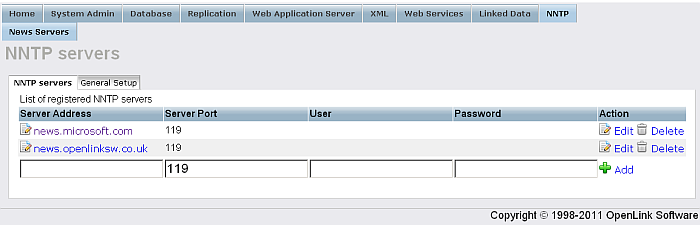
Click the "Edit" link to change the news server settings, or click the "Delete" link to remove the news server.
Figure 6.176. Edit News Server Properties
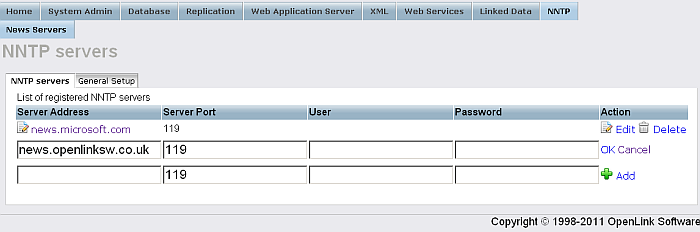
Click the "Edit Groups" link for a current News Server in order to manage the list of available newsgroups.
Figure 6.177. News Groups List
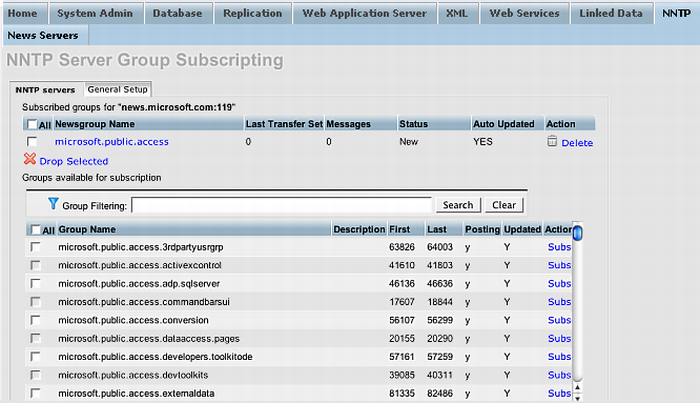
You can also update the cache list of newsgroups. Newsgroup names are (re)fetched in a batch background scheduled task. This is because the list can be very long or the connection to the news server could be slow. The status of the fetch is indicated in the grey bar at the foot of the newsgroup list table.
For each newsgroup listed for a news server you can update the messages fetched, view and edit the Properties of the group, or Remove the group from the list. Also you can get previous 500 messages or to get new messages by clicking the links at the bottom of the form shown below.
Figure 6.178. Manage subscribed for Newsgroup

Add Newsgroup
From the "NNTP Servers" tab click on the "Edit Groups" link for a registered News Server. Then click the Subscribe to newsgroups link to subscribe to newsgroups on the server.
Figure 6.179. Add Newsgroup

Once groups are selected you can use the Subscribe Selected button to add the groups.
Use the Back to servers list link to return to the News Servers List page.
Adding New News Server
From Conductor NNTP/NNTP Servers you can add remote servers. The values you need to provide in the form are as follows:
Server Address is the IP address or hostname of the external news server.
Server Port is the port number that the news server is listening on. By default news servers listen on port 119.
Username and Password allow you to provide login credentials if the server requires them.
Figure 6.180. News Server Administration
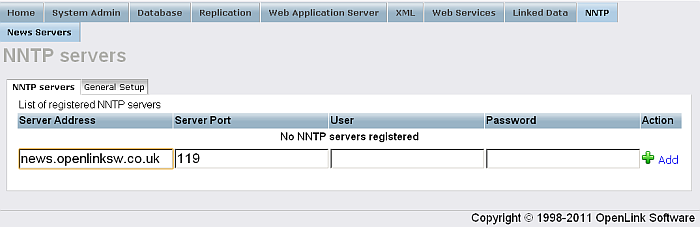
Viewing Newsgroups
You can view the messages of a newsgroup either using the Conductor UI going to NNTP/NNTP Servers/News Server/News Group, or using the ODS Framework UI. In the second case you need to have the ods_framework_dav.vad package and the ods_discussion_dav.vad package installed. Then you can go from ODS to tab "Discussions" where will be shown the list of available newsgroups. Each one has shown as link its name, which leads to page where are listed its messages.
Figure 6.181. View of messages in a newsgroup in ODS Discussions.

