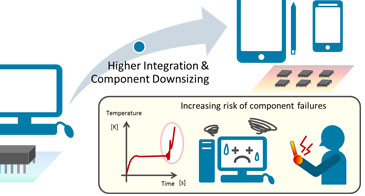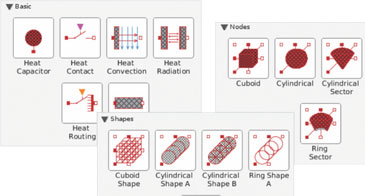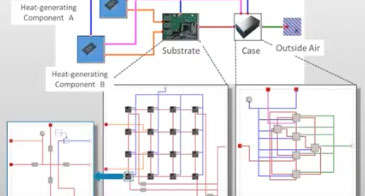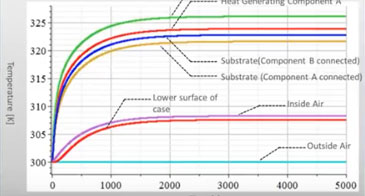Find and fix heat transfer issues earlier in your design process.
- Spot heat transfer issues earlier, saving time and money on design changes
- Quickly test new configurations with simulations that run in seconds, not hours
- Test for heat effects on dynamic, transient effects of your design
Overview of the MapleSim Heat Transfer Library
The MapleSim Heat Transfer Library gives you a comprehensive view into the heat transfer effects present in your model, enabling you to refine your design to improve performance and avoid overheating. This component library is useful for any situation where heat generation is a concern, especially when there are moving boundaries between heat generating components, such as motors, batteries, printers, and manufacturing equipment.
- Gain a comprehensive understanding of the heat transfer effects in your model.
- Easily test out new configurations much more quickly than with other modeling tools.
- Generate the discretized model using common, built-in geometries and then automatically check the temperature distribution in system-level simulations.
- Customize the materials and geometry of your design when dealing with more complicated geometries.