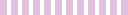What is Cochrane Classmate?
Cochrane Classmate is a tool designed to help trainers, teachers, educators and others create interactive online tasks to support teaching about evidence production. It is based on the citizen science platform Cochrane Crowd.
Who is Cochrane Classmate for?
Anyone who teaches on topics related to evidence production, such as evidence-based medicine, systematic review production, PICO, study design, citation screening or research reporting standards.
What modules are available in Cochrane Classmate?
Three modules are currently available:
- Randomised controlled trial identification (RCT ID). Your students will learn how to identify RCTs and quasi-RCTs in a fun challenge environment.
- Clinical trials identification (CT ID) This task is all about identifying randomised trials specifically from ClinicalTrials.gov: the world’s largest trial registry.
- Diagnostic test accuracy identification (DTA ID). This is a more challenging task: learning how to identify studies that are about assessing the accuracy of diagnostic tests. These studies come in all shapes and sizes!
How does Cochrane Classmate work?
It’s very simple.
Step 1: Pick a training module from our library.
Step 2: Upload your class’s email addresses and Classmate will handle the rest, sending out personalised emails to each student.
Step 3: Make a cup of tea, sit back, relax and let your students do the hard work while you monitor their progress.
I’m interested. How do I get started with Classmate?
First, you’ll need sign up with Cochrane. You can do that here. Next, login to Classmate using your Cochrane login details. Once logged in you’ll see a button labelled Create new challenge. Click on this and follow the brief step-by-step procedure to set up your challenge.
Watch a demo of how to set up a Classmate Challenge here.
What else do I need to know about Classmate?
Classmate is based on the citizen science platform Cochrane Crowd. Classmate enables you to invite your students to take part in tasks that are live on Cochrane Crowd, such as the randomised trial identification task.
I don’t know much about Cochrane Crowd. Does that matter?
If you are new to Cochrane Crowd, it is worth looking at that first.
- Watch a two-minute introduction to Cochrane Crowd.
- Sign up to Cochrane Crowd. The tasks corresponding to Cochrane Classmate modules will appear on your dashboard.
- Pick the task(s) you are interested in, and complete the short training program(s).
Once you’ve completed a training program you will have sufficient understanding to run the corresponding Cochrane Classmate module. You may choose to continue to contribute to Cochrane Crowd once you have completed your training, but that is not necessary to use Cochrane Classmate.
What if my students are completely new to Cochrane Crowd? Does that matter?
It’s absolutely fine if your students are new to Cochrane and/or to Cochrane Crowd. In the email they receive to invite them to a Cochrane Classmate module, they will be given instructions on how to create a Cochrane account, which is of course free, and how to access the challenge. If they have never done the Crowd task they will need to complete the brief training before taking part. This is also outlined in the email.
Can you describe some scenarios where Classmate has been used successfully?
Classmate is still very new so we hoping to collect some user stories from our first wave of live users of the toolkit. However, we have used Classmate
- in workshops of varying durations;
- as part of a term’s teaching on evidence based medicine for 4th year medical students; and
- in lunch breaks between a group of colleagues!
What if I set up a challenge and then change my mind?
You can easily delete a challenge. Just go to the Details tab of the challenge you wish to delete and you will see the delete icon on the top right corner of the page. Click on it and the challenge will be deleted.
Is there a limit to the number of people I can invite to a challenge in Classmate?
There is currently no limit to how many people you can invite to a challenge. If you are planning on inviting over 1000 people, then let the Cochrane Crowd team know by emailing classmate@cochrane.org. This is just so that we can ensure there are enough records in the system!
Is there a limit to the number of teams I can set up within a Classmate challenge?
We’ve currently put a limit in place of 5 teams but if you find you routinely want to create more than that for a challenge, just let us know and we can change the settings to accommodate more teams.
Can I get my students working on tasks in a particular domain or topic area?
For the first version of Classmate, now live, you don’t have this functionality in place. However, it is something we know trainers and teachers will want. We hope to enable this functionality by the end of 2017.
Do I have to be a trainer or teacher of evidence-based medicine to use Classmate?
No, not at all. Anyone can use Classmate. If you have a Cochrane account, you can use Classmate. As above, it is advisable that you look at Cochrane Crowd first to understand what Classmate can do. Classmate uses the live tasks in Cochrane Crowd.
Are more Classmate modules going to be rolled out?
Yes. We are creating further learning modules which will be stand-alone; that is, not attached to Cochrane Crowd tasks. One is an Introduction to Study Design, and the other is an Introduction to CONSORT. The learning modules are planned to go live in late 2017.
Have we not answered your question here?
Then please don’t hesitate to email us at classmate@cochrane.org
Go back to the home page