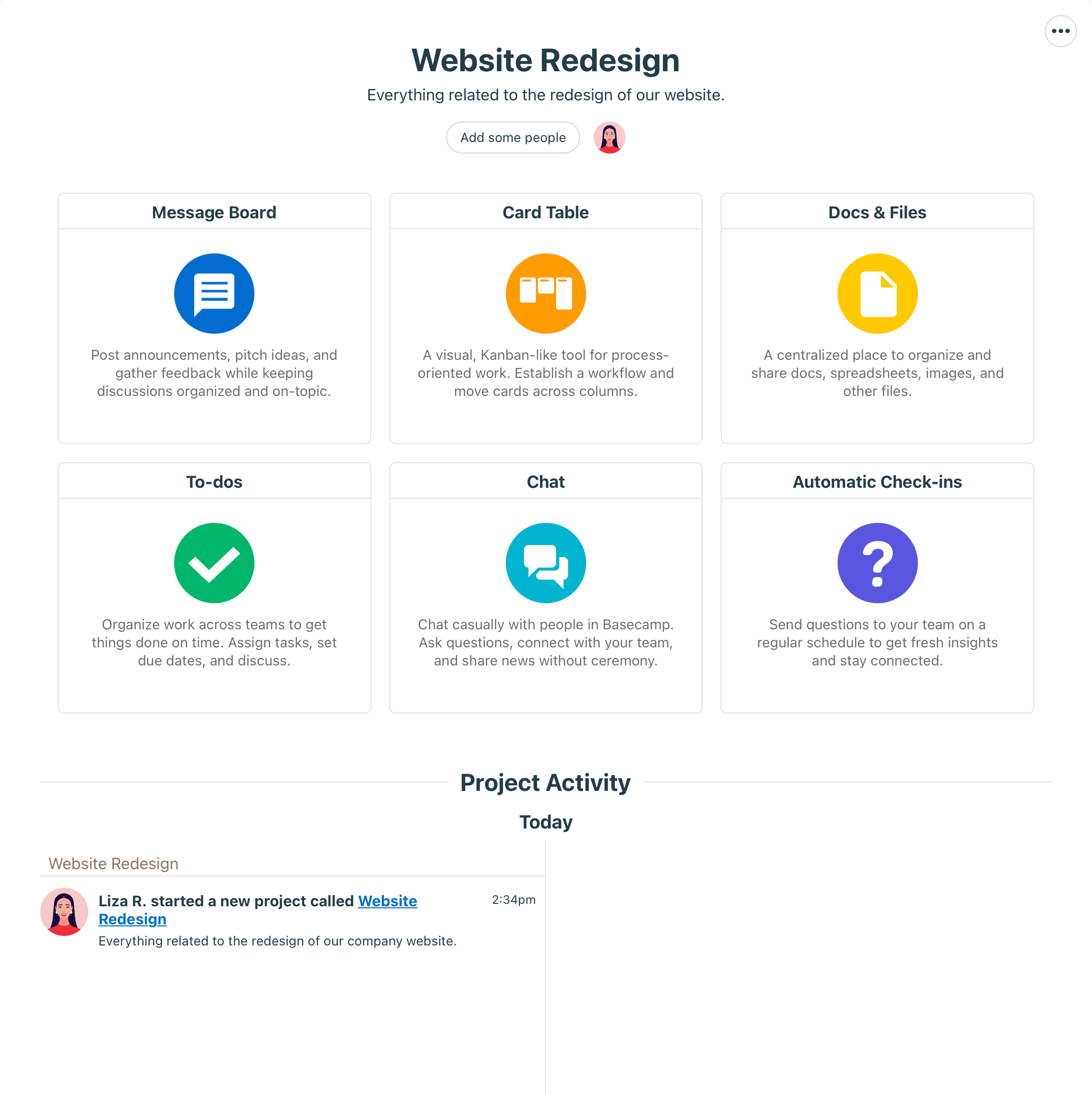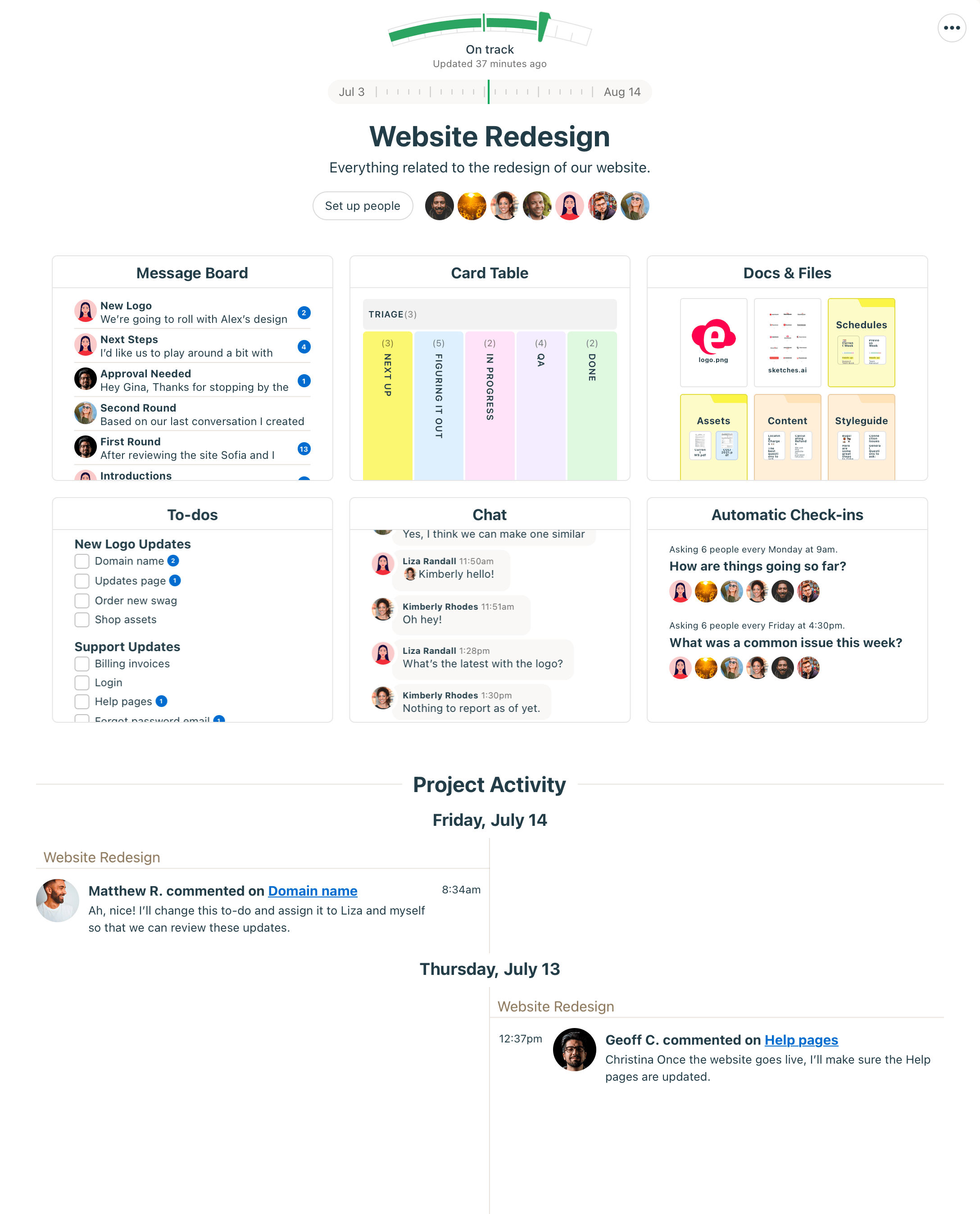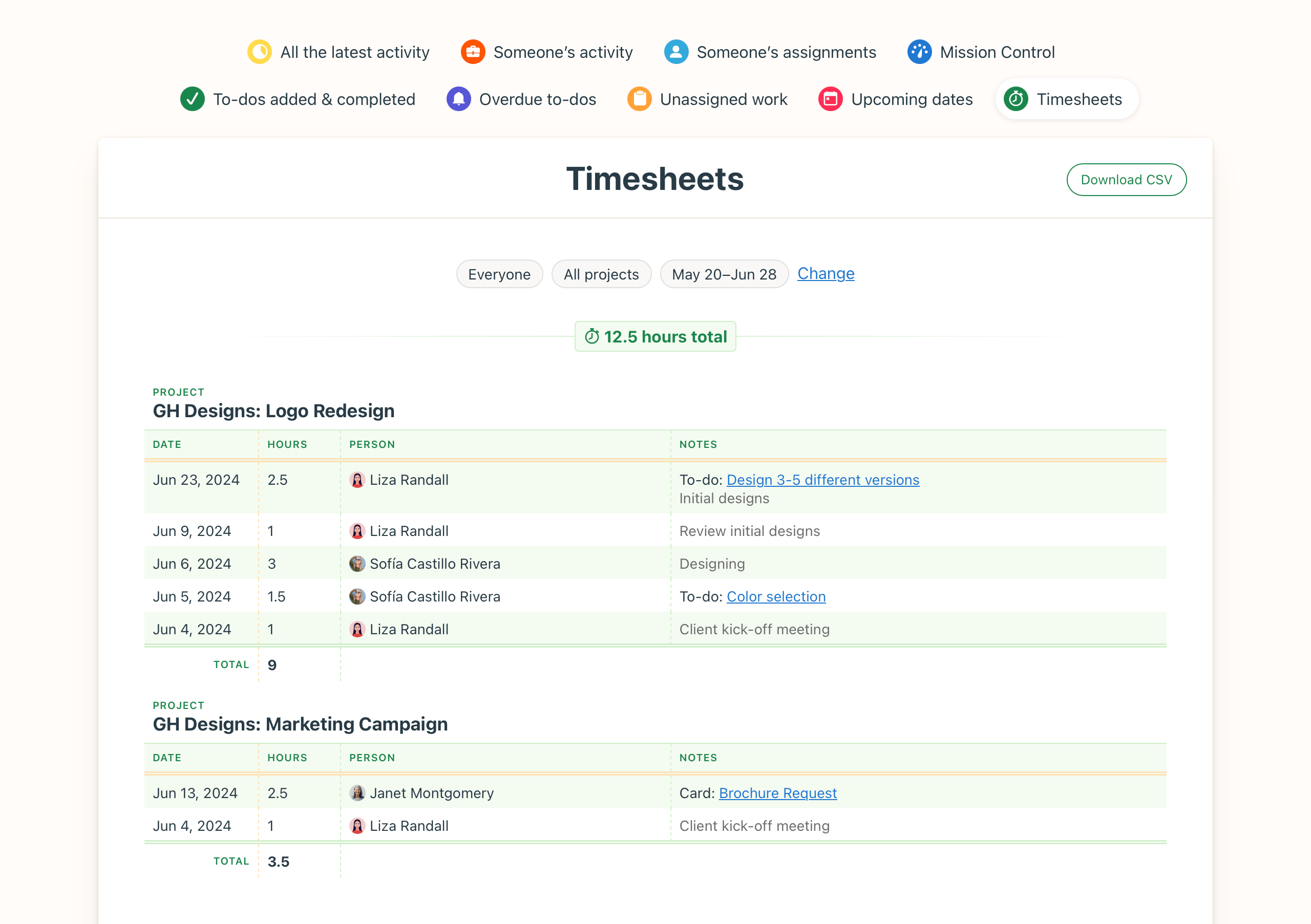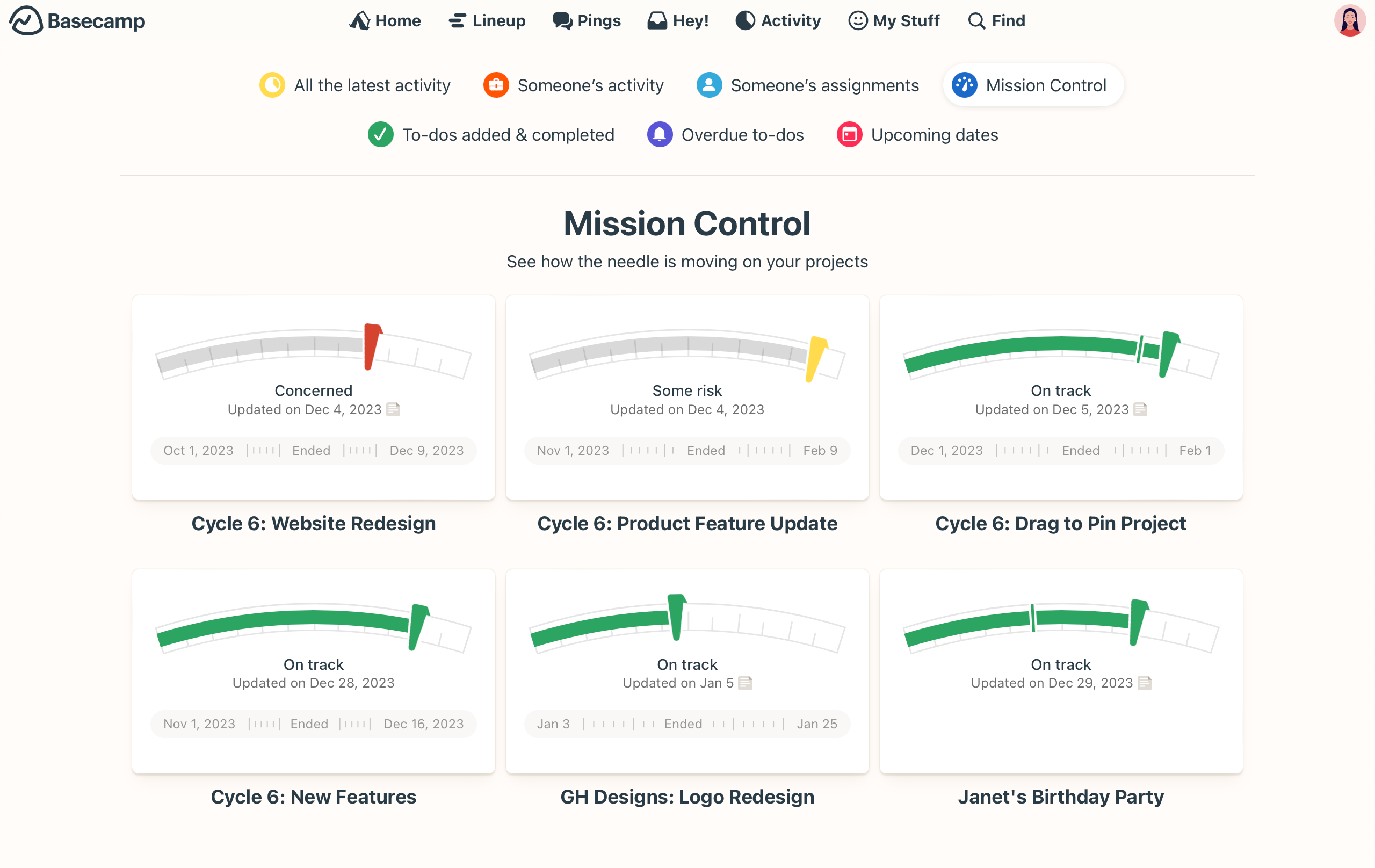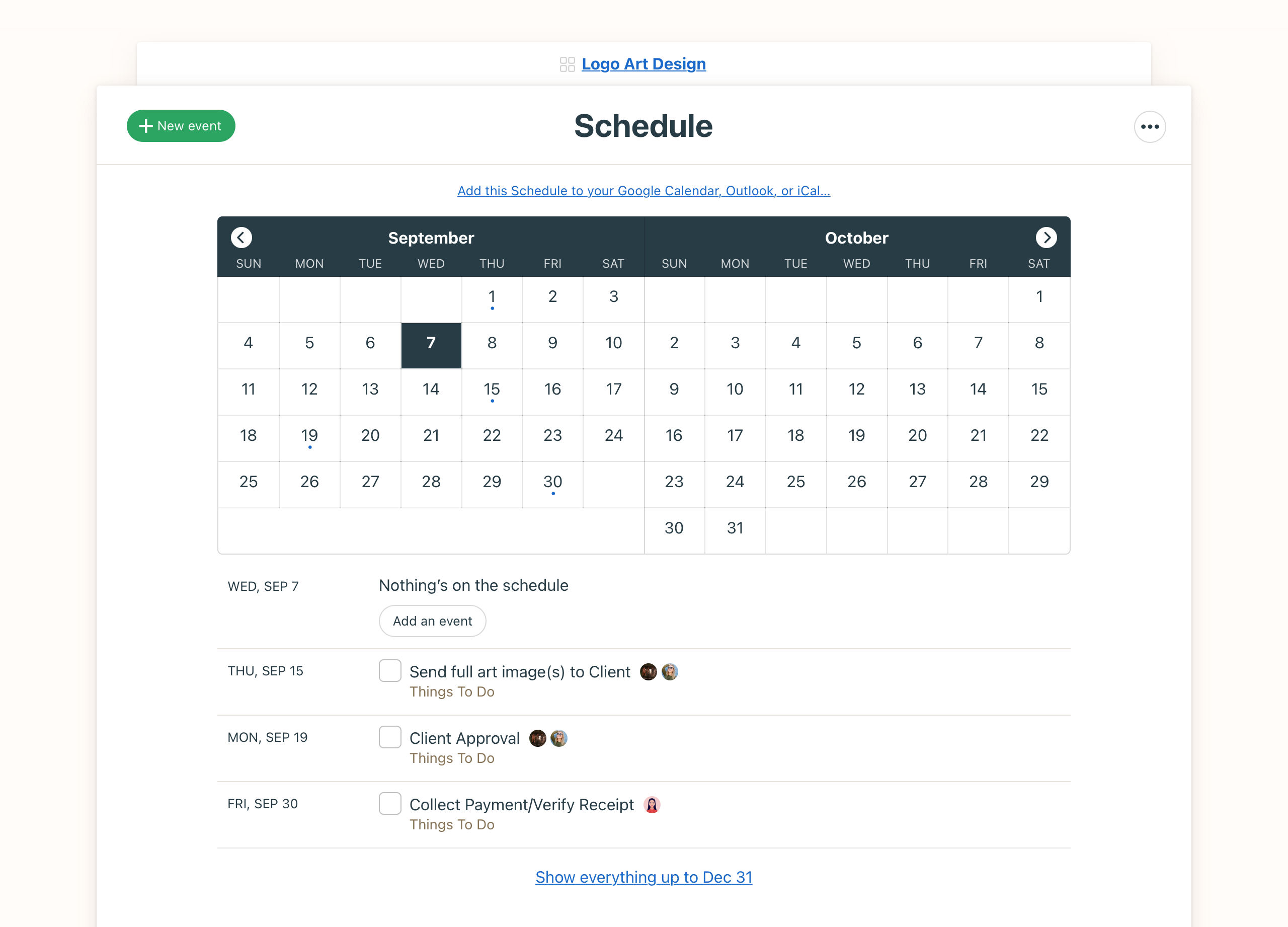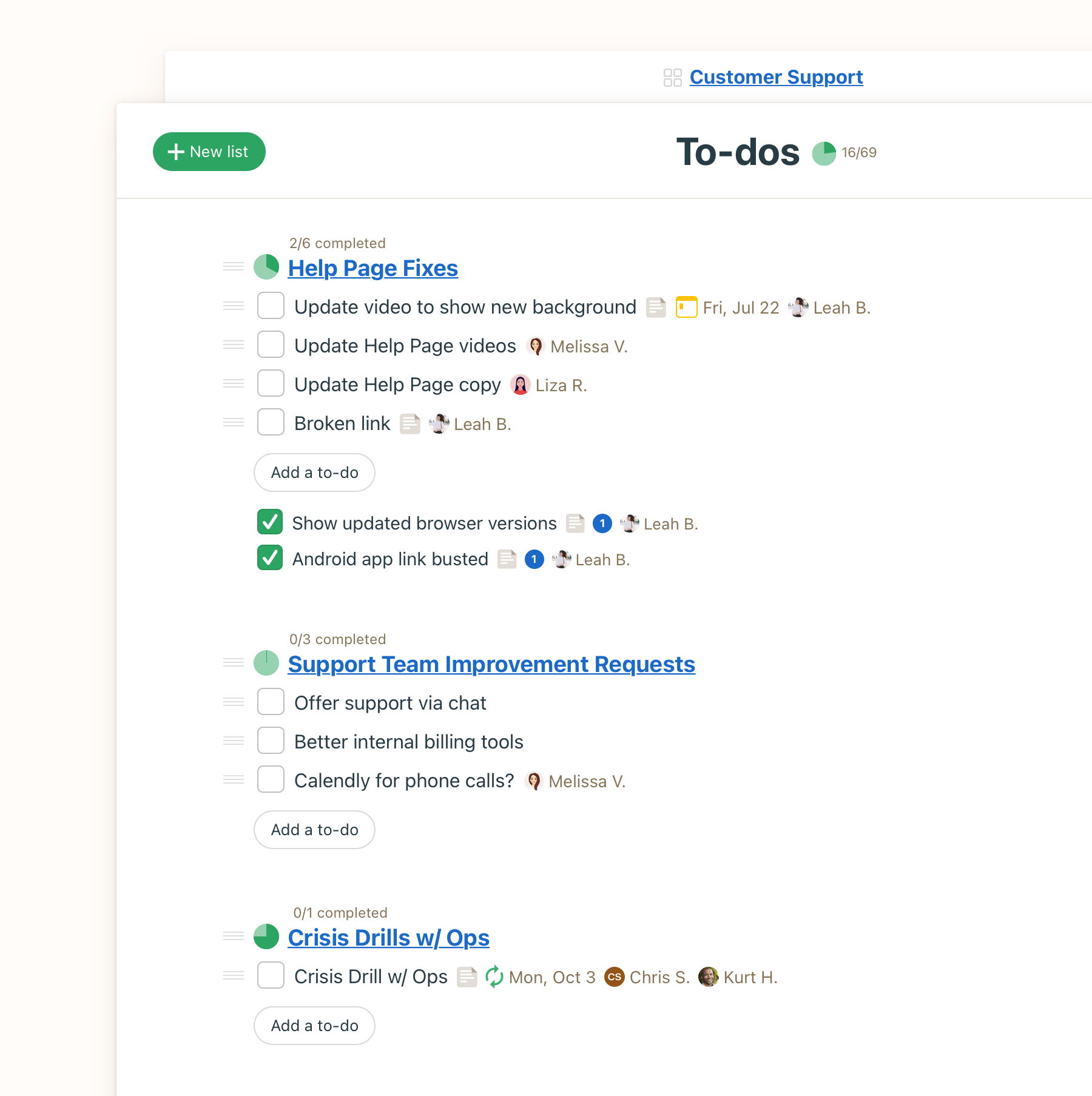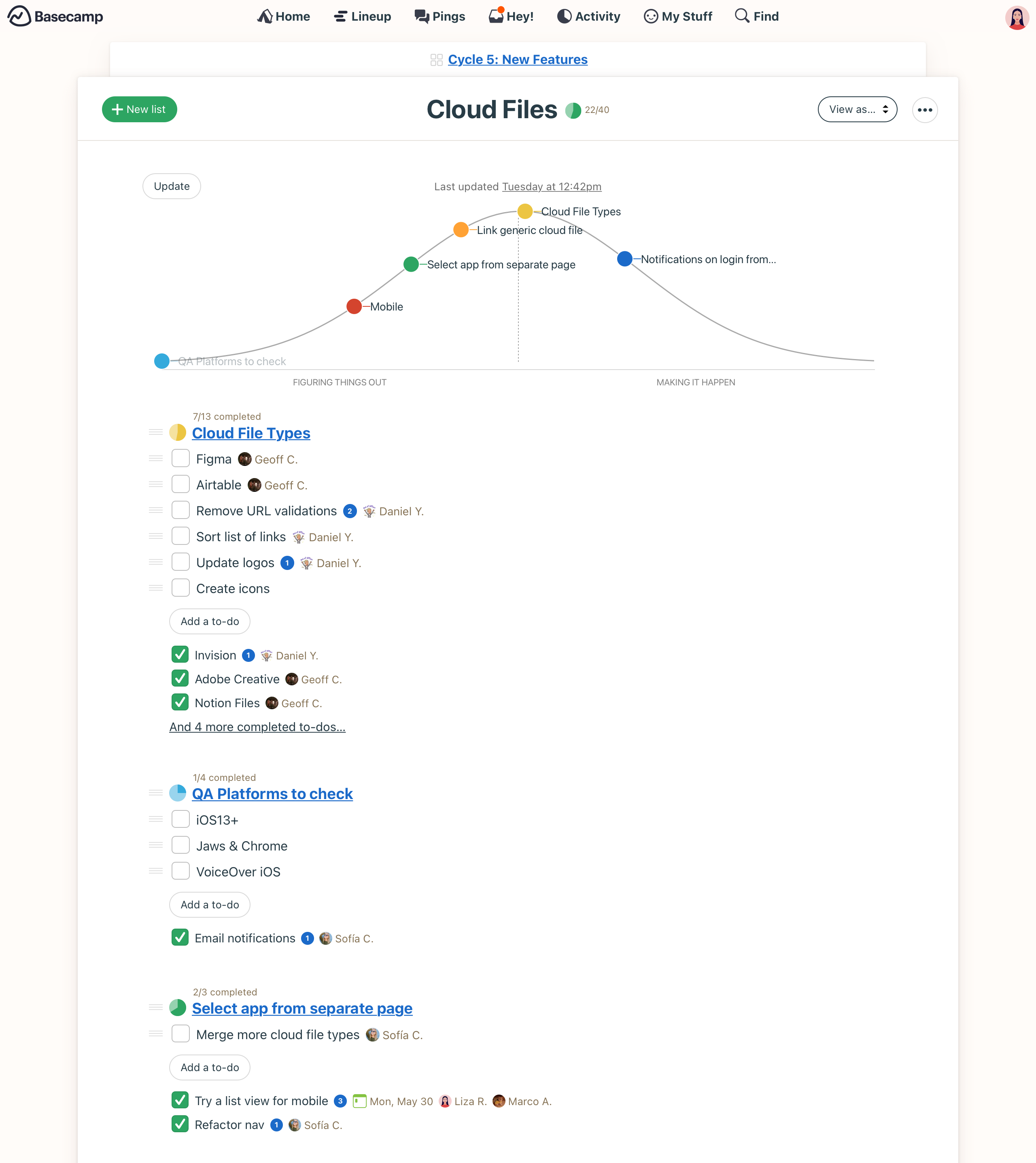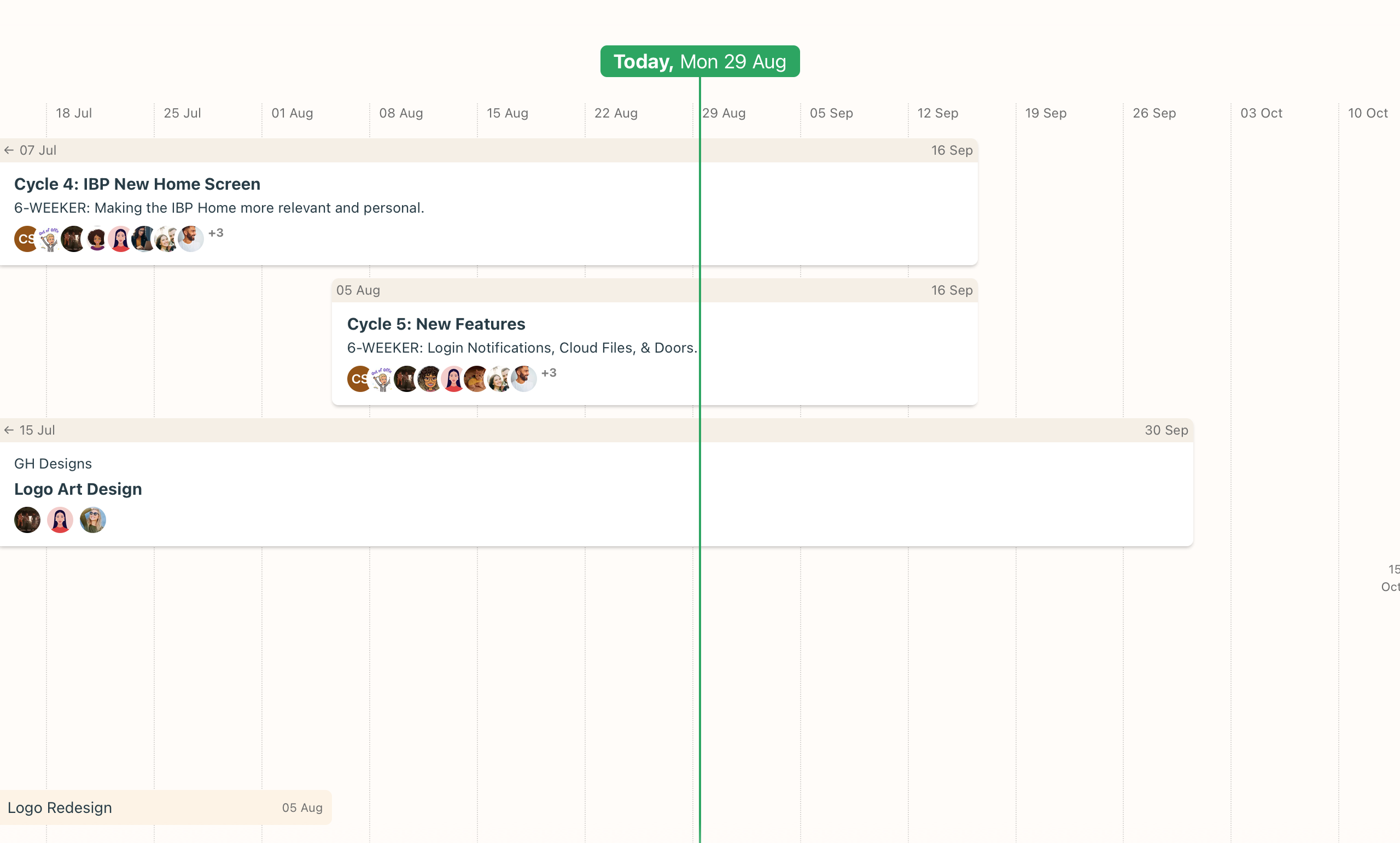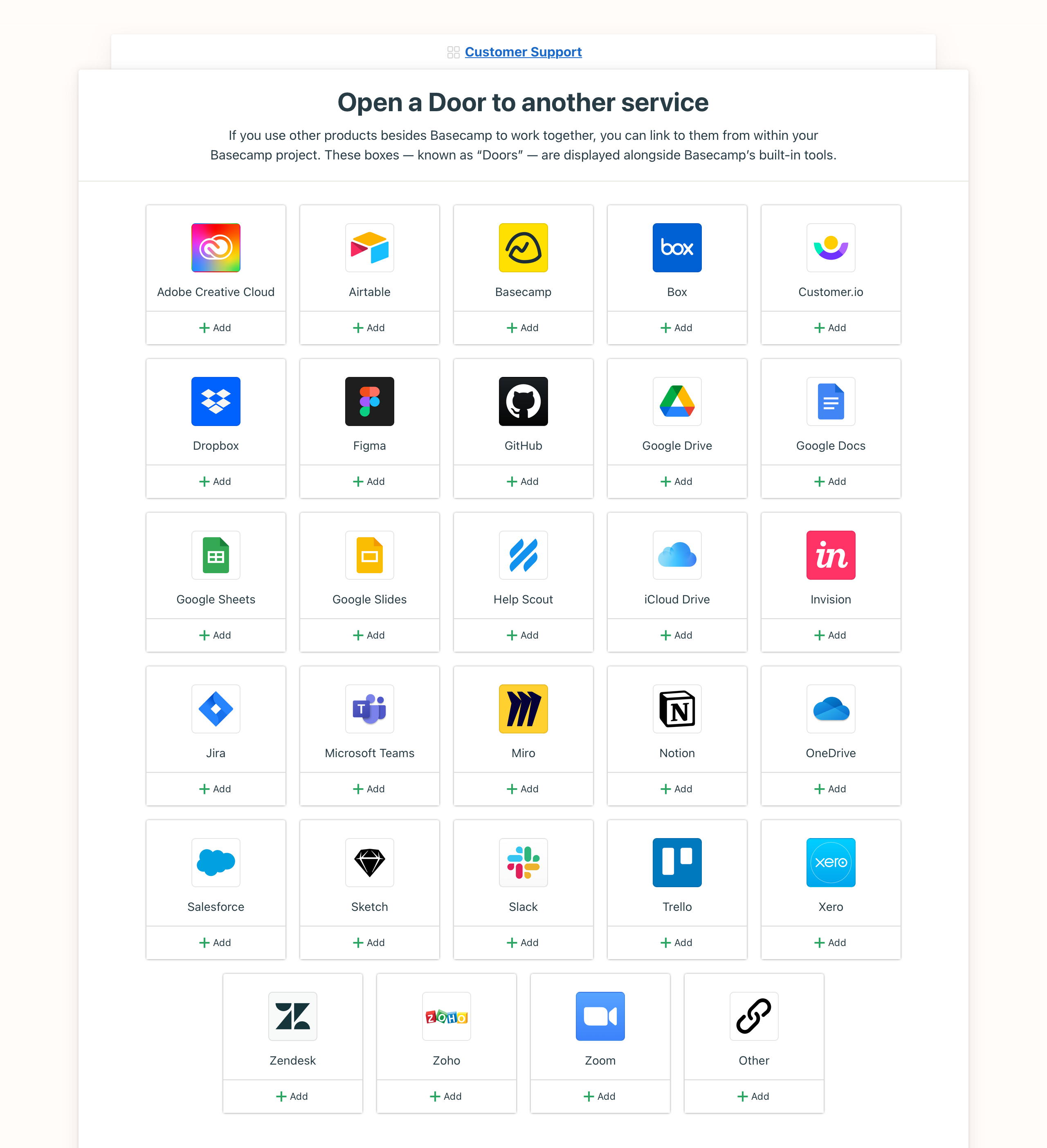Besides unlimited projects, you’ll get pings for private conversations, reports to summarize the essentials, notification protections so you aren’t constantly distracted, a timeline showing you everything that’s happening, exceptional customer service, and plenty more to round it out.
Basecamp also helps you consolidate billing, cut costs, and simplify onboarding. When you use Basecamp you don’t need separate apps for chat, file sharing, tasks, or basic scheduling. No more bouncing around, losing stuff, wondering where someone put something, paying multiple bills or onboarding people in multiple places. Less isn’t more, it’s better.